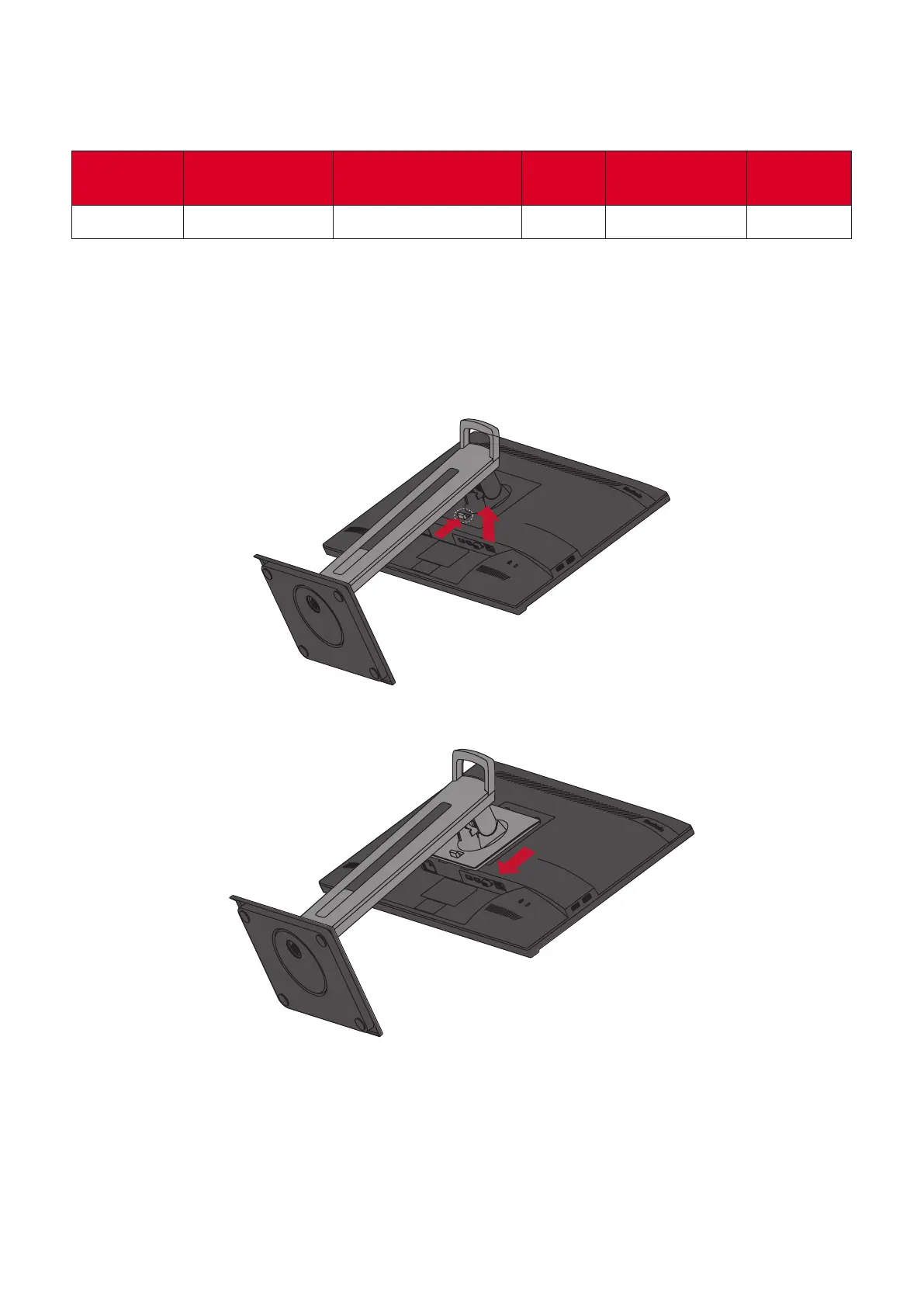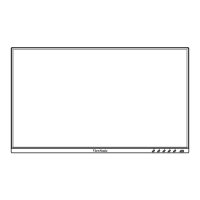13
Wall Mounng
Refer to the table below for the standard dimensions for wall mount kits.
Maximum
Loading
Hole paern
(W x H)
Interface Pad
(W x H x D)
Pad
Hole
Screw
Specicaon
Quantity
14 kg 100 x 100 mm 115 x 115 x 2.6 mm Ø 5 mm M4 x 10 mm 4 pieces
NOTE: Wall mount kits are sold separately.
1. Turn o the device and disconnect all cables.
2. Place the device on a at, stable surface with the screen facing down.
3. Press and hold the quick release tab and carefully li the stand.
4. Pull down slightly to disengage the hooks and remove the stand.