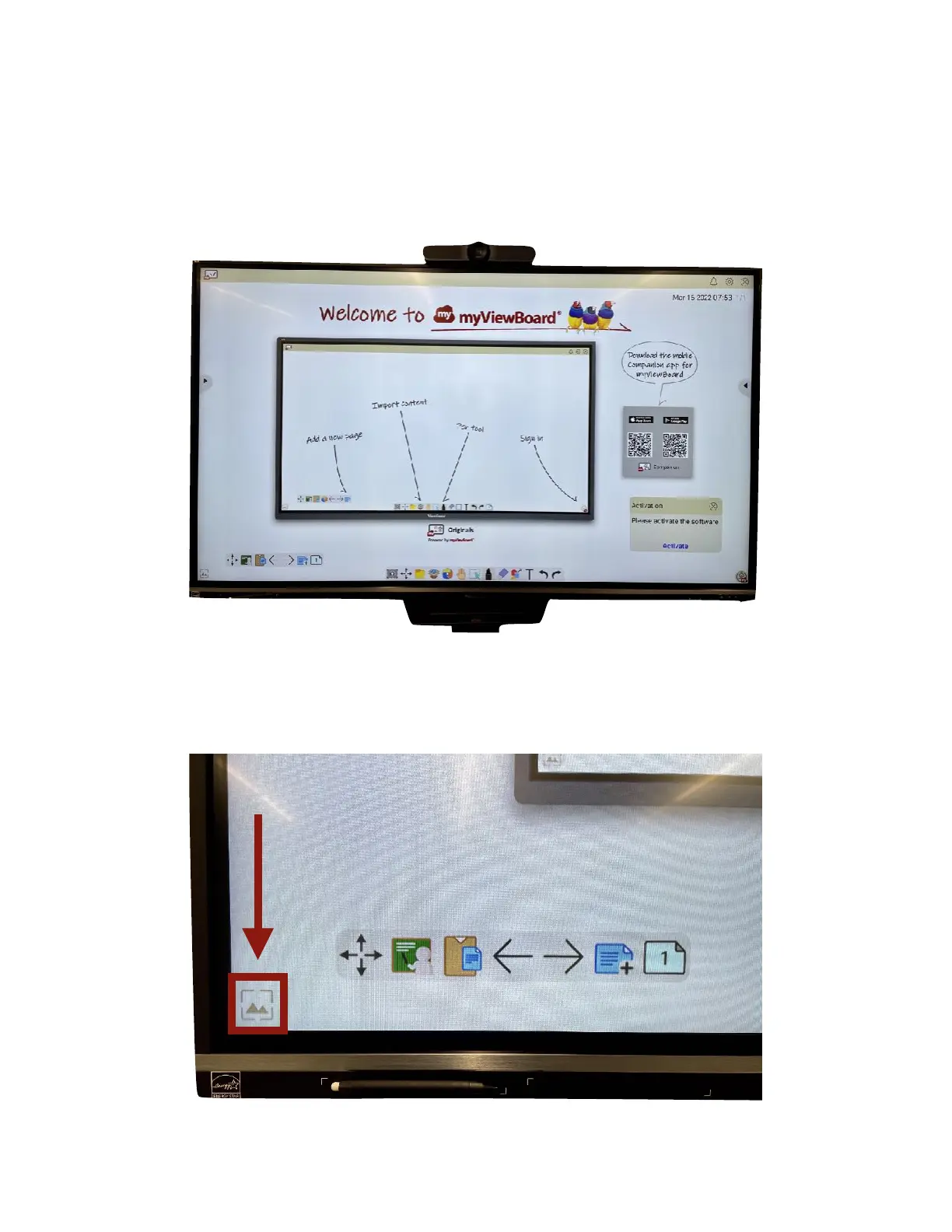4. This will launch the Whiteboard app. You will see the welcome
screen below. Please ignore the activation window in the bottom
right corner of the welcome screen, as you do not need to activate
the software to use it.
5. To change the background of the screen, tap on the Background
icon in the bottom left corner of the screen.
