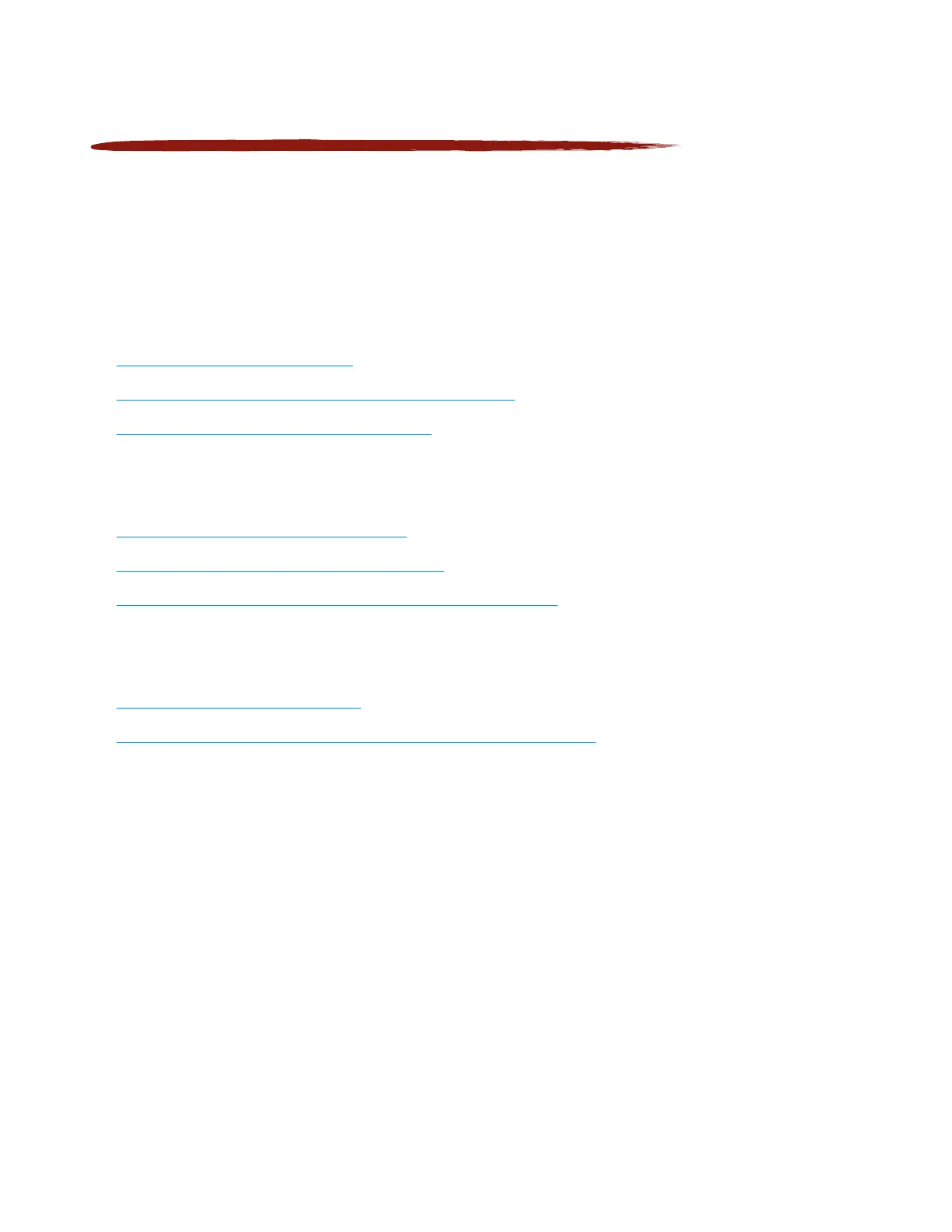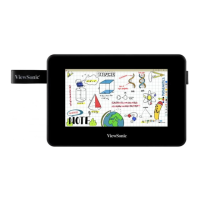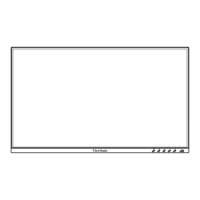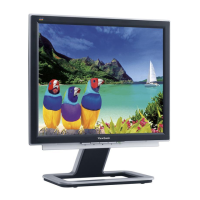ViewSonic ViewBoard Resources
To learn more about how to use the ViewSonic ViewBoard, explore
these vendor resources.
General ViewSonic ViewBoard Resources:
• Using the ViewBoard
• Getting Started with the ViewBoard (YouTube playlist)
• ViewBoard Troubleshooting
Whiteboard App Resources:
• Whiteboard Main Toolbar
• Whiteboard Floating Toolbar
• Whiteboard App: Basic Whiteboarding (YouTube playlist)
Screen Recorder App Resources:
• myViewBoard Record
• Screen Capture with myViewBoard Record (YouTube video)
