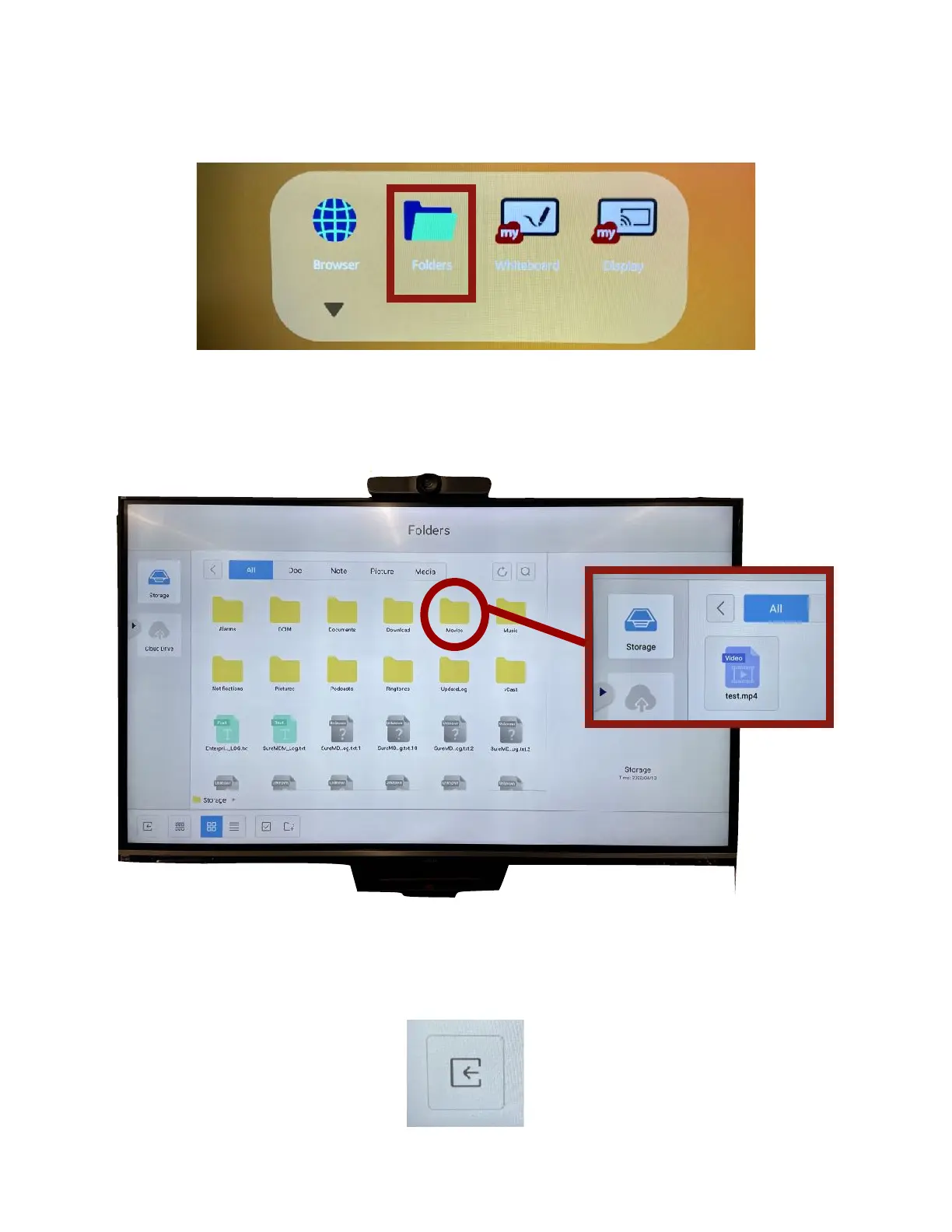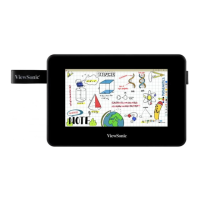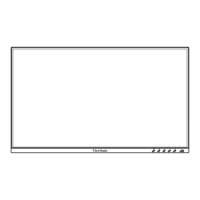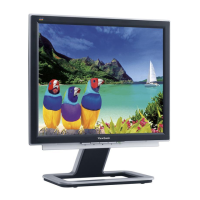14. The ViewBoard will automatically return to the home screen. To
access the saved file, tap on the Folders app on the home screen.
15. Locate the file you saved. If you saved it in a folder (e.g., Movies),
you will need to double tap on the folder to open it.
16. To exit the Folders app, tap on the back button in the bottom left
corner of the screen. This will take you back to the home screen.