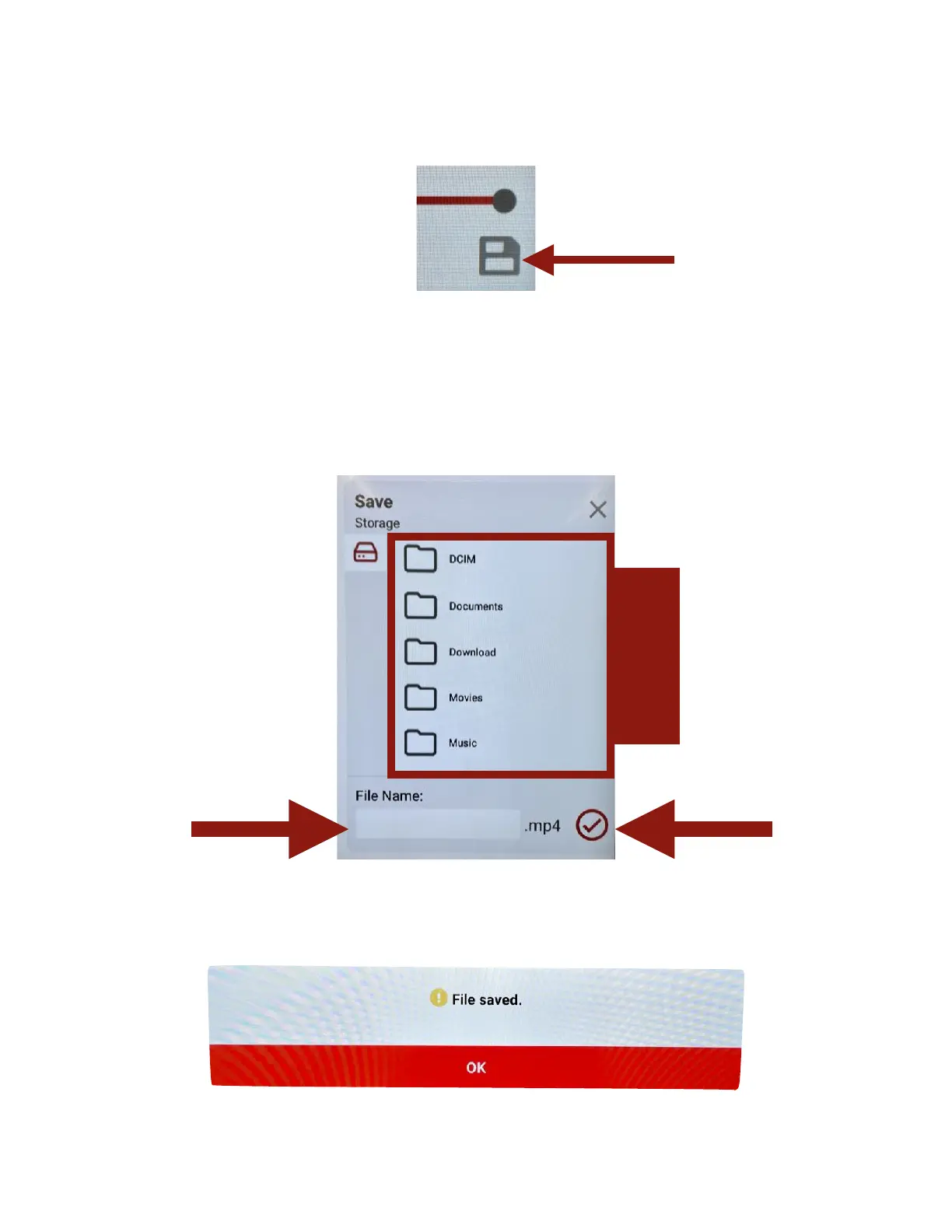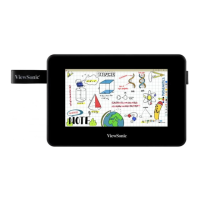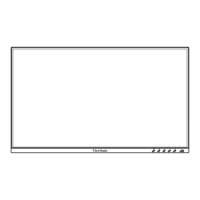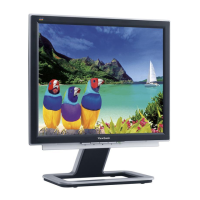11. To save the recording, tap on the floppy disk icon in the bottom
right corner of the screen.
12. The “Save” window will appear. A) You can double tap on a
folder (e.g., Movies) to open it or remain in the general storage area.
B) Tap in the “File Name” text field to enter a name for the file. C) Tap
on the checkmark to save the file.
13. A “File saved” notification will appear. Tap on “OK.”