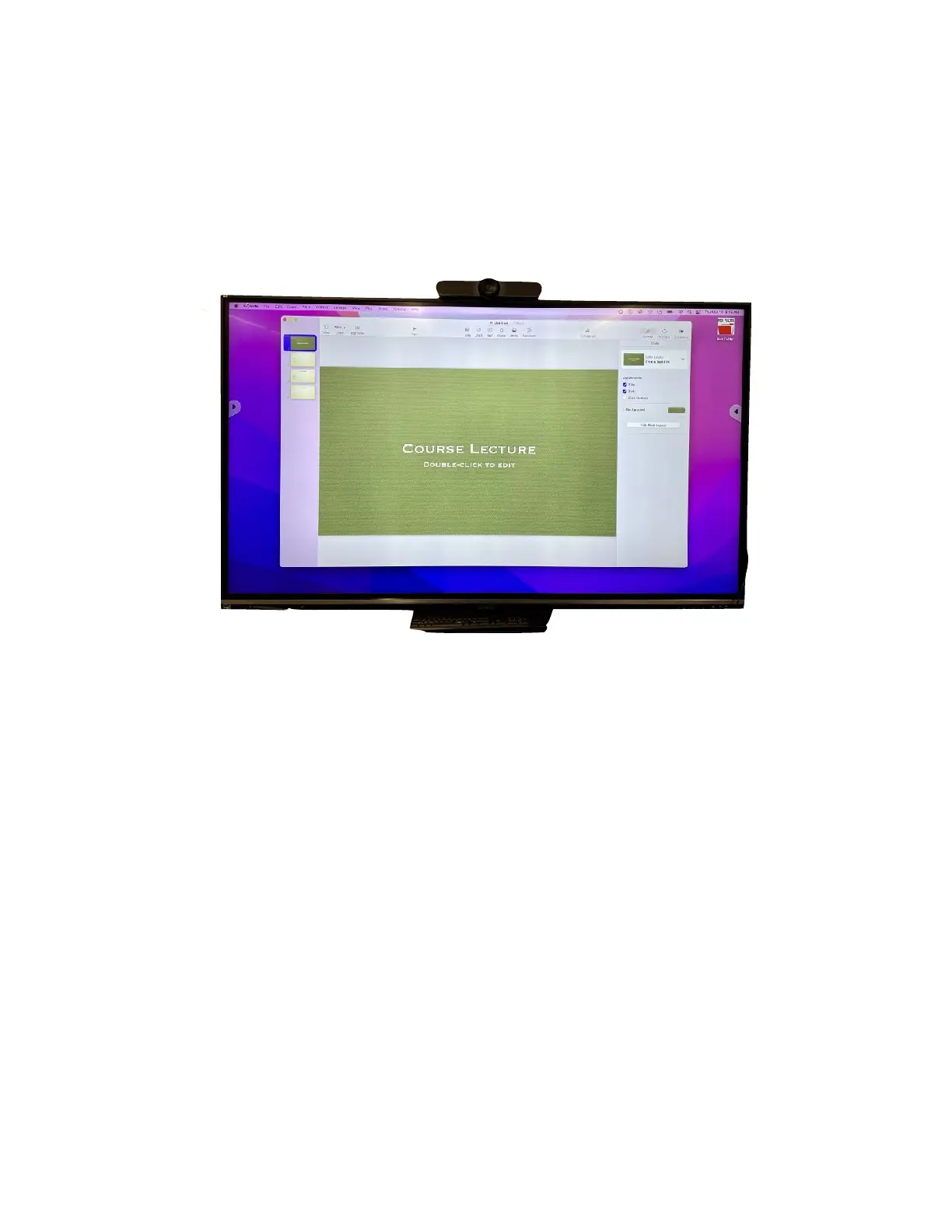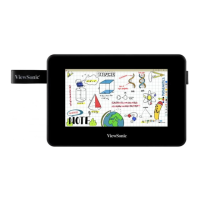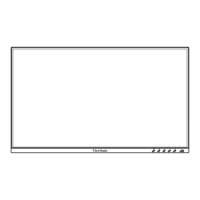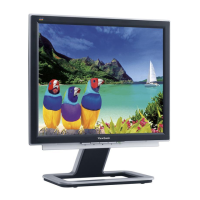4. The ViewSonic ViewBoard and your laptop screen will change to
black momentarily as the two devices connect, and the input
switches to your laptop. Then, your laptop screen will appear on the
ViewBoard. You can now display your lecture slides or other content
from your device on the screen.
5. To disconnect your personal laptop from the ViewSonic
ViewBoard, simply unplug the HDMI cable from your device. The
ViewBoard will return to the home screen.