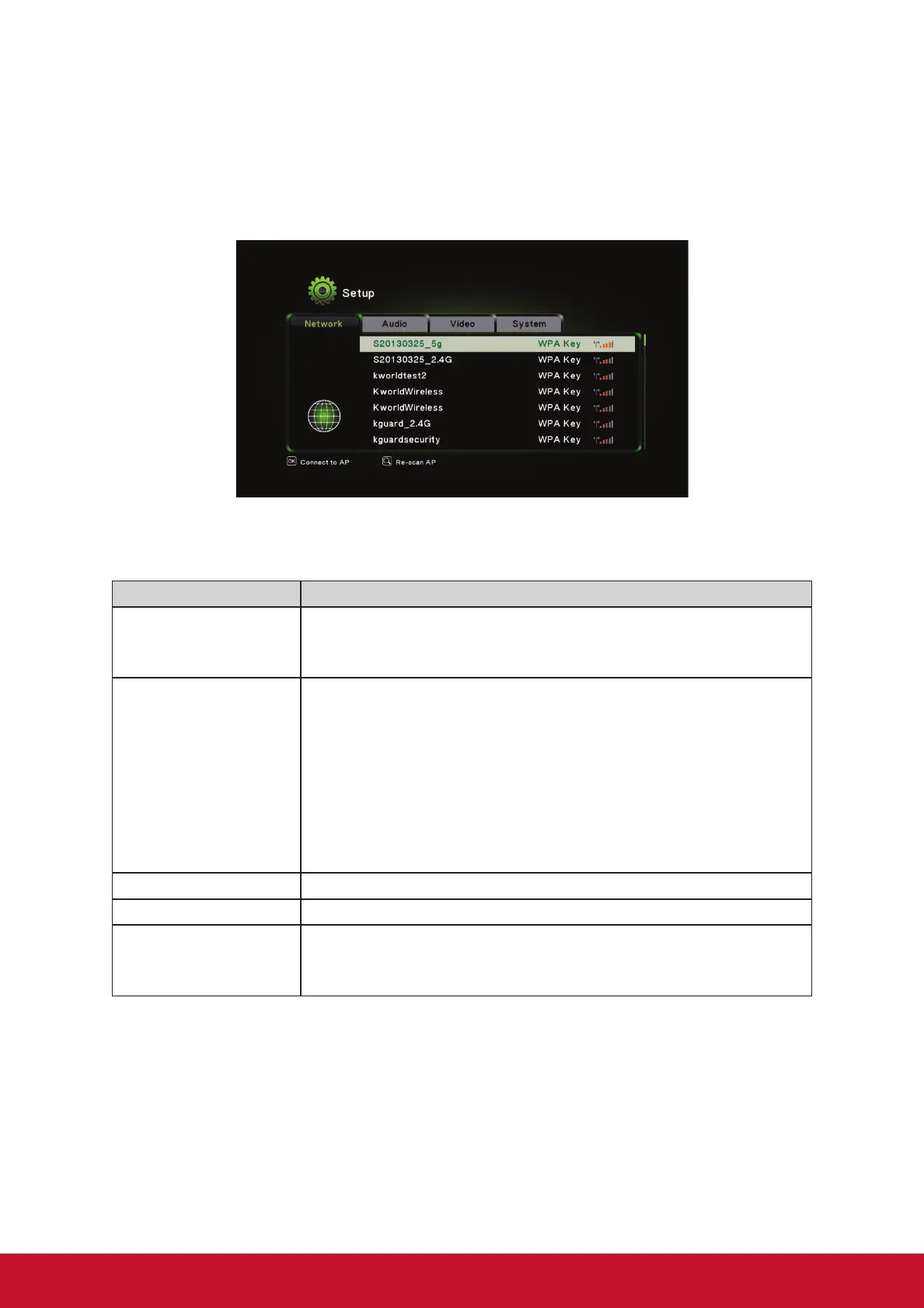20
WiFi Connection
Click WiFi connection button. Then there will show the Wireless AP list on the
screen. Please choose the AP you want to connect. The function is to connect to
Internet via another Wireless AP.
Virtual AP Setup
Item Description
Radio Band
Set the Radio band to 2.4GHz or 5GHz. Please confirm
your PC/NB support 5GHz before you set the radio band to
5GHz.
Security
Encryption: Disabled.
Disables wireless encryption.
Encryption: WPA +WPA2.
Enable WPA + WPA2 encryption. Wireless clients
must support WPA encryption and know the encryption
passphrase you set here.
Region Choose your region.
Save Change Save the configuration.
Screen Mirroring
Enable or disable Screen Mirrorinbg fnction, if AP mode
meet stability issue due to wifi environment , we can disable
this function to improve Wifi connection perfroamcne