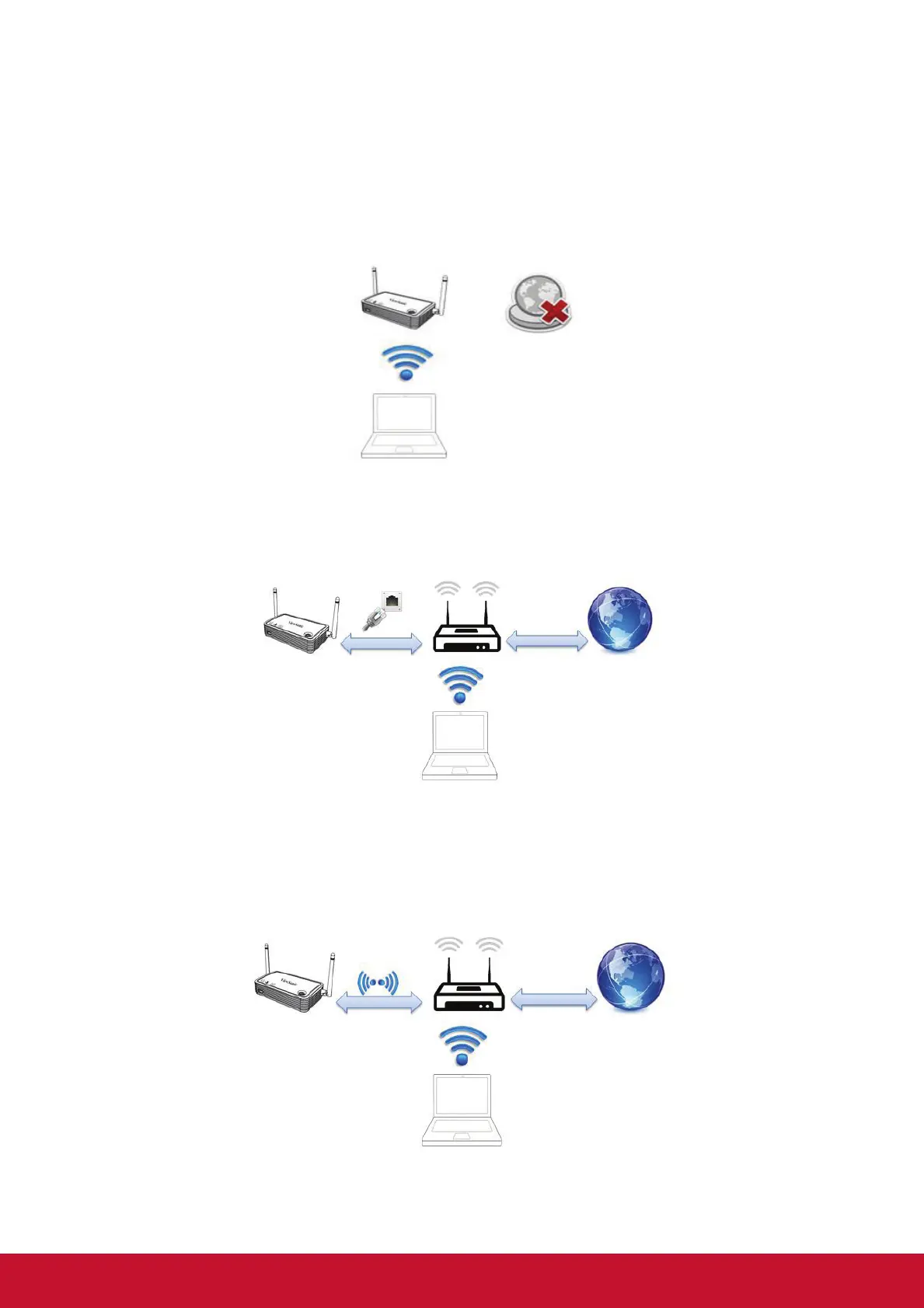21
Network setting
1. AP Mode
• Default setting, after factory reset will return to AP mode.
• User WiFi direct link to ViewSync 3, no internet access)
• Performance is better than Client mode.
2. Client mode by LAN (priority higher then AP mode and WiFi Client mode)
• Just plug in LAN cable will become client mode via LAN
• User links to ViewSync 3 via WiFi Router
3. Client mode by WiFi
• Setting WiFi Connection on Menu,
MENU --> Network --> WiFi Connection --> On
• User links to ViewSync 3 via WiFi Router