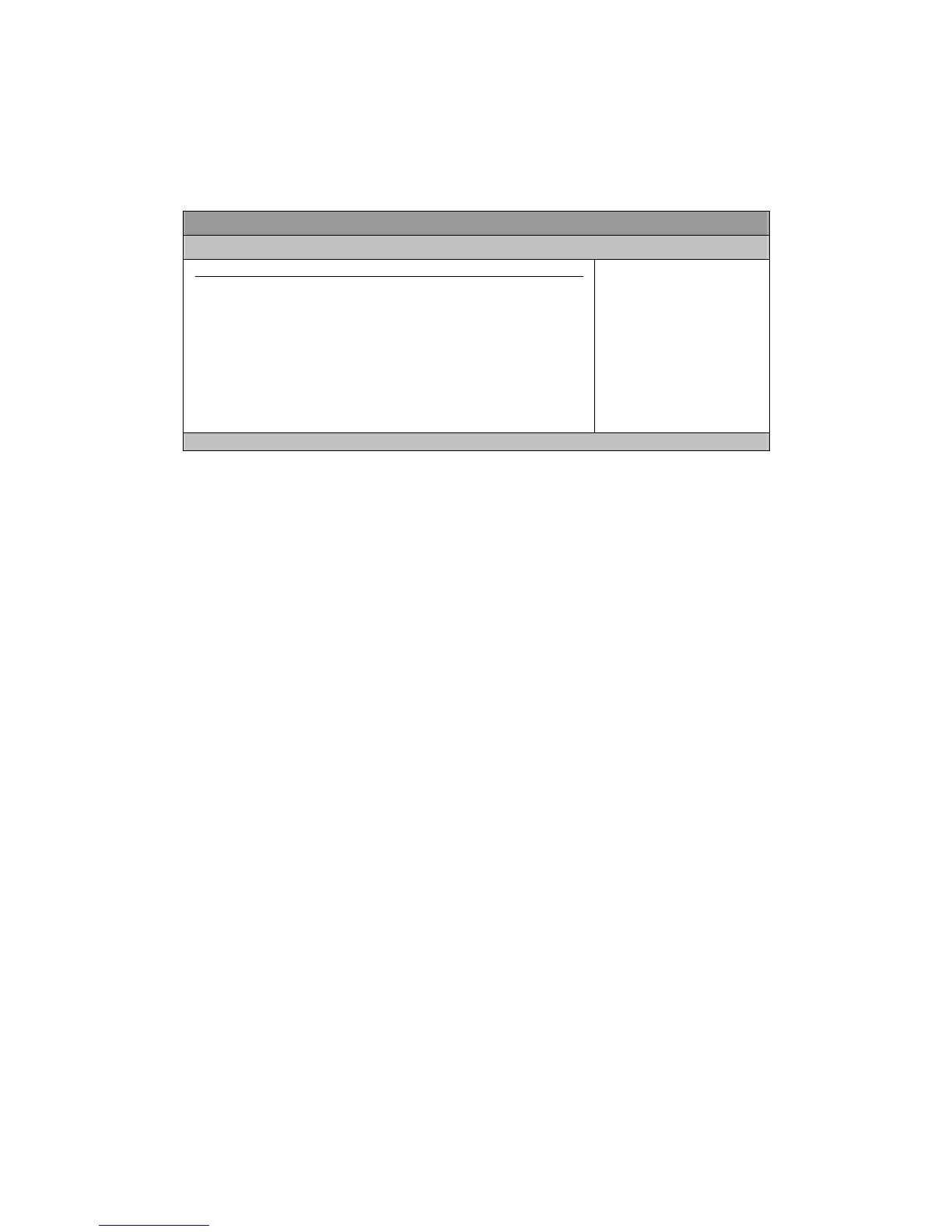ViewSonic
VOT125 19
Chipset Menu
Table 10 Chipset Menu
BIOS SETUP UTILITY
Main Advanced Boot Chipset Power Security Exit
Chipset Settings
Internal Graphics Mode Select [Enabled, 32MB]
DVMT Mode Select [DVMT Mode]
DVMT/FIXED Memory [256MB]
<> Select Screen
↑↓ Select Item
+- Change Field
Tab Select Field
F1 General Help
F10 Save and Exit
ESC Exit
V02.61 (C)Copyright 1985-2006, American Megatrends, Inc.
Internal Graphics Mode Select [Enabled, 32MB]
Options: Enabled 32MB, Enabled 64MB, Enabled 128MB
DVMT Mode Select [DVMT Mode]
DVMT/FIXED Memory [256MB]
Options: 128MB, 256MB, Maximum DVMT