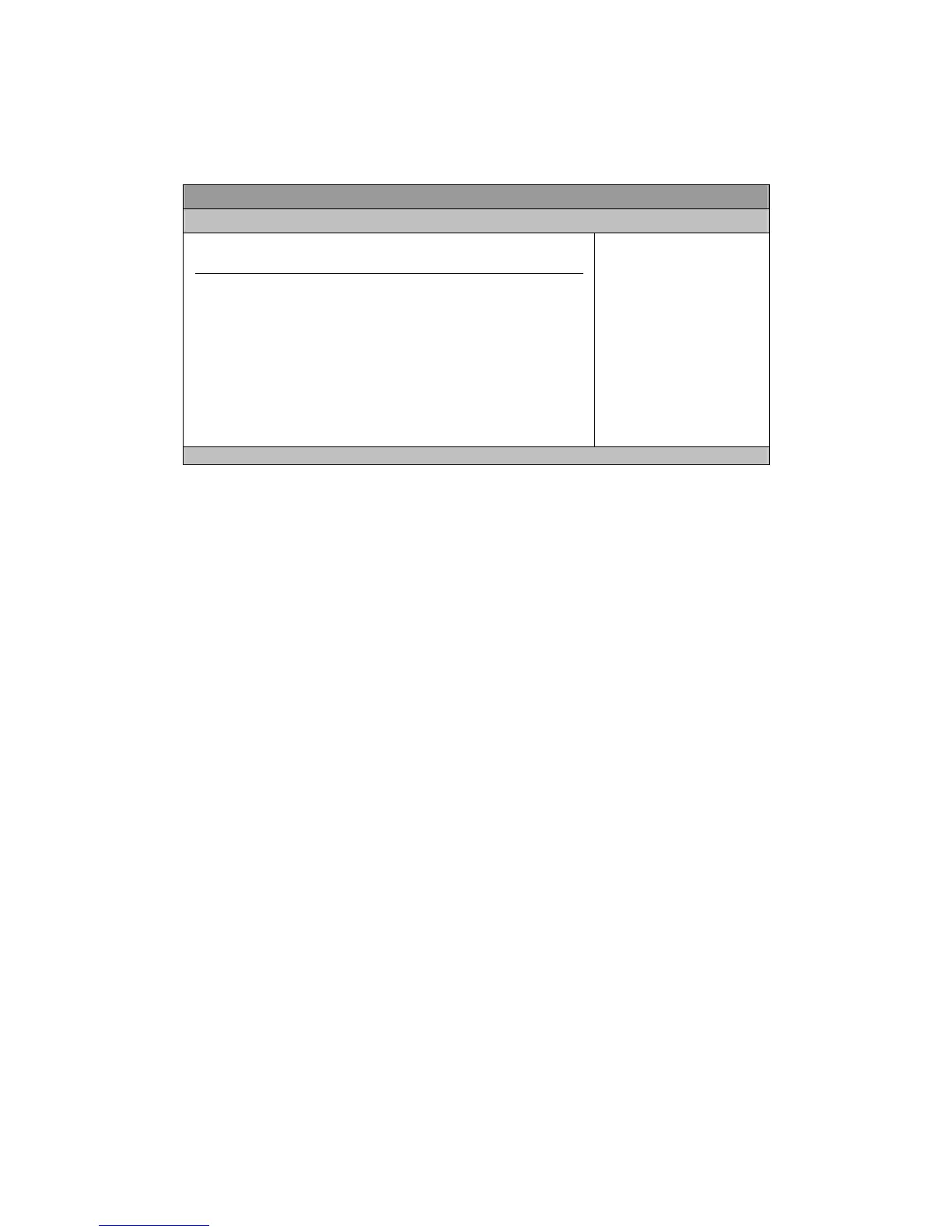ViewSonic
VOT125 20
Power Menu
Table 11 Power Menu
BIOS SETUP UTILITY
Main Advanced Boot Chipset Power Security Exit
Power Management Setting
ACPI Function [Enabled]
Suspend mode [S3 (STR)]
Repost Video on S3 Resume [No]
Restore on AC Power Loss [Power Off]
Resume From S3 By USB Device [Disabled]
Resume By PCI-E Device [Disabled]
Resume On RTC Alarm [Disabled]
Select the ACPI state used for
System Suspend
<> Select Screen
↑↓ Select Item
+- Change Field
Tab Select Field
F1 General Help
F10 Save and Exit
ESC Exit
V02.61 (C)Copyright 1985-2006, American Megatrends, Inc.
ACPI Function [Enabled]
Enable/ Disable ACPI support for Operating System.
ENABLE: If OS supports ACPI, DISABLE: IF OS Does not support ACPI.
Suspend mode [S3 (STR)]
Options: S1 (POS), S3 (STR)
Repost Video on S3 Resume [No]
Determines whether to invoke VGA BIOS post on S3/STR resume.
Options: No, Yes
Restore On AC Power Loss [Power Off]
Options: Power Off, Power On, Last State
Resume From S3 By USB Device [Disabled]
Options: Disabled, Enabled
Resume By PCI-E Device [Disabled]
Options: Disabled, Enabled
Resume On RTC Alarm [Disabled]
Options: Disabled, Enabled