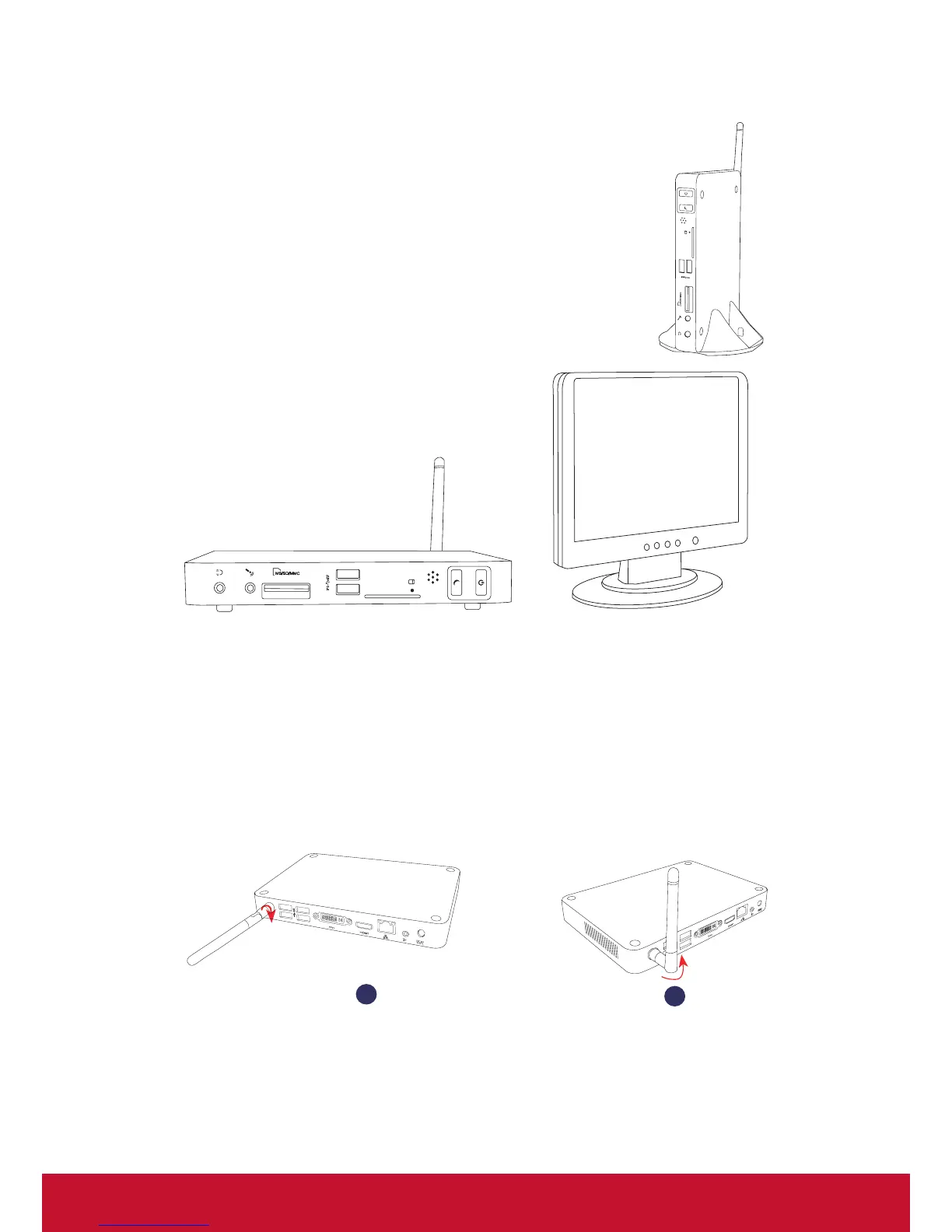5
2-1 Placement of PC Mini
1. On the Desk
1. You can install your PC Mini in the mount like the right image.
2. If there is enough space on your desk, you can simply put your
PC Mini on the tabletop as shown below.
2-2 Connection of PC Mini
1. Connect the Antenna
Connect the antenna to the RF port of the PC Mini. You can fold the antenna and rotate it in dif-
ferent angle as you want.
1
2
