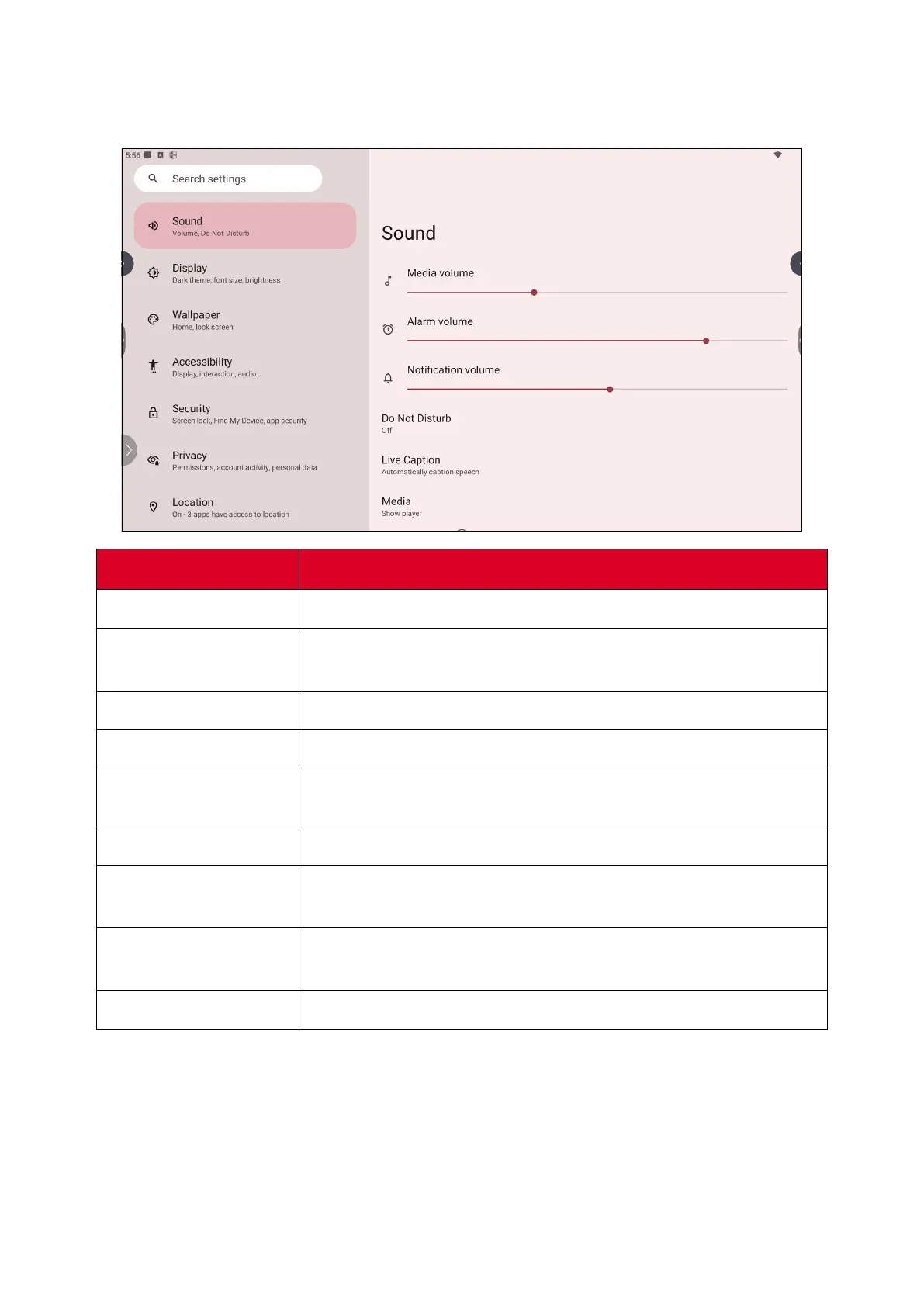28
Sound
Adjust the volume level and set up varies sound preferences.
Item
Descripon
Sound
Adjust the volume level.
Do Not Disturb
Set sound preferences for when “Do Not Disturb” mode is
turned on.
Live Capon
When enabled, automacally capon
Media
Set the media player preferences.
Default Nocaon
Sound
Choose the default sound eect for nocaons.
Default Alarm Sound
Choose the default sound for alarms.
Screen Locking
Sound
When enabled, a sound eect will play when the ViewBoard’s
screen is locked.
Touch Sounds
When enabled, a sound eect will play every me a touch
input is received.
Sound Enhancement
Set the volume booster for speaker on.