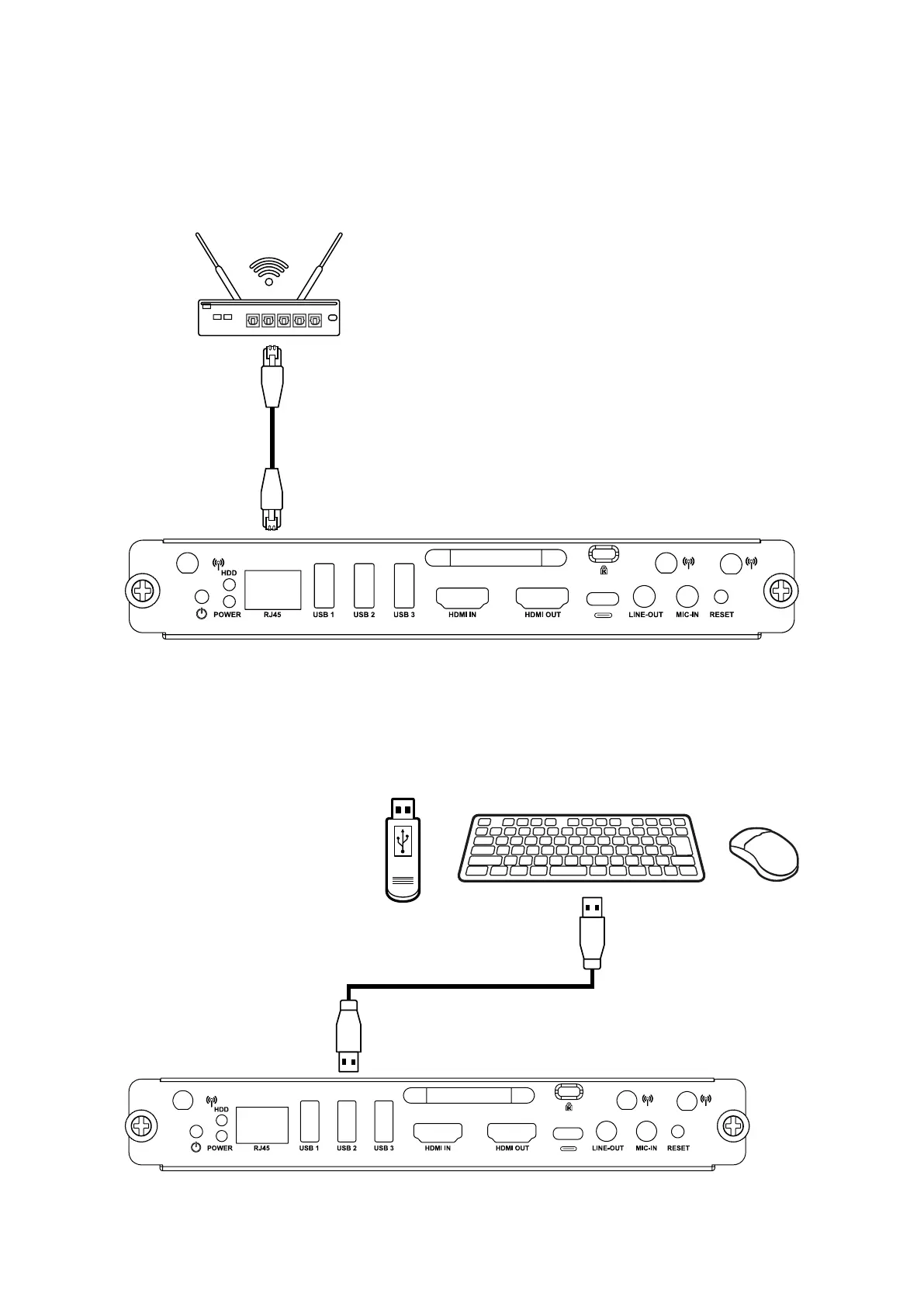10
Making Connecons
Network Connecon
To connect to the Internet or a network, connect one end of a RJ45 cable to the
RJ45 port of the VPC-A31-O1, then connect the other end to your network.
USB Connecon
USB peripherals such as keyboards, mice, storage devices, etc. can be connected to
the VPC-A31-O1’s USB 1, USB 2, or USB 3 port.