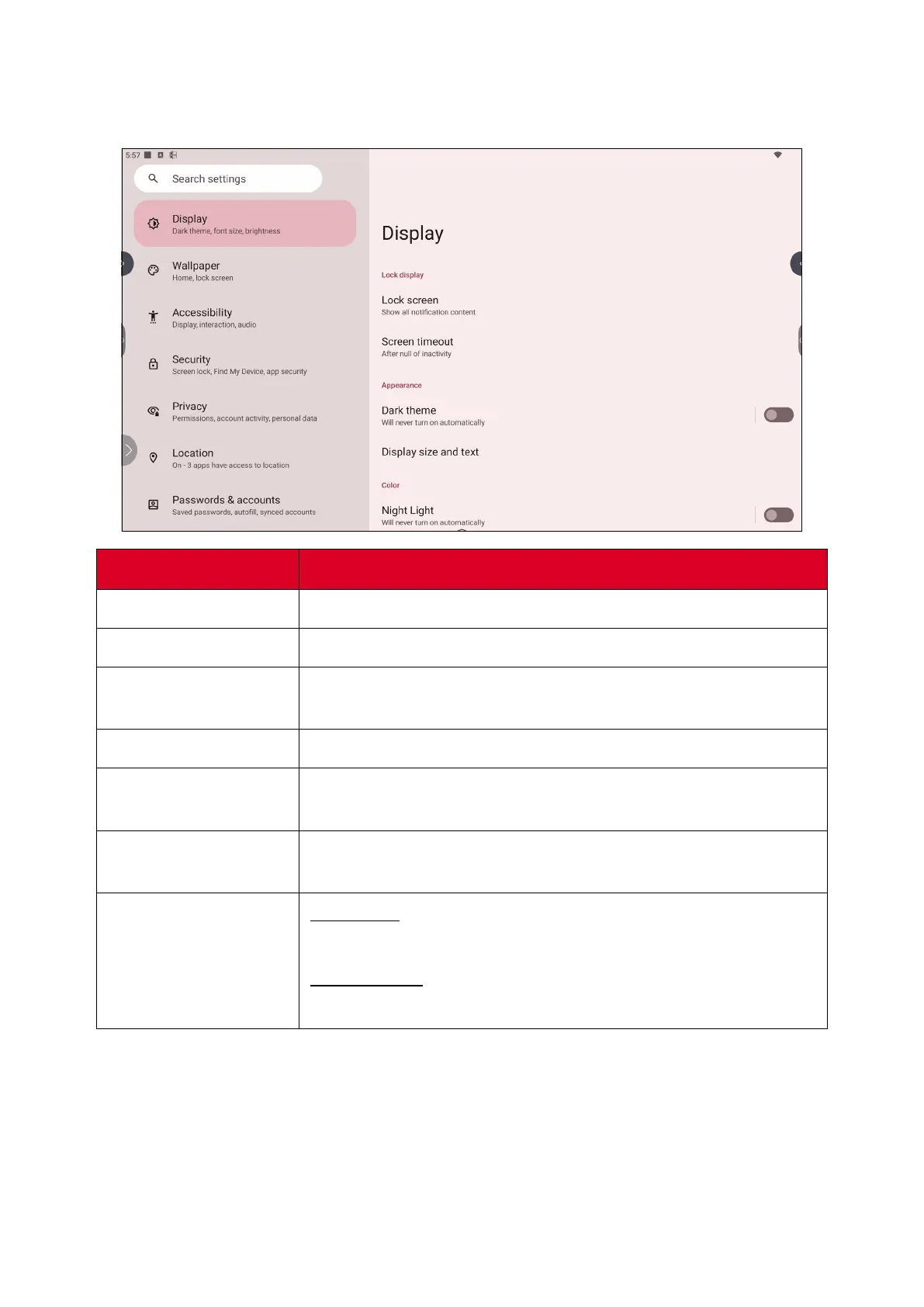29
Display
Adjust Timeout, Theme, HDMI CEC, and other display related sengs.
Item
Descripon
Lock Screen
Set lock screen preferences.
Screen Timeout
Set when the screen will lock aer a period of inacvity.
Dark Theme
When enabled, the brighter default background color will be
changed to a darker one.
Display Size and Text
Adjust the overall display size or only the text size.
Night Light
Night Light reduces the amount of blue light the screen emits
and increases the warmer, amber tones.
Screen Saver
When enabled, a screen saver will play when the ViewBoard is
not in use.
HDMI Sengs
Set Display
Video resoluon/Color Format/Color depth/HDR enable
Set HDMI Out
eDp/DP resoluon/Color Format/Color depth