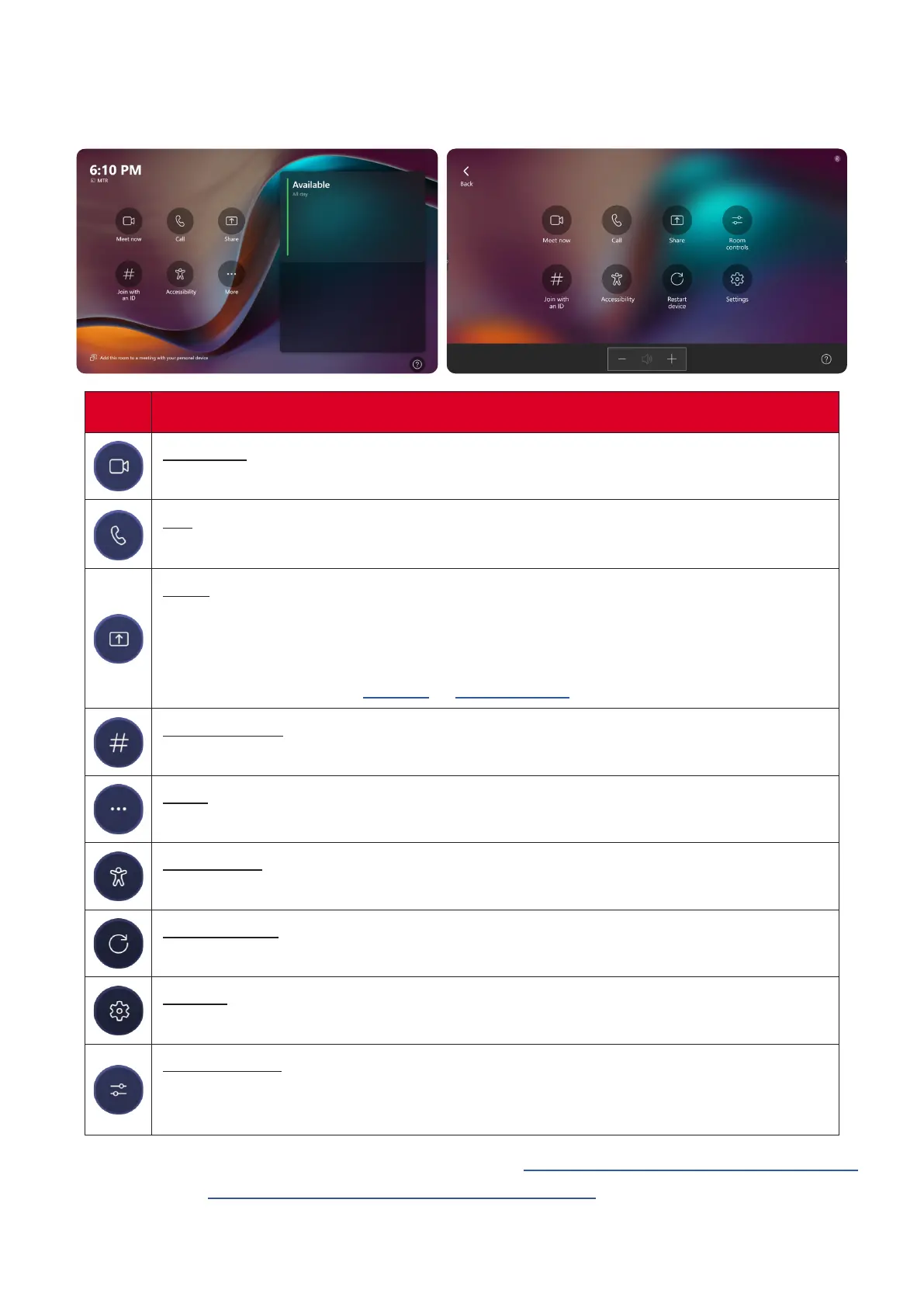19
Touch Console
Home Screen
Icon
Descripon
Meet now
Start a new meeng.
Call
Make a phone call.
Share
Project your laptop by plugging in the cable connected to the console. Depending
on the room sengs, it may be projected to the room automacally, or you may
have to select Share on the Touch Console. You can also cast content onto the
room display from your desktop or mobile device.
Join with an ID
Join a meeng that is not on the calendar.
More
View more opons like adding a room, seng adjustment, etc.
Accessibility
See accessibility opons.
Restart device
Restart the Touch Console.
Sengs
Change the Touch Console sengs.
Room controls
Switch to an OEM-provided applicaon for in-room media or room lighng and/
or blind controls. This opon is available when congured by your administraon.
NOTE: For more informaon on features see Microso Teams Rooms (Windows)
and Get Started with Chat in Microso Teams.