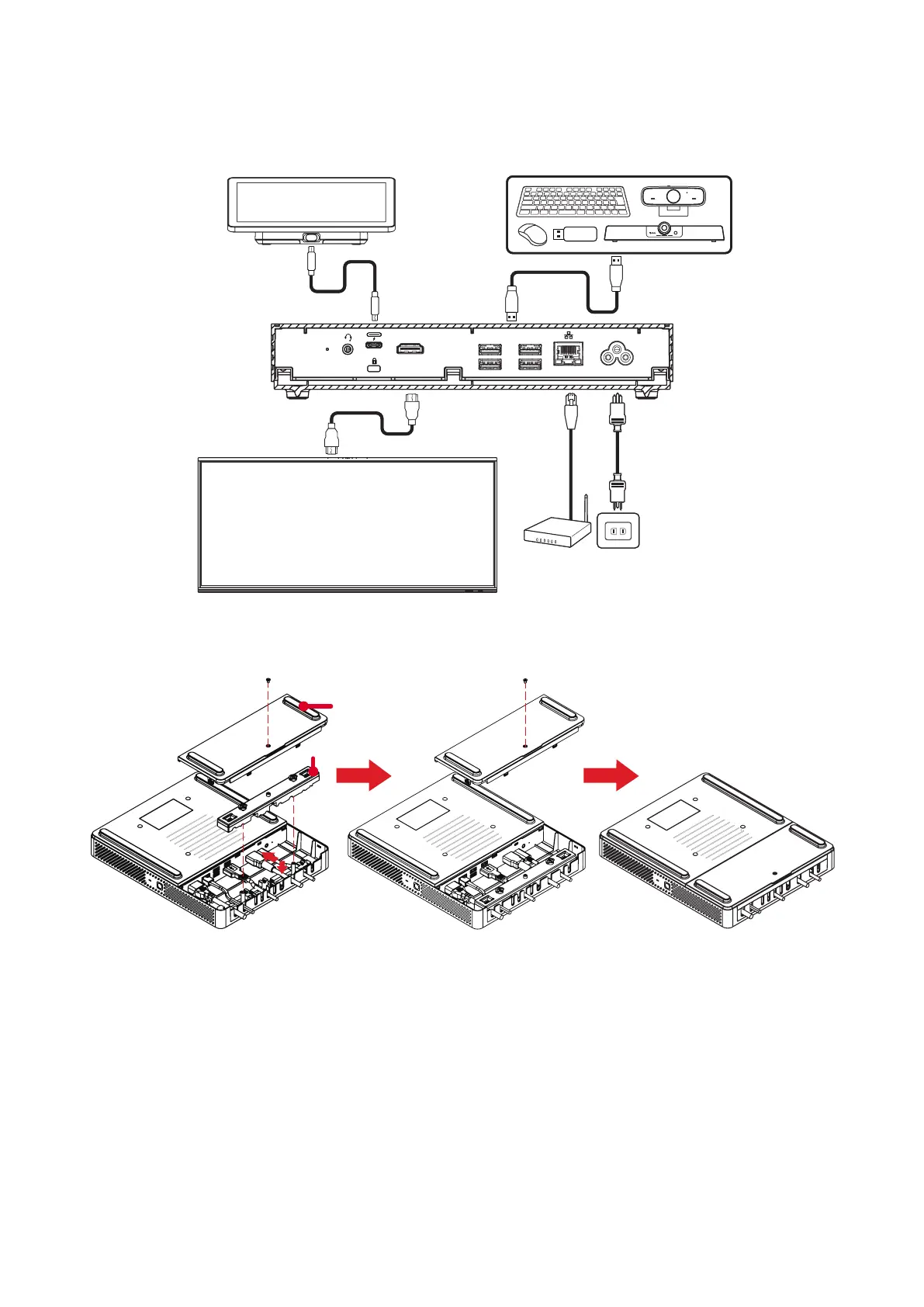11
Making Connecons
Connecng to the Conferencing PC
HDMI
MRC1010-TN
Display
LAN
Power Cord
USB Type CUSB Type A
USB Device
HDMI OUT
USB 3.0USB 3.0
PERIPHERAL
AC POWER
FOR DISPLAY
FOR CONSOLE
HDMI
MRC1010-TN
Display
USB Device
HDMI OUT
USB 3.0USB 3.0
PERIPHERAL
AC POWER
FOR DISPLA
FOR CONSOLE
Cable Management
HDMI
MRC1010-TN
Display
LAN
Power Cord
USB Type CUSB Type A
USB Device
HDMI OUT
USB 3.0USB 3.0
PERIPHERAL
AC POWER
FOR DISPLAY
FOR CONSOLE
HDMI
MRC1010-TN
Display
USB Device
HDMI OUT
USB 3.0USB 3.0
PERIPHERAL
AC POWER
FOR DISPLA
FOR CONSOLE
Back cover
Cable fixing bracket
1. Remove the back cover of the Conferencing PC and cable xing bracket by
removing the screws.
2. Connect any necessary cables to the I/O ports of the Conferencing PC and direct
the cables through the cable channels.
3. Replace the cable xing bracket and back cover of the Conferencing PC with the
previously removed screws.
