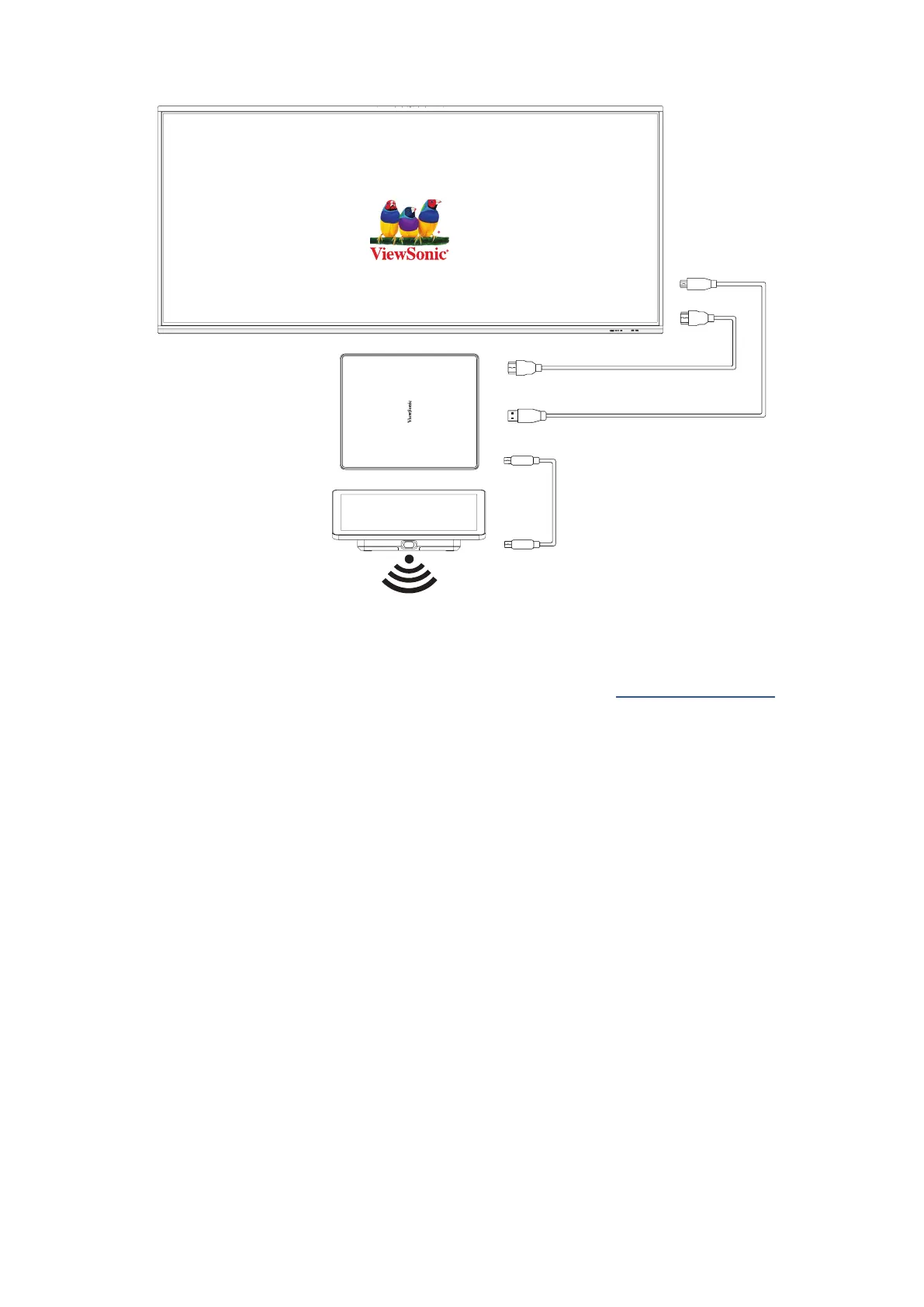22
“Wake on Acve IFP Display” Sengs
IFP Display
USB Type C
HDMI
USB Touch
Please follow the guidelines below to wake up the IFP display from standby mode
to acve mode when the MTR PIR sensor makes a detecon:
• Before adjusng the IFP display sengs, make sure the PIR Sensor Setup is
complete as this allows the device to wake the computer.
• Refer to the following examples of Startup & Shutdown/Power Save sengs of
the IFP /CDE series.