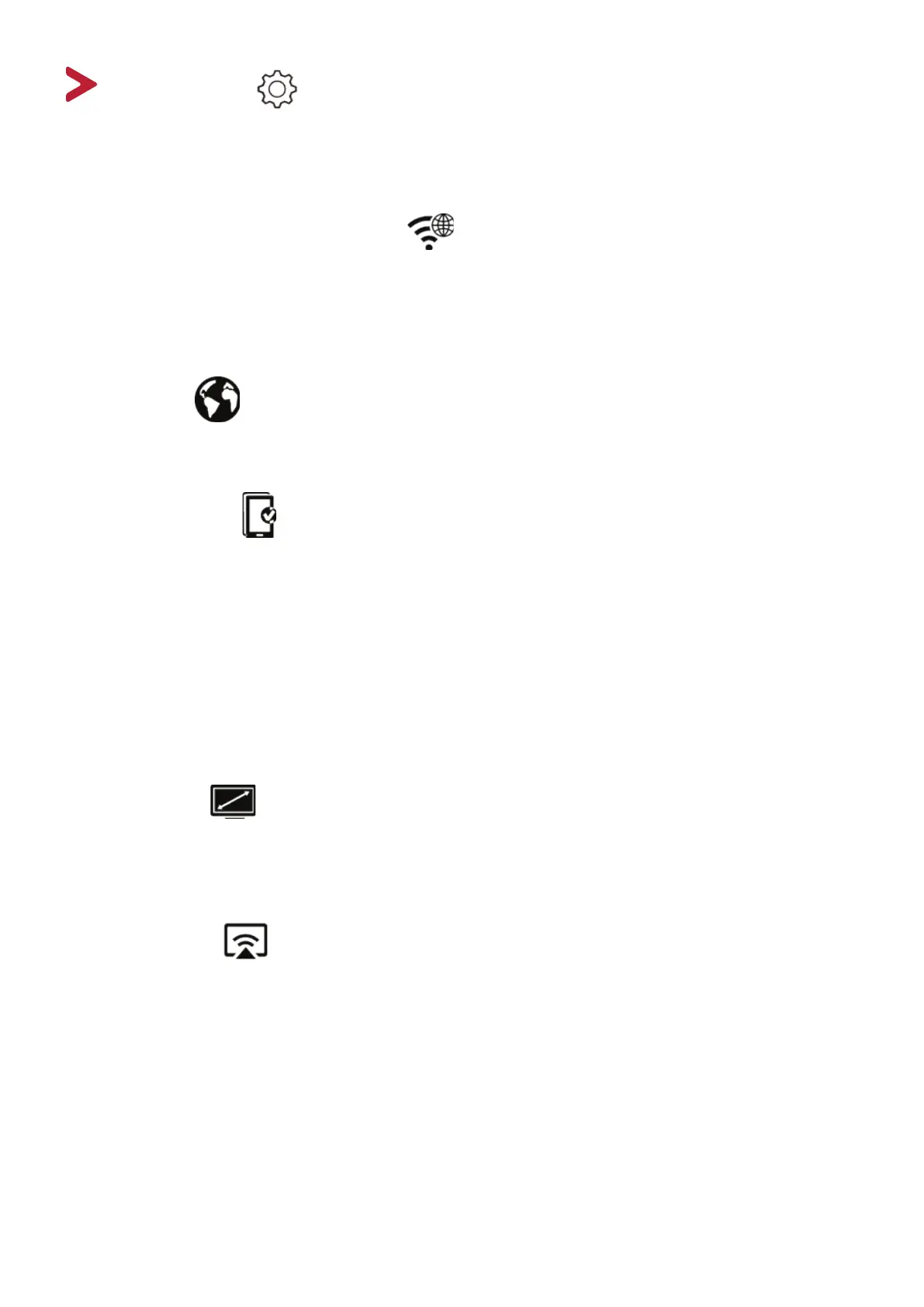12
Seng
In Seng menu, user may do custom sengs for their EZCast Pro Dongle II,
including Wi-Fi, Language, Device Name, etc..
Scan 5G SSID and Connect
Connecng EZCast Pro Dongle II to preferred networking by selecng SSID and
entering Wi-Fi password. Aer seng up, the user may ulize wireless funcon
such as online video streaming, web browsing, etc.
Language
Supporng mainstream languages such as English, French, German, Chinese, etc.
Device Name
User may set new SSID for EZCast Pro Dongle II, deciding whether to show SSID at
the standby screen.
Please note that before turning off SSID function, making sure that EZCast Pro
Dongle II is connected to Wi-Fi router, otherwise would cause EZCast Pro Dongle II
to lose wireless connectivity. User will have to do hard reset for EZCast Pro Dongle
II to regain wireless connectivity.
Resoluon
EZCast Pro Dongle II will select the proper output resolution for the user
automatically. This function also supports manual selection.
EZAir Mode
EZAir mode is specifically designed for the iOS device, including iPhone and iPad,
which enables users to utilize AirPlay, native mirroring function provided by Apple.
User may choose “Mirror only” or “Screen Mirror+Video Streaming”. The former
can only mirror the screen content, while the latter can cast both screen and audio
content to external display.
