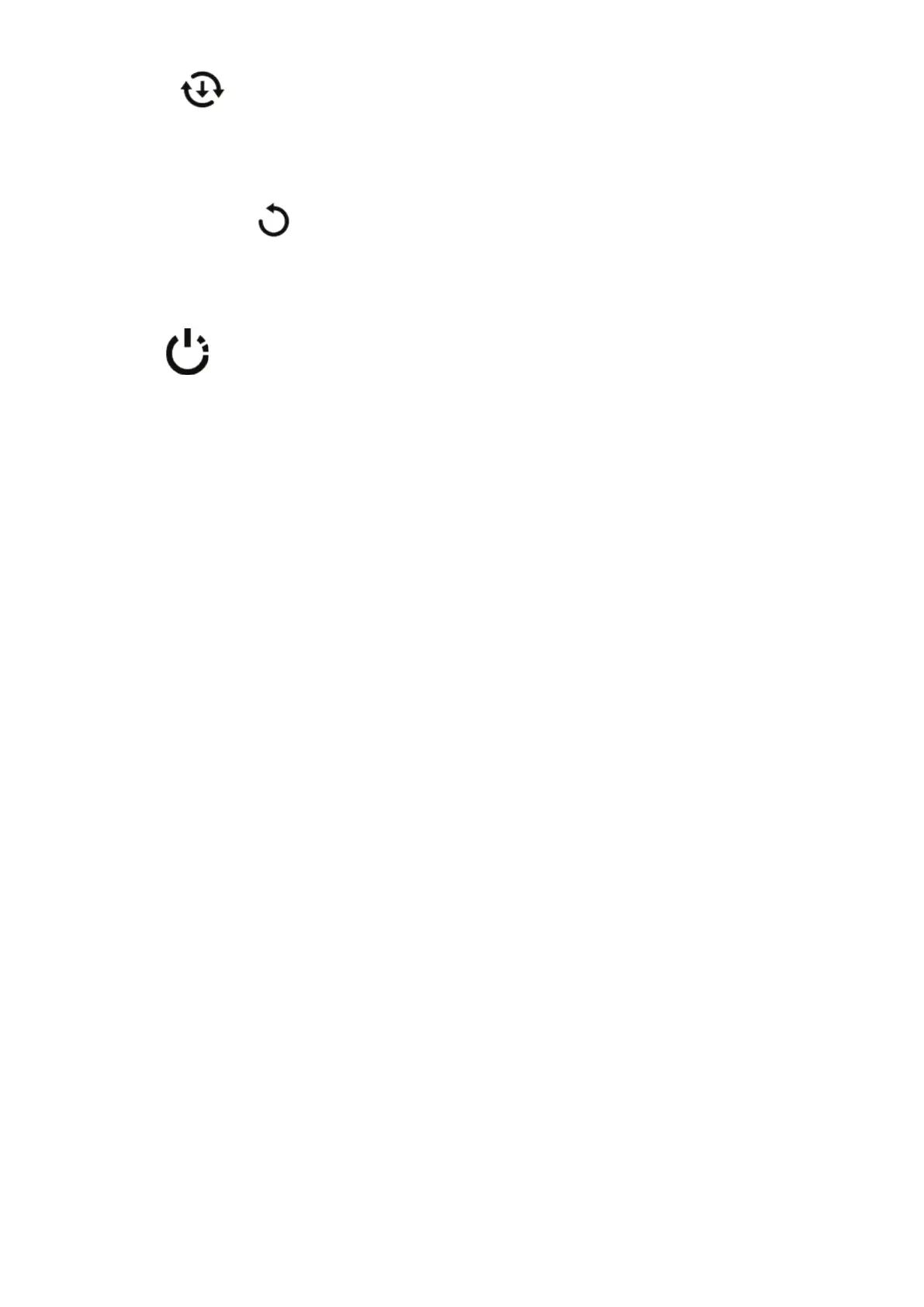18
• Upgrade
Upgrading to latest firmware through this function. To utilize the latest function
provided by EZCast, please make sure your firmware version is up to date.
• Reset to default
Resetting EZCast Pro Dongle II to factory default. Please note that once clicking
OK, all your configuration will be reset.
Reboot
Reboong EZCast Pro Dongle II for troubleshoong.
About
Lisng detailed informaon about EZCast Pro Dongle II, including SSID, Firmware
version, Internet IP address, MAC address, etc.