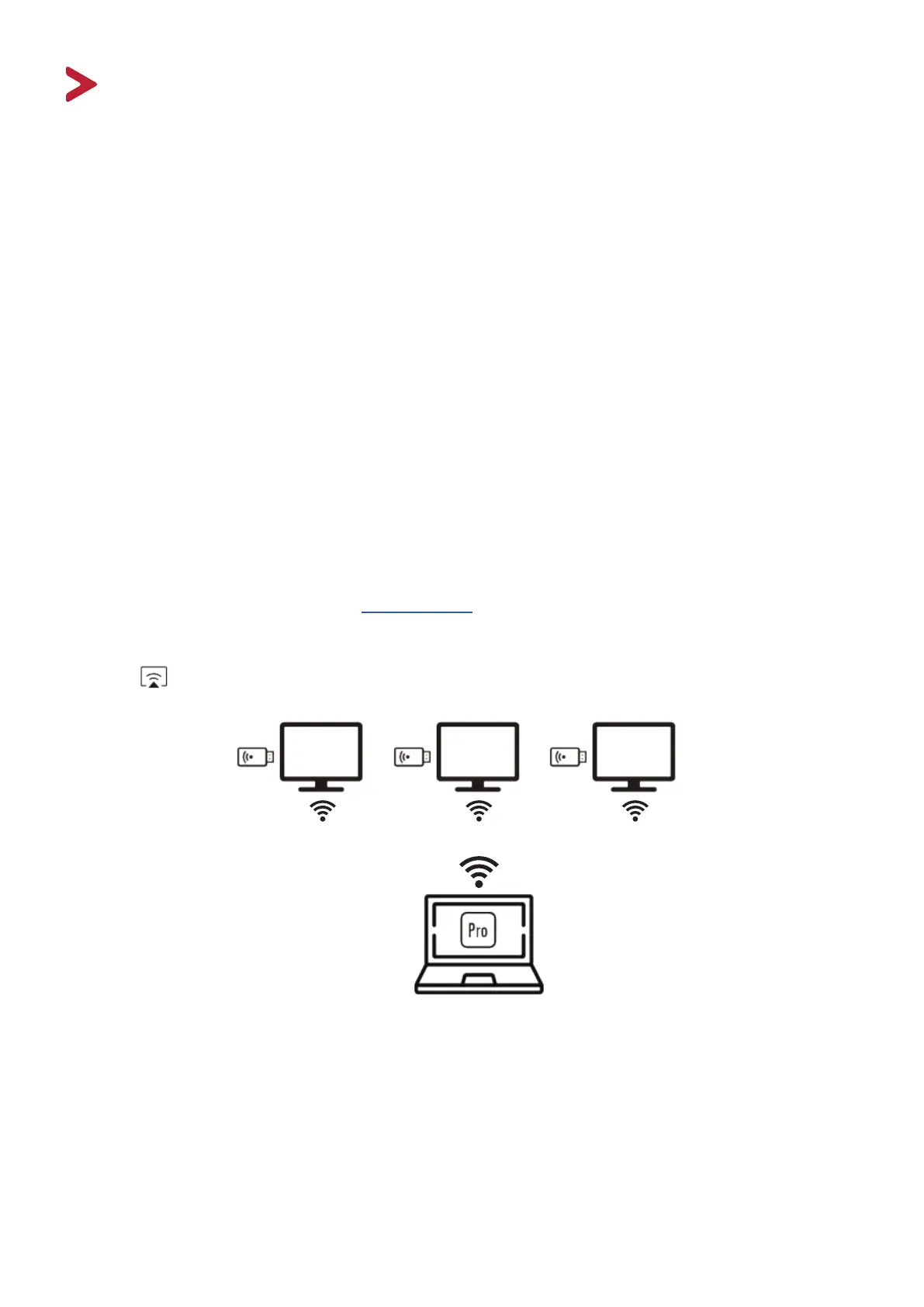7
Mul-screen Broadcasng with
ProCast
User may use one laptop as casng source and mirror to other external displays.
Please note that Mulit-screen broadcasng is only compable with Windows and
Mac.
DO NOT open EZCast Pro App and ProCast at the same me.
Before using Mul-screen broadcasng, make sure all your dongles that connected
to external displays are using the same Wi-Fi.
Please note that with the rising number of connected devices, the lower bandwidth
will be.
For more details, please visit our website.
1. Download ProCast App from our website and install it.
2. Open ProCast App, and you’ll see the matching dongle SSID.
3. Click
and your screen will be cast to the external displays.
Please make sure your laptop and the external displays are under the Same Network.