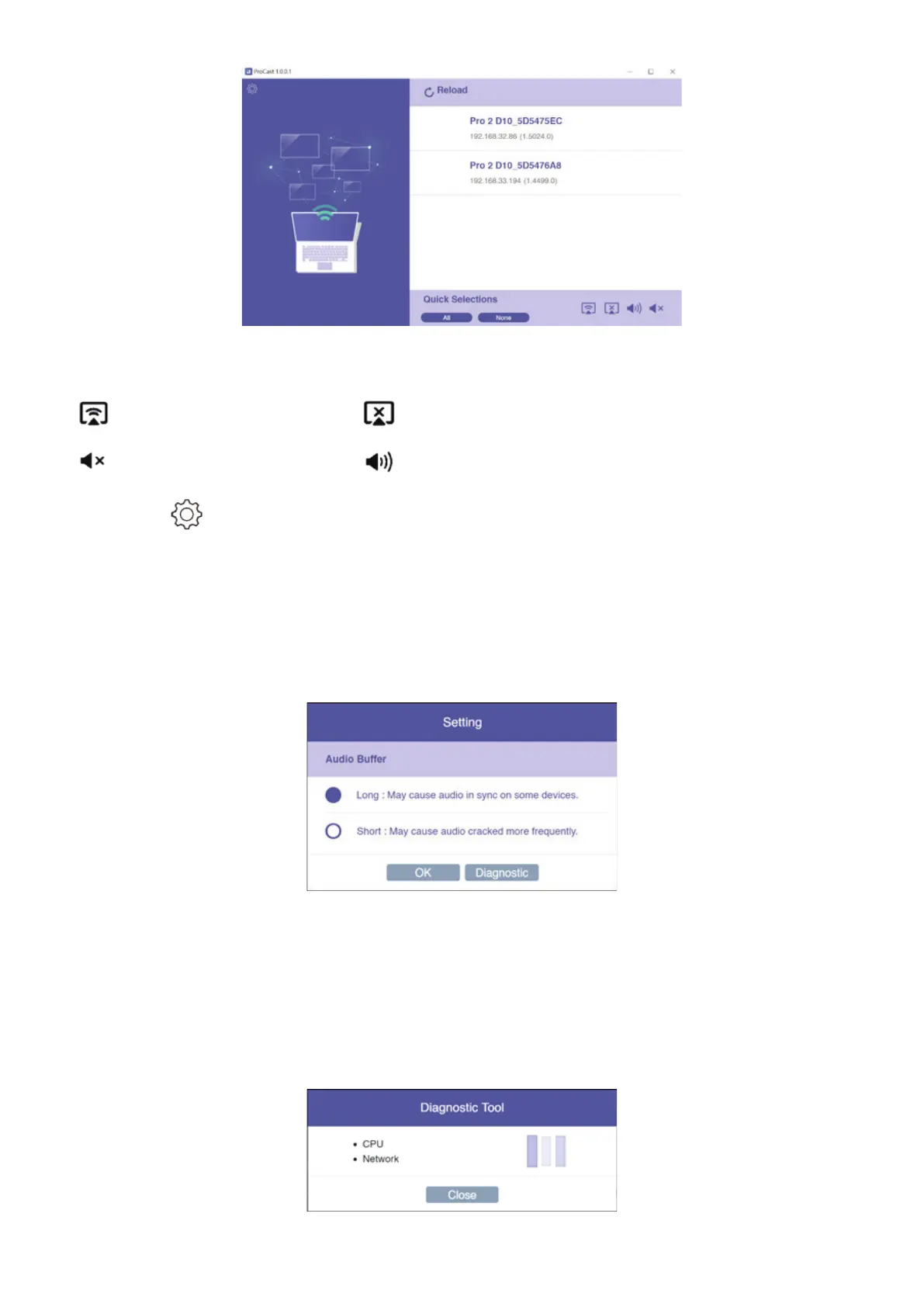8
The following icons serves dierent purposes:
Mirror Disconnect
Silent mode Sound-on mode
By clicking , we provide users with seng opon and diagnosc tool.
1. Audio Buer
a. Long: With longer buer, may provide beer audio streaming experience
b. Short: May cause audio cracked more frequently
2. Diagnosc Tool:
Based on user’s CPU and Network performance, the Diagnosc Tool will calculate
the ideal number of connected external displays.
Please note that the mirror performance may change under dierent scenarios. For
example, stac presentaon will perform beer than 4K video streaming.