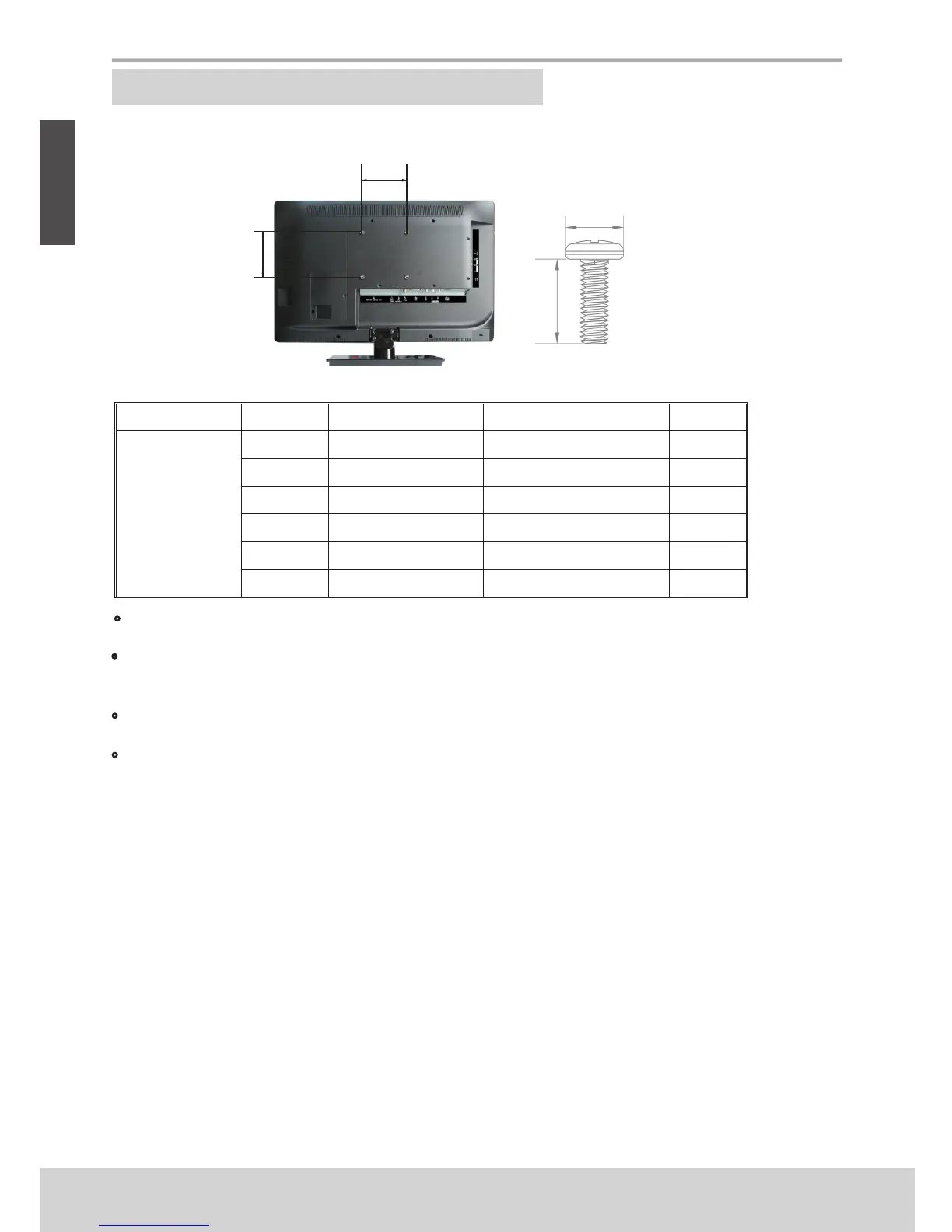4
ENGLISH
Getting Started
Wall Mount Kit Specications (VESA)
When attaching to other building materials, please contact your nearesr dealer.
Product Family inch VESA Spec. (A x B) Standard Screw (C x D) Quantity
LCD TV
16 75 x 75 mm M4 x L10 4
19 ~ 24 100 x 100 mm M4 x L10 4
26 ~ 27 200 x 100 mm M4 x L10 4
32 ~ 37 400 x 100 mm M6 x L10 4
42 ~ 47 600 x 200 mm M6 x L10 4
52 400 x 200 mm M6 x L10 4
• ViewSonic provides the standard dimensions for wall mount kits as shown in the table
above.
C
D
• To nd the perfect mount, please browse www.viewsonic.com or call our service team:
United States 1-800-688-6688, Canada 1-866-463-4775.
• When purchasing our wall mount kit, a detailed install manual and all parts necessary for
assembly are provided.
• Do not use the screws that longer than the standard dimension, as they may cause damage
to the inside of the TV set.