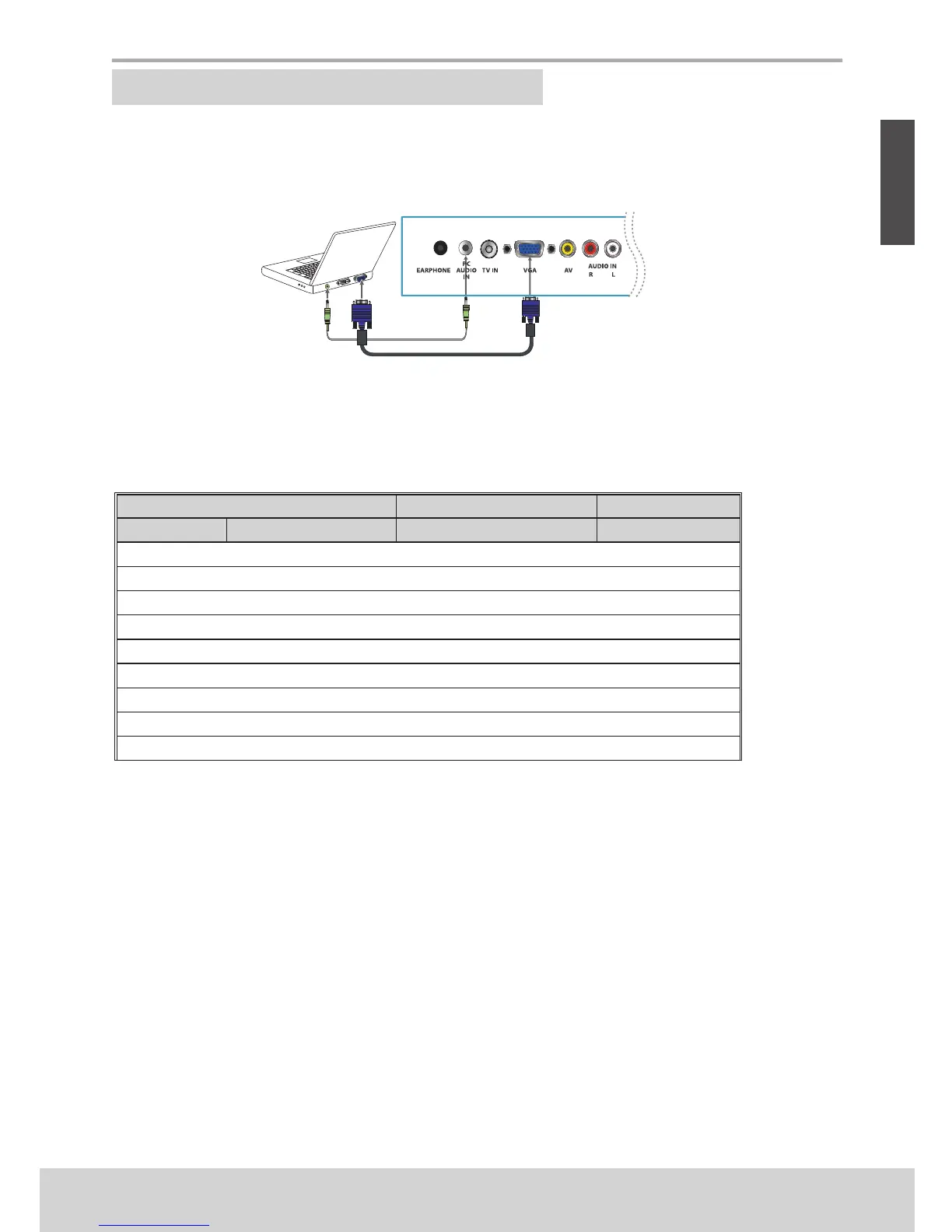9
ENGLISH
Getting Started
Personal Computer
Use the LCD TV as the monitor of your computer.
The picture below shows the connection for PC. The LCD TV can also be connected to PC
with DVI or VGA output.
☼
• Connect the PC IN jack to the PC using a 15-pin cable and audio cable.
• If the PC is connected to TV and no signal has been input from PC for more than 15 seconds,
the TV will enter standby mode automatically.
PC Timing Reference Chart
Mode Aspect Ratio Handling Compatible Input
Standard Resolution FS*Full-Screen RGB
IBM,VGA 720 x 400 @ 70Hz 1920x1080 Yes
IBM,VGA 640 x 480 @ 60Hz 1920x1080 Yes
VESA 800 x 600 @ 60Hz 1920x1080 Yes
VESA 1024 x 768 @ 60Hz 1920x1080 Yes
VESA 1280 x 1024 @ 60Hz 1920x1080 Yes
VESA 1600x 1200 @ 60Hz 1920x1080 Yes
VESA 1920 x 1080 @ 60Hz 1920x1080 Yes
VESA 1280 x 960 @ 60Hz 1920x1080 Yes
VESA 1360 x 768 @ 60Hz 1920x1080 Yes
☼ • This TV’s PC VGA input does not support interlaced signals.
• For the best picture quality, we recommend that you use the signals (boldfaced) in the
above chart with a 60 Hz vertical frequency from a personal computer.
• Preset Timing Mode (Pre-adjusted to GTF® 1920 x 1080 @ 60 Hz)
Rear of TV
Audio cable (stereo mini plugs)
DVI cable
VGA 15 Pin cable