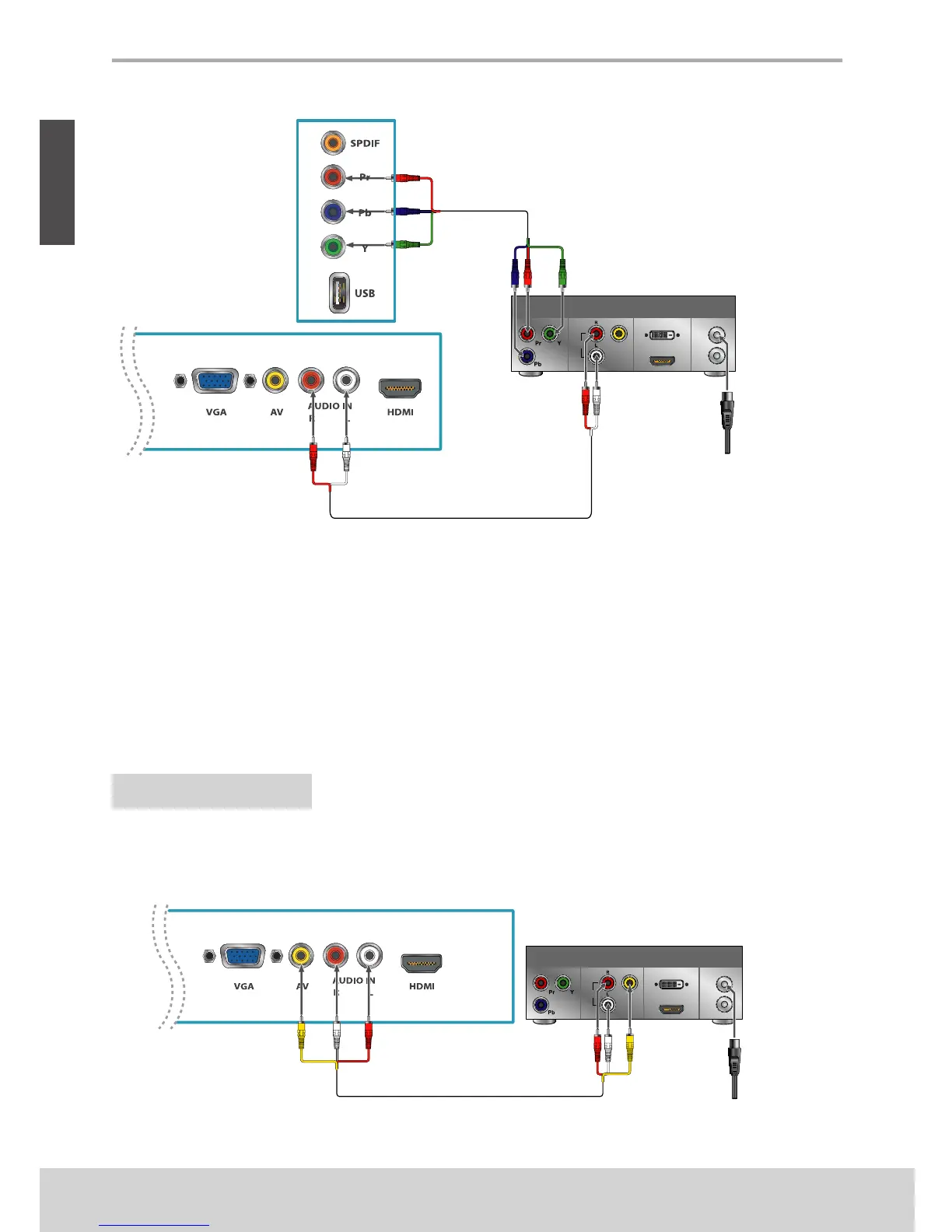8
ENGLISH
Getting Started
Programming your Cable or Satellite Box remote
Refer the user manual from your service provider to determine the setting.
If it requires:
• 3 digits, please try “566”, “565”, “556”, or “688”. It usually works with DISHNetwork.
• 4 digits, please try “0054”. It usually works with Cox.
• 5-digits, please try “11454”, “11054”, or “10690”. It usually works with DIRECTV.
SD DVD Player
AV or S-Video Connection
HD cable box/
HD satellite box
Rear of TV
AV cable
CATV/Satellite
antenna cable
CATV/Satellite
antenna cable
HD cable box
HD satellite box
Rear of TV
Rear of TV
Component video cable
Audio cable
YPbPr or Component Connection
☼
• YPbPr provides better picture quality than the S-Video or the AV connection.
COMPONENT
VIDEO OUT
LINE OUT
HDMI OUT
DVI-HDTV OUT
AUDIO VIDEO
IN
OUT
COMPONENT
VIDEO OUT
LINE OUT
HDMI OUT
DVI-HDTV OUT
AUDIO VIDEO
IN
OUT