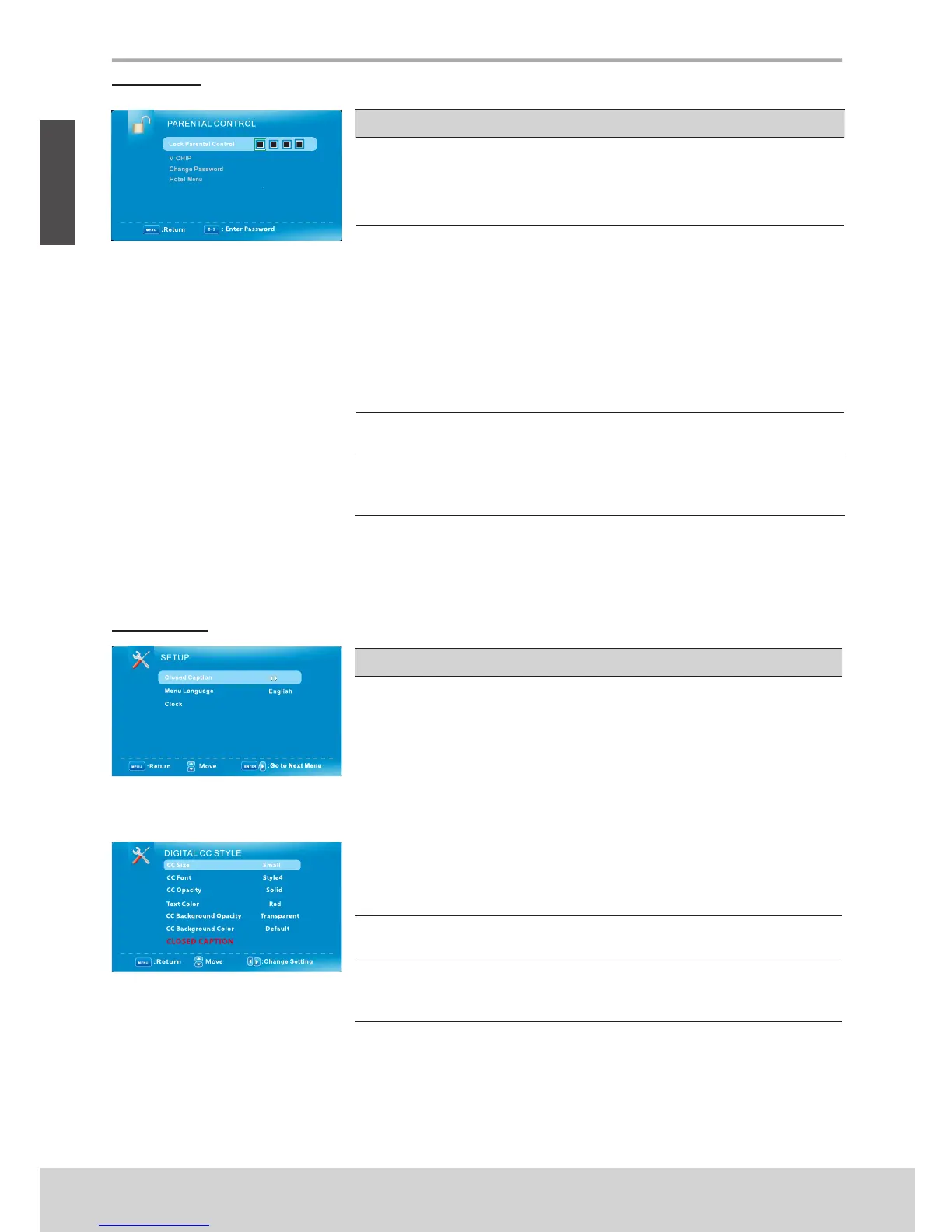24
ENGLISH
Using the TV Features
Lock menu
Function Description
Lock Parental
Control
The following items are only available if the
password input is correct.
Note:The default user password is “0000”,and if
forget what you set,try “1470”.
V-CHIP
Include below settings:
* US V-Chip: Rating system used at USA.
* Canada V-Chip: Rating system used at Canada.
* Block UnRated Show: Control whether lock the
program that have not any valid rating ag.
* Downloadable Rating: Control the RRT5 setting
which are valid only at some digital cabel channels.
* Clear Downloadable Data: Select to clear the
previous downloadable rating data.
Change
Password
Enter a 4-digital number you want to set.
Hotel Menu:
Boot Setting/Hotel Lock Setting/Power Save/
Export Setting/Import Setting/ Reset Hotel Setting.
Setup menu
Function Description
Closed Caption
To set close caption options.
(Only available in TV, AV source)
*Caption Display: Display or hide the CC.
*Analog Caption Type: Select from below closed-
caption modes for analog programs.
(CC1~CC4, TEXT1~TEXT4)
*Digital Caption Type:Applies only to digital
channels with closed caption.Service1,2,3,4,5,6.
*Digital CC Preset: Default/Custom
If set to Custom, Digital CC Style is available.
*Digital CC Style
Menu Language
To select OSD language.English/Français/
Español.
Clock
Set the Time Zone/Auto Clock/Setup Time/
Day of week/Daylight Saving Time.