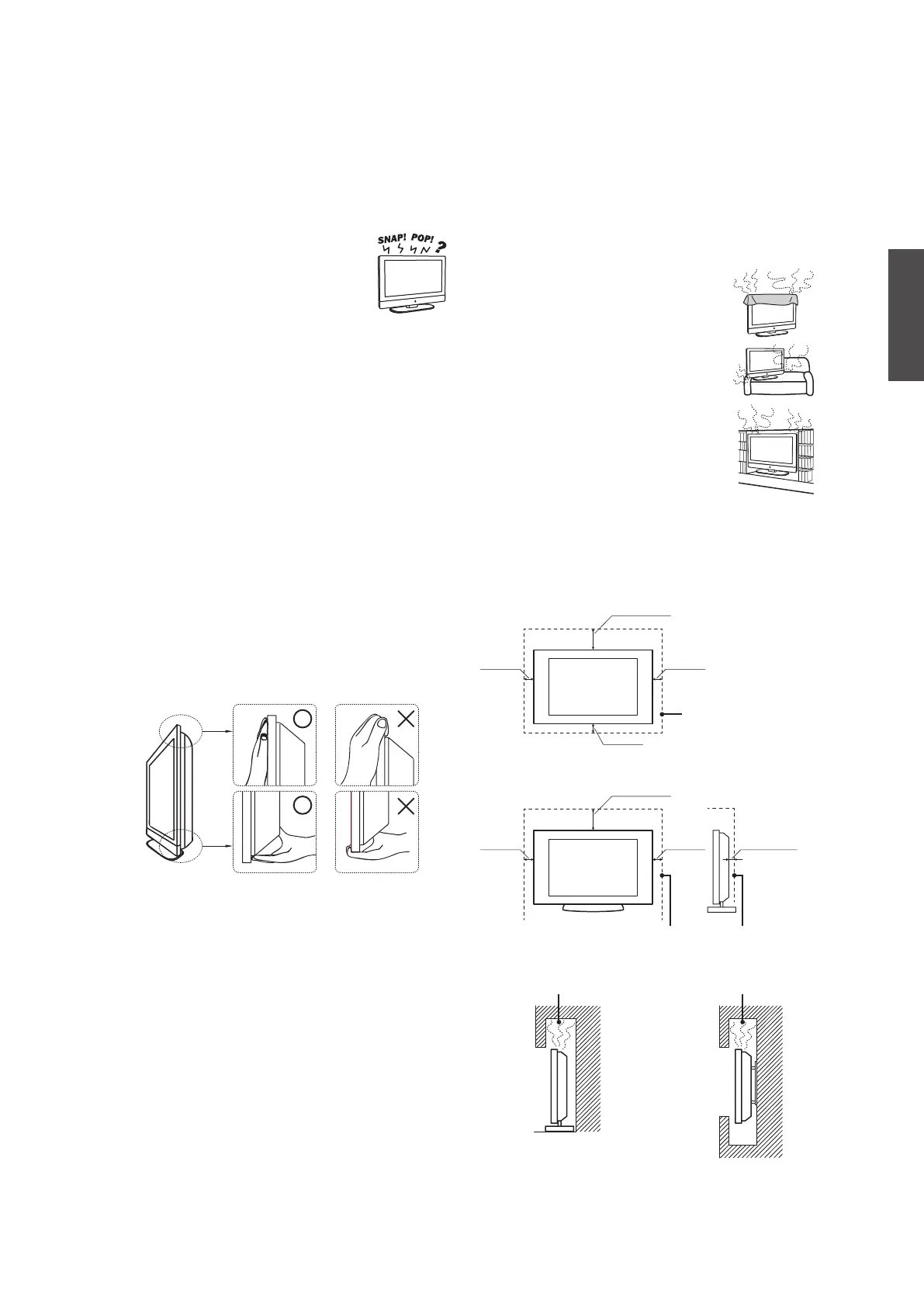5
ENGLISH
Contact ViewSonic service team at: http://www.ViewSonic.com or call our service team: United States 1-800-688-6688, Canada 1-866-463-4775
ViewSonic VTMS2431
MAGNETIC INFLUENCE
This TV contains a strong magnet in the speaker
unit that generates a magnetic eld. Keep any items
susceptible to magnetic elds away from the speaker.
SOUND
If you hear snapping or popping sound
comes from the TV continuously or
frequently while the TV is operating,
unplug the TV and consult your
dealer or service technician. It is normal for some
TVs to make occasional snapping or popping sounds,
particularly when being turned on or off.
CARRYING THE TV
Carry the TV as instructed
To prevent dropping the TV and causing serious
injury, you must follow these guidelines:
◊ Disconnect all cables before carrying the TV.
◊ Carrying the large size TV requires at least two or
three people.
◊ When you carry the TV, place your hands as
illustrated and hold it securely. Do not put stress on
the LCD panel and the frame around the screen.
◊ When carrying the TV, do not subject it to shocks,
vibration, or excessive force.
◊ When lifting or moving the TV, hold it securely from
the bottom. Place your palm directly under the panel.
VENTILATION
Slots and openings in TV are provided for ventilation.
To ensure reliable operation of the TV and to protect
it from overheating, be sure these openings are not
blocked or covered.
The TV may accumulate dust and get dirty if proper
ventilation is not provided. For proper ventilation,
follow the following guidelines:
◊ Never install the TV face up, down or
sideways.
◊ Never install the TV turned over or
upside down.
◊ Never cover the slots and openings
with a cloth or other materials.
◊ Never block the slots and openings by
placing the TV on a bed, sofa, rug or
other similar surface.
◊ Never place the TV in a conned space,
such as a bookcase or built-in cabinet,
unless proper ventilation is provided.
Leave some space around the TV set as shown below.
Otherwise, air-circulation may be inadequate and
cause overheating, which may cause a re or damage
to the TV set.
Installed on the wall
Installed with stand
Do not install the TV set as follows:
4 inches
(10 cm)
4 inches
(10 cm)
2.375 inches
(6.03 cm)
11.875 inches
(30.16 cm)
4 inches
(10 cm)
4 inches
(10 cm)
4 inches
(10 cm)
11.875 inches
(30.16 cm)
Leave at least this
space around the set.
Leave at least this space around the set.
Air circulation is blocked. Air circulation is blocked.
