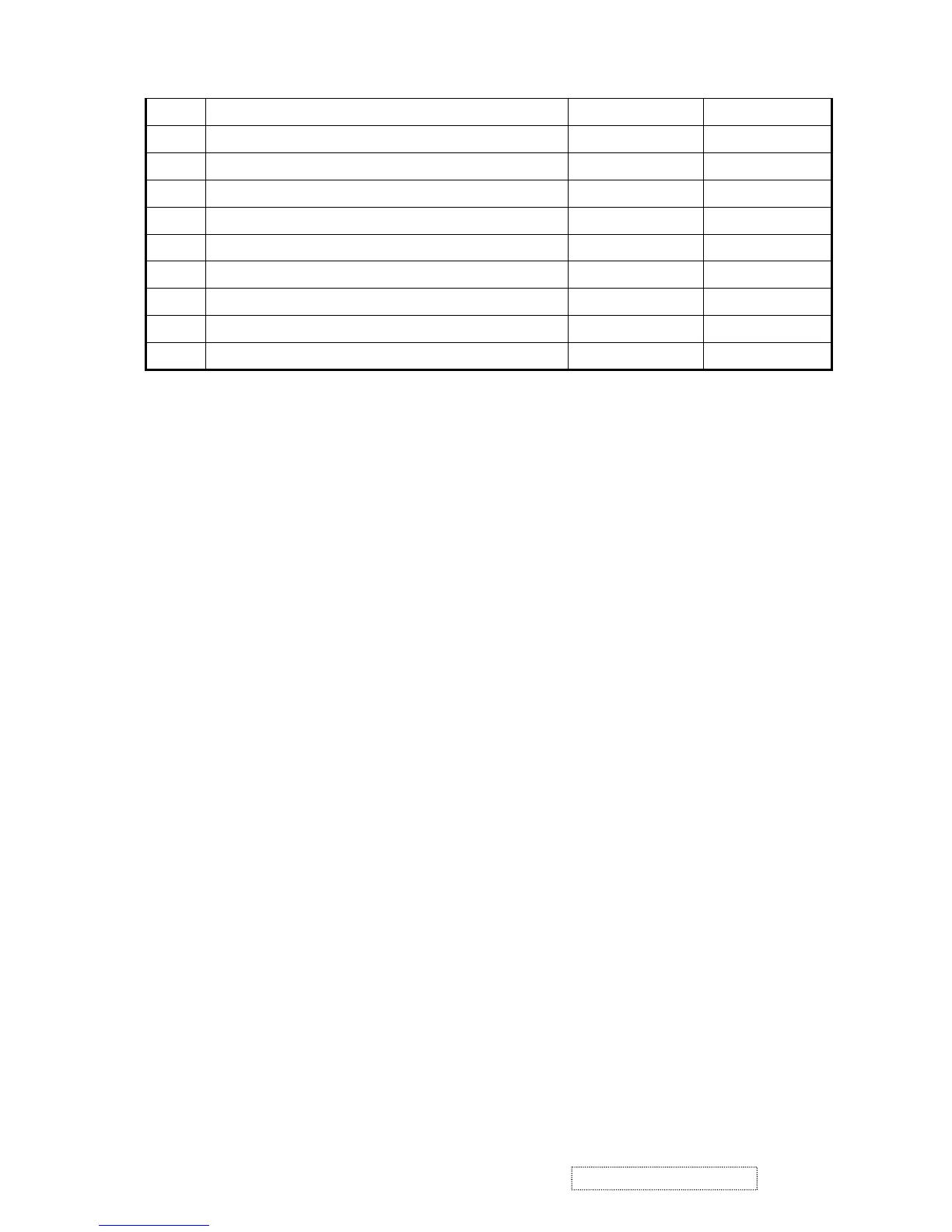17 1024 x 768 @ 60Hz, 48.4kHz Yes Yes
18 1024 x 768 @ 70Hz, 56.5kHz Yes Yes
19 1024 x 768 @ 72Hz, 58.1kHz Yes Yes
20 1024 x 768 @ 75Hz, 60.0kHz Yes Yes
21 1024 x 768 @ 85Hz, 68.67kHz No No
22 1152 x 864 @ 75Hz, 67.5kHz Yes Yes
23 1152 x 870 @ 75Hz, 68.7kHz Yes Yes
24 1280 x 1024 @ 60Hz, 63.4kHz Yes Yes
25 1280 x 1024 @ 75Hz, 79.97kHz Yes Yes
26 1280x 720 @ 60Hz, 45kHz (HDTV) Yes Yes
z Primary Presets
1280x1024 @ 60Hz
z User Presets
Number of User Presets (recognized timings) Available: 10 presets total in FIFO configuration
z Changing Modes
- Maximum Mode Change Blank Time for image stability : 3 seconds (Max), excluding “Auto Adjust” time
- Under DOS mode (640 x 350, 720 x 400 & 640 x 400), it should recall factory setting when execute “Auto Adjust”
- The monitor needs to do “Auto Adjust” the first time when a new mode is detected
(See section “0-Touch™ Function Actions”)
8
ViewSonic Corporation Confidential
-
Do Not Copy VX924