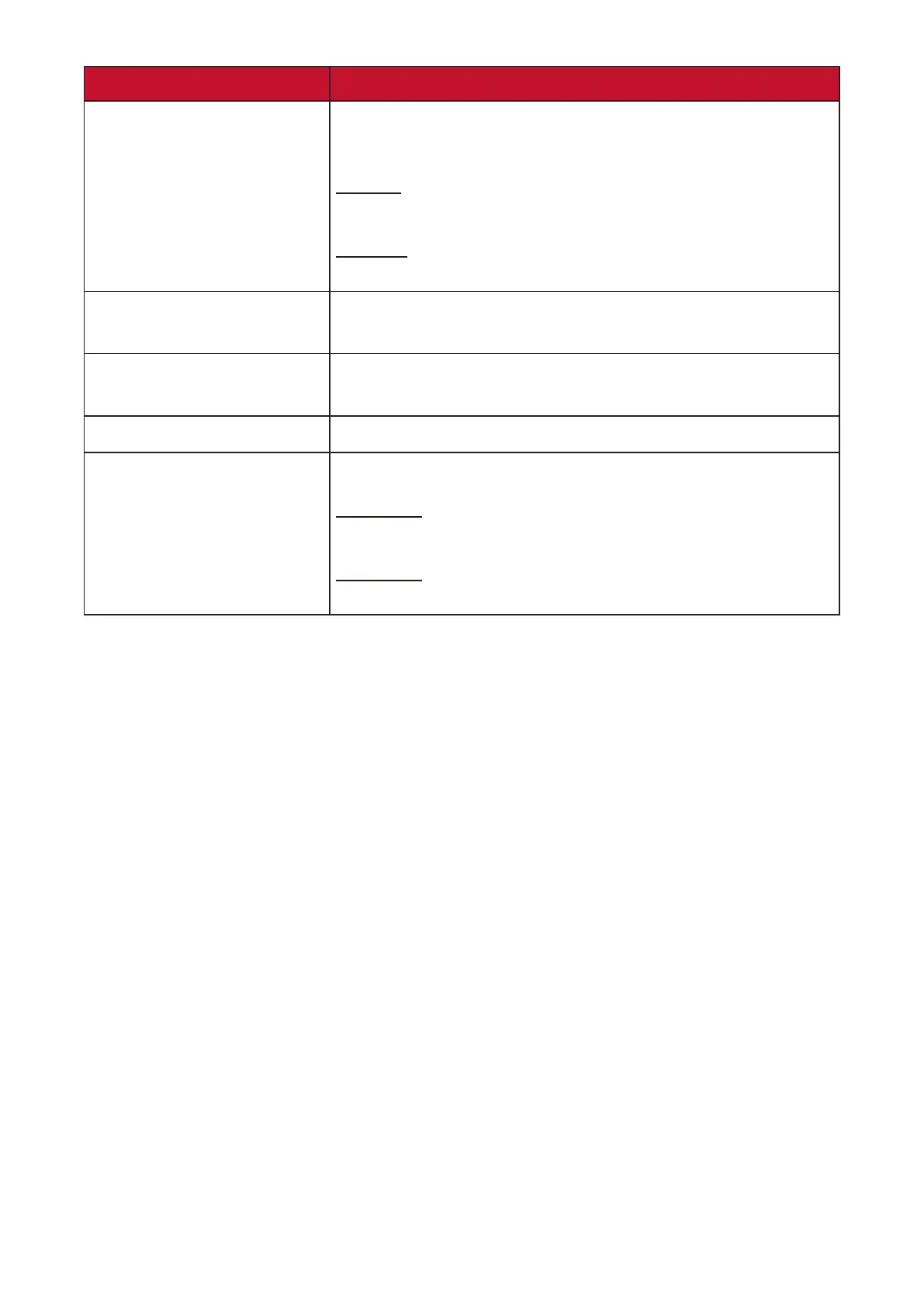79
Menu Descripon
Automatic Date & Time
Users can synchronize the date and time
automatically after connecting to the Internet.
Enable
Turn on synchronization.
Disable
Turn off synchronization.
Date
Adjust the date automatically when connected to a
network.
Time
Adjust the time automatically when connected to a
network.
Time Zone
Select your desired location.
Time Format
Select a different display time format.
12 Hours
12-hour clock.
24 Hours
24-hour clock.
