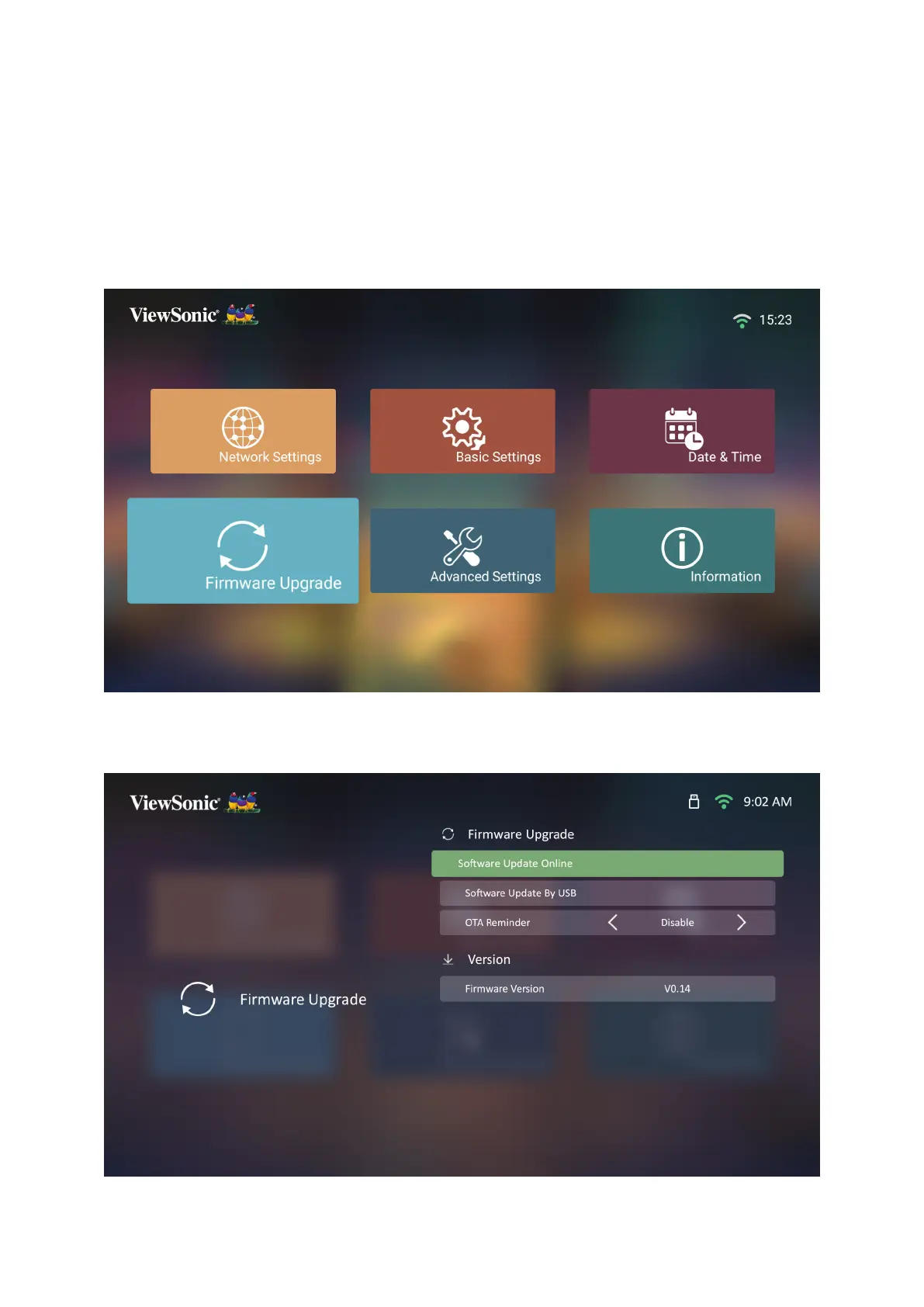80
Firmware Upgrade
Users can update the firmware by internet or USB, and check the version number.
NOTE:
Do not unplug the power cord, USB, or disconnect from the Internet during
the upgrading process.
1. Before entering the Firmware Upgrade menu, ensure the projector is connected
to the Internet.
2. To enter the menu, select: Home > Seng > Firmware Upgrade.
Firmware Update Online
1. Go to: Home > Seng > Firmware Upgrade > Soware Update Online.
2. Select Enter by pressing OK on the remote control.