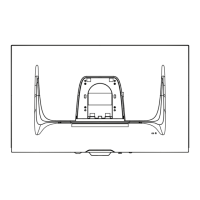8
Main Menu Controls
NOTE: Check the Main Menu items on your LCD OSD and refer to Main Menu
Explanation below.
Main Menu Explanation
NOTE: The Main Menu items listed in this section indicates whole Main Menu items
of all models. The actual Main Menu details corresponding to your product please
refer to your LCD OSD Main Menu items.
A
Audio Adjust
adjusts the volume, mutes the sound, or toggles between inputs if you
have more than one source.
C
Color Adjust
provides several color adjustment modes, including preset color
temperatures and a User Color mode which allows independent
adjustment of red (R), green (G), and blue (B). The factory setting for this
product is native.
I
I Input Select
toggles between inputs if you have more than one computer connected
to the LCD display.
M
Manual Image Adjust
displays the Manual Image Adjust menu. You can manually set a variety
of image quality adjustments.
S
Setup Menu
adjusts On-screen Display (OSD) settings.
V
ViewMode
The ViewMode menu appears. You can execute various View Mode
settings.
Power Management
This product will enter to Sleep/Off mode with black screen and reduce power
consumption within 5 minutes of no signal input.

