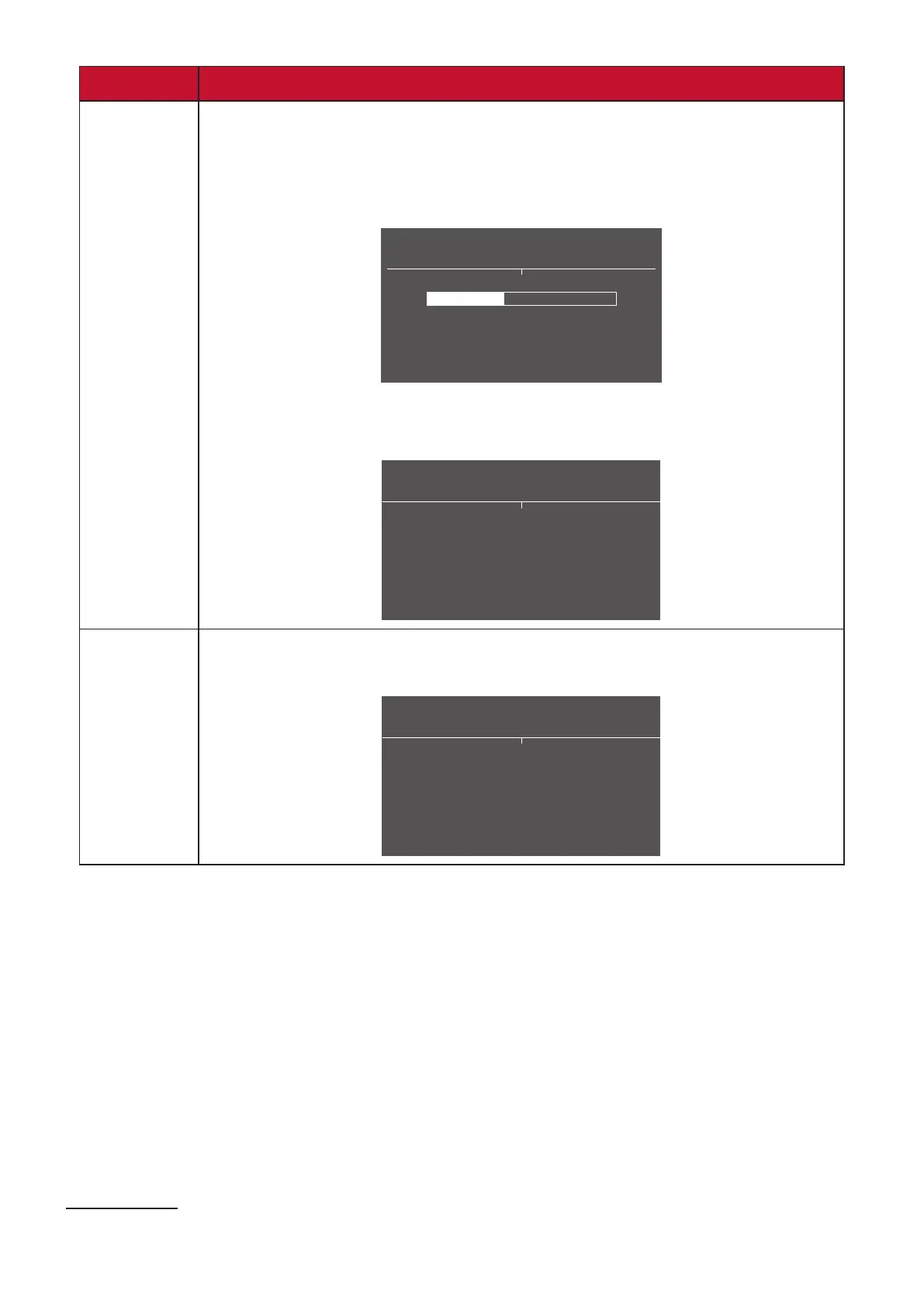28
Key Descripon
[►]
1
Press and hold the key for 5 seconds to lock/unlock the Power
buon.
When the menu appears on the screen, connue holding the key
for 10 seconds to lock/unlock the Power buon.
Locking Power Button
Press and hold for 10s to lock Power
If the Power buon is locked, the below message will appear on
the screen:
Power Lock/Unlock
Power Button Locked
[▲]
Press and hold the key for 5 seconds to display/hide the boot up
screen when the device is turned on.
Boot Up Screen On/Off
Off
Press to Turn On
1 Only pressing this key will enable the Input Select funcon.
