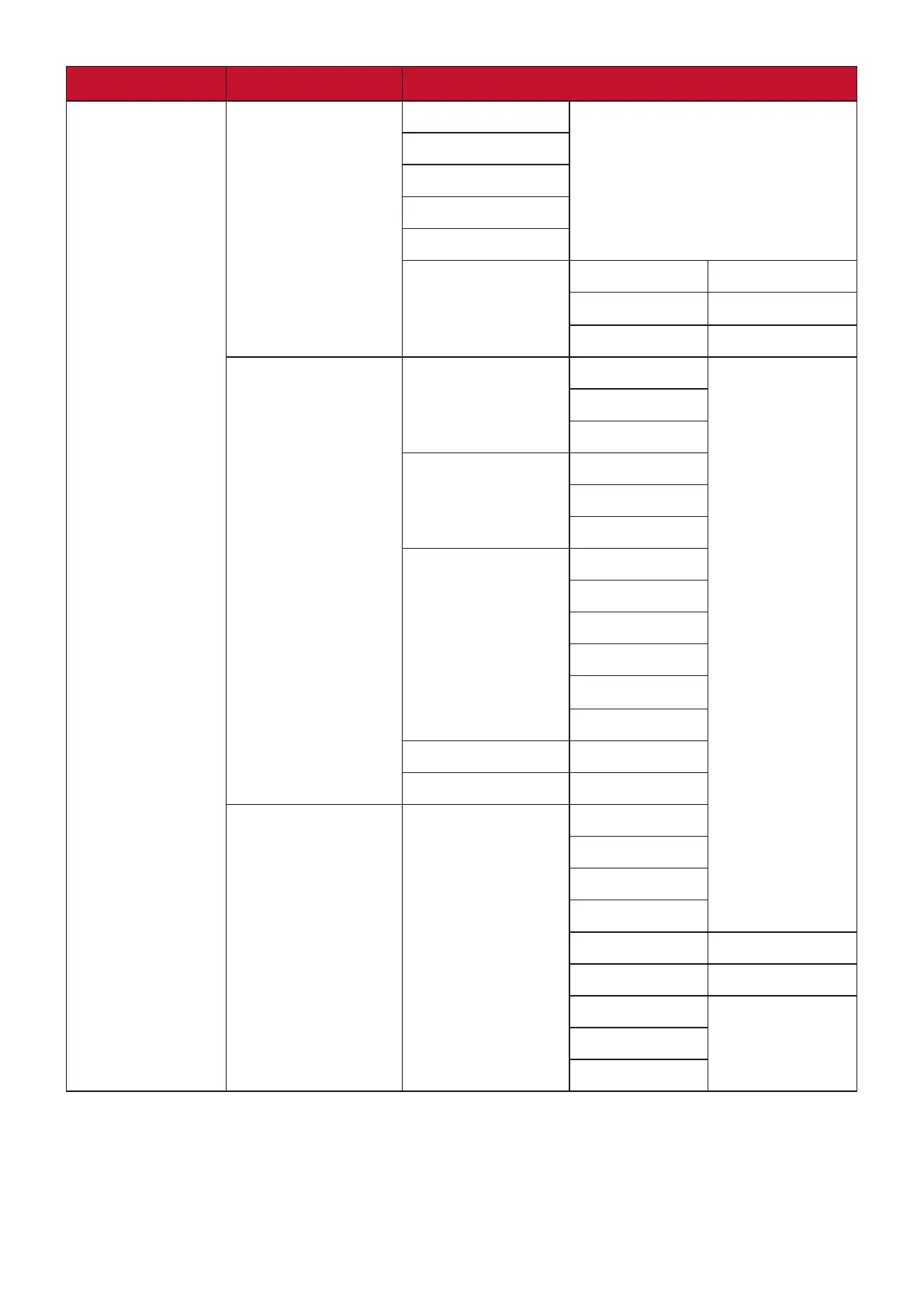33
Main Menu Sub-menu Menu Opon
Display
Color Temperature
sRGB
Bluish
Cool
Nave
Warm
Full Color Control
Red (-/+, 0~100)
Green (-/+, 0~100)
Blue (-/+, 0~100)
Color Adjust
Color Space
Auto
RGB
YUV
Color Range
Auto
Full Range
Limited Range
Gamma
1.8
2.0
2.2
2.4
2.6
2.8
Color Saturaon (-/+, 0~100)
Black Stabilizaon (-/+, 0~22)
Image Adjust ViewScale
Full
Aspect
1:1
19” (4:3)
19”W (16:10) (-/+, 0~100)
21.5” (16:9) (-/+, 0~100)
22”W (16:10)
23.6”W (16:9)
24”W (16:9)