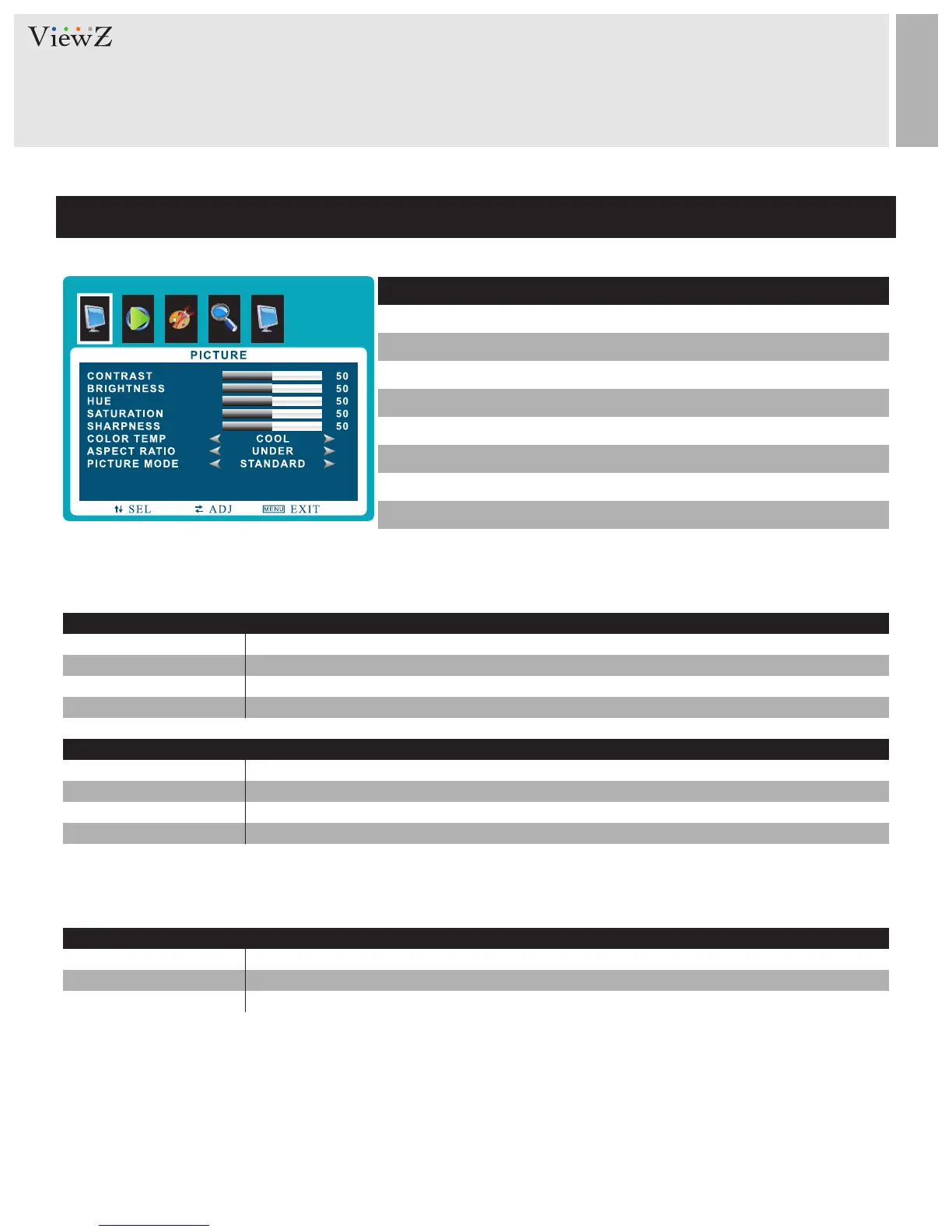CONTROL AND FUNCTION
Picture
▲/▼ MOVE ◄/► SELECT(ADJUST) MENU RETURN
1) Only available in Composite ( video ) input
CONTRAST
USER
16 : 9
1) 2) 3)
WARM
BRIGHTNESS
HUE
1)
DYNAMIC
4 : 3
1) 2) 3)
NORMAL
SATURATION
STANDARD
ASPECT RATIO
Adjust the contrast
Applies user selected values - brightness, contrast, color and hue
Sets the image size to 16 : 9
Give the white color a reddish tint
Adjust the brightness
Adjust the hue
Provides enhanced contrast and sharpness
Sets the image size to 4 : 3
Give the white color a neutral tint
Adjust the color saturation
Provides standard contrast and sharpness
Adjust the video format
0 ~ 100
0 ~ 100
0 ~ 100
0 ~ 100
See table below
SHARPNESS
MILD
UNDER
2) 3)
ZOOM
3)
COOL
PICTURE MODE
COLOR TEMP
Adjust the sharpness
Reduces contrast and sharpness
Adjusts the image size based on input resolution
Zooms the image size as factory preset zoom level
Give the white color a blue-ish tint
Adjust the image color setting
Adjust the color setting
0 ~ 100
See table below
See table below
FUNCTION
PICTURE MODE
ASPECT RATIO
COLOR TEMP.
VALUE
1) VGA-input support
2) AV-input support
3) HDMI-input support
