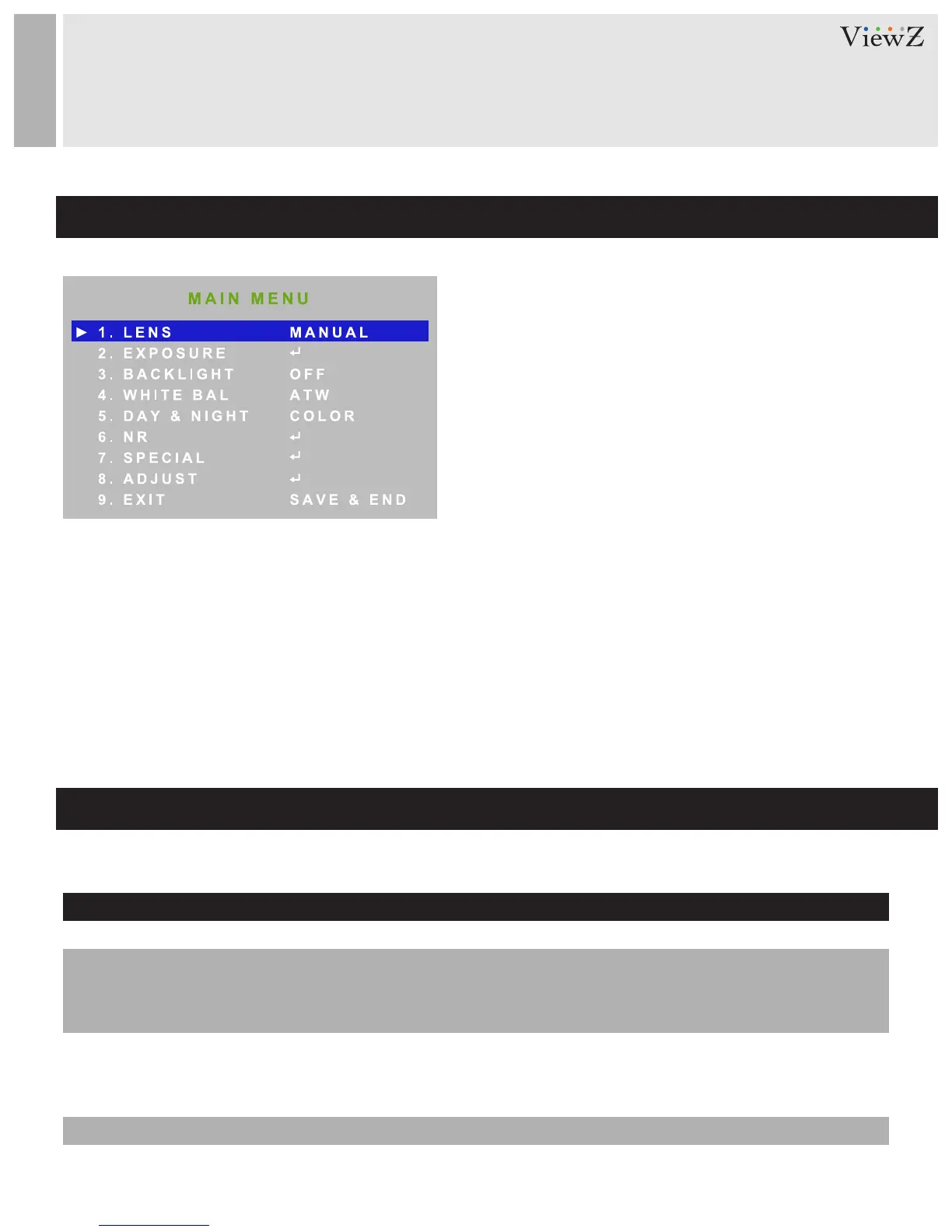CAMERA CONTROL & FUNCTION
Set up the menu
Set up the menu - LENS
Seng can be modied by using the OSD keypad (switch) located on the backside of camera.
1. Press the buon to access the MAIN MENU mode. The MAIN MENU is displayed on the monitor.
2. Please select any funcon you wish to acvate by using the UP/DOWN selecon. The cursor can be moved up or down by using the
UP/DOWN selecon.
Set the cursor to point to the funcon which you want to operate.
* MAIN MENU: Use UP/DOWN selecon. | SUB MENU: Use LEFT/RIGHT selecon.
3. Change the status of the selected feature using the LEFT/RIGHT selecon.
When the LEFT/RIGHT selecon is done, available values and modes are displayed in order.
Please keep the selecon unl you get to the mode you wish to operate.
4. When completed, move the cursor indicator to EXIT posion and press the Buon to nish the seng
LENS
MANUAL
DC (IRIS)
IRIS Speed
Select “INDOOR” and “OUTDOOR” mode.
The level of brightness of a screen is
In “OUTDOOR” mode, choose one of modes;
automatically controlled using the
Electronic Shutter, AGC and Sens-up
“MIN SHU” 1/30 & “MAX SHU” 1/2000.
Select the brightness level of screen
MANUAL / DC
0 ~ 15
FUNCTION VALUE
