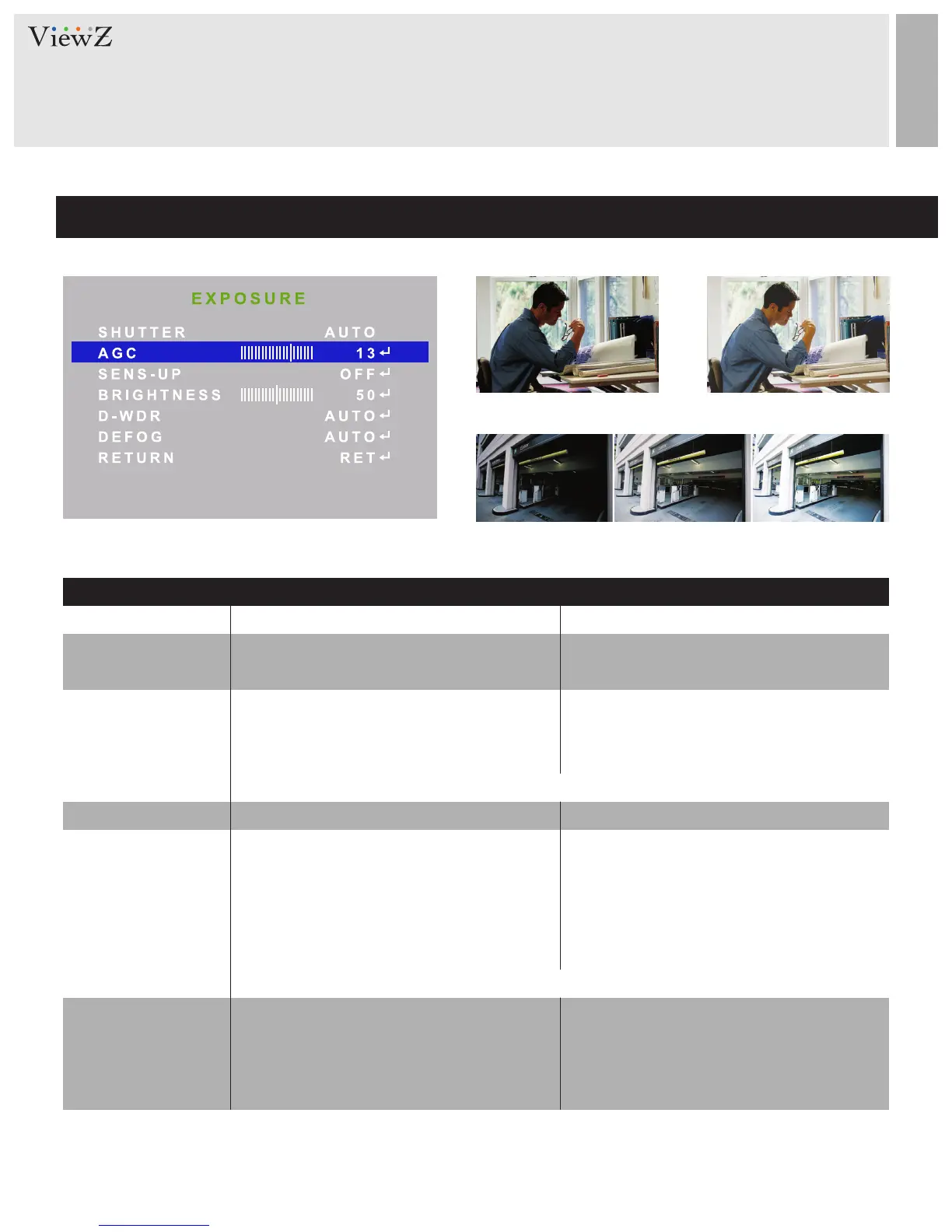CAMERA CONTROL & FUNCTION
Set up the menu - EXPOSURE
SHUTTER
AGC(Auto Gain Control)
D-WDR O
SENS-UP x2 SENS-UP x64 SENS-UP x128
D-WDR On
SENS-UP
* On the AUTO selecon : SENS-UP x2, x4, x6, x8, x10, x15, x20, x25, x30
* On the 'ON' selecon : select 0 ~ 8
BRIGHTNESS
D-WDR
DEFOG
POS/SIZE
GRADATION
DEFAULT
The Sens-up function allows the camera
The higher the gain level, the brighter the
Adjust shutter speed.
can display the bright image even extreme
screen. But the higher the noise.
darkness.
Adjust the brightness level.
D-WDR(Digital-Wide Dynamic Range) block
Brighten the image when it's foggy or cloudy.
Select the region to apply DEFOG.
Set up the level of DEFOG.
Go back to the factory setting of DEFOG.
performs an image enhancement processing
to Enhance visibility of an image by changing
the brightness values to the level that people
can Recognize the change.
AUTO & FLK level: 1/60 ~ 1/100000 / X2 ~ X60
0 ~ 15
OFF / AUTO
1 ~ 100
OFF / ON / AUTO
OFF / AUTO
-
0 ~ 2
-
FUNCTION VALUE
