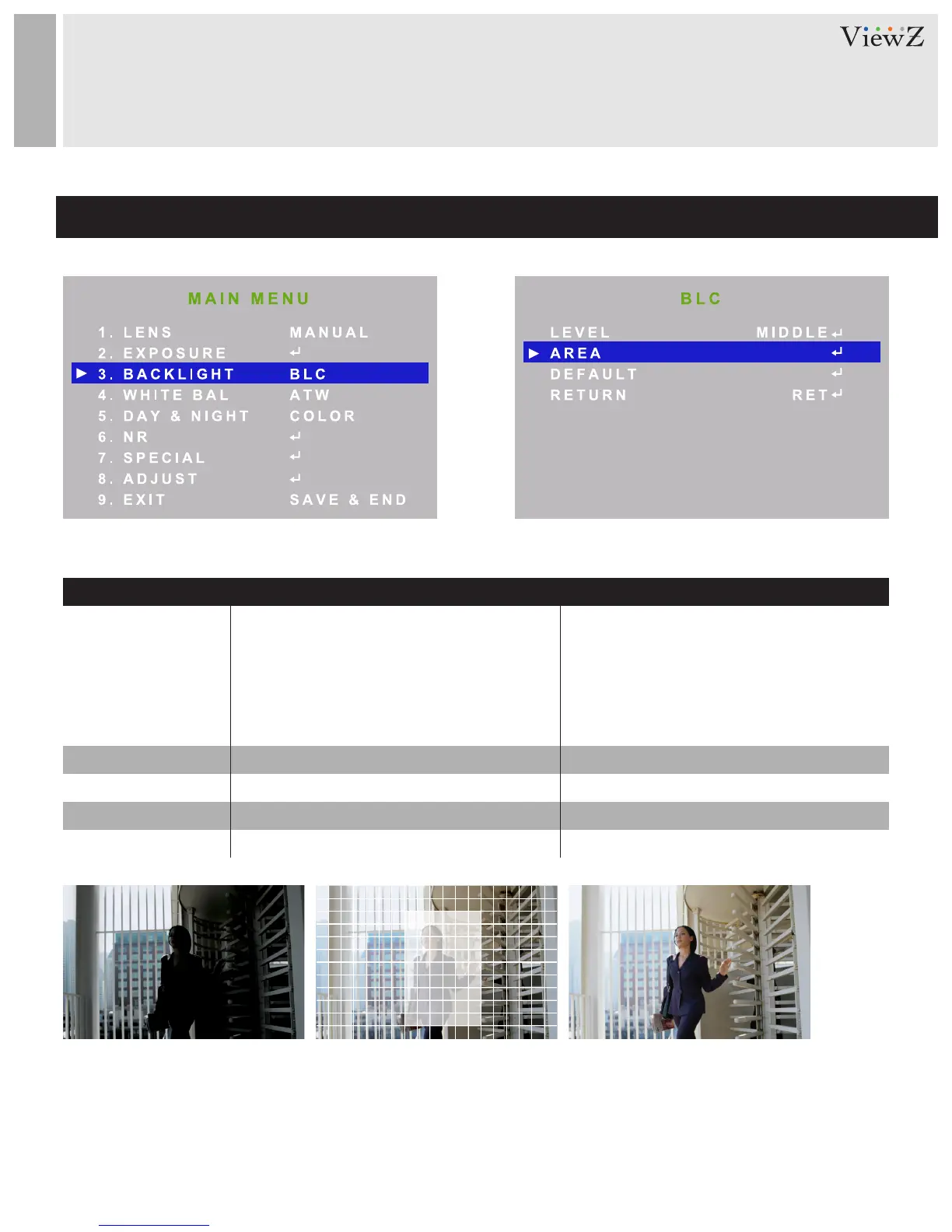CAMERA CONTROL & FUNCTION
Set up the menu - BACK LIGHT
BLC
LEVEL
AREA
DEFAULT
RETURN
Original Image BLC ONBLC ON and Area Set Mode
Set up the level of Black Mask.
Adjust the BLC area.
Go back to the factory setup of BLC.
Go back to the top OSD menu.
Possible to select two areas at AREA SEL &
can control GAIN, expand or reduce a length
area by HEIGHT and the width area by WIDTH,
Move to a width direction by LEFT/RIGHT
and the length direction by TOP/BOTTOM.
LOW / MIDDLE / HIGH
POSITION / SIZE / RET / AGAIN
-
-
FUNCTION VALUE
