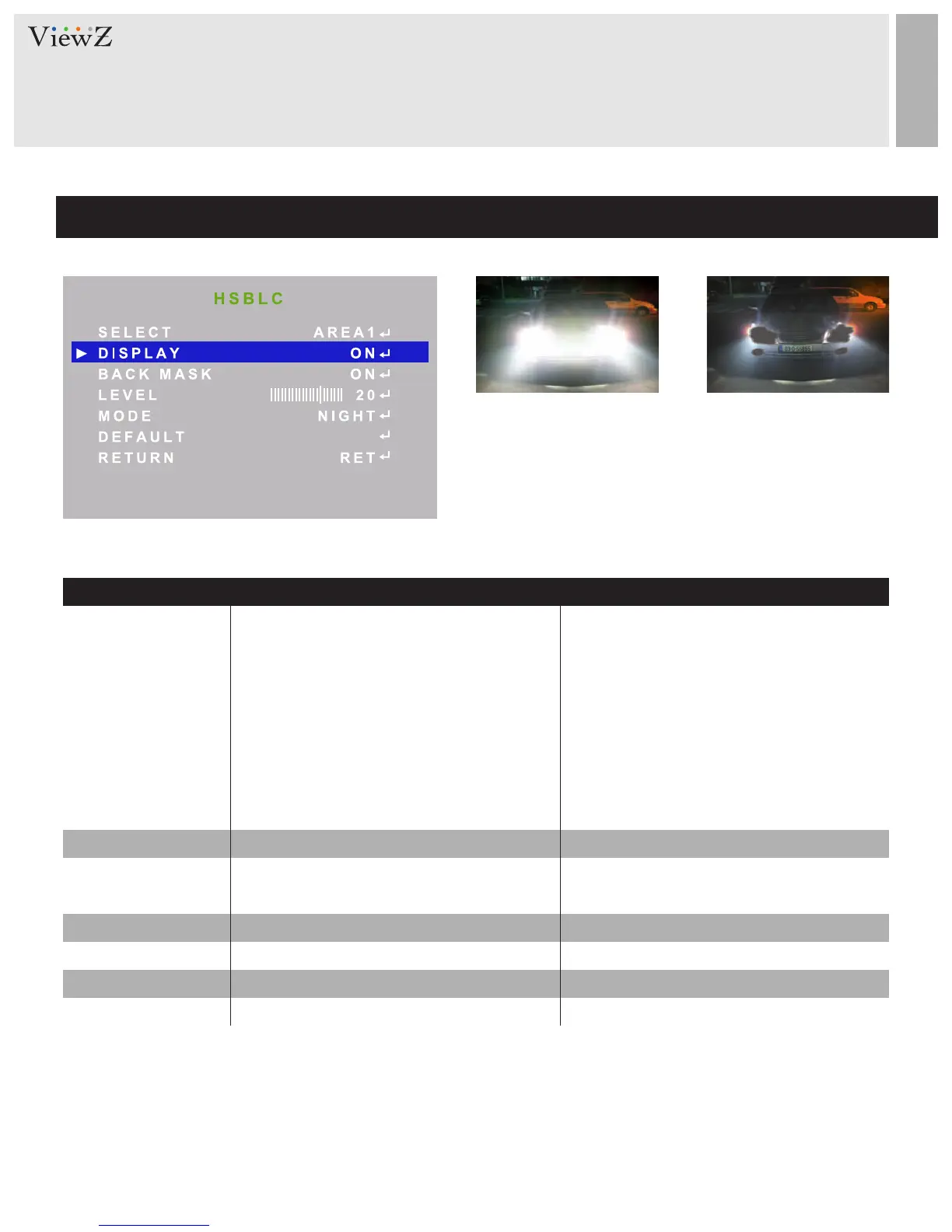CAMERA CONTROL & FUNCTION
Set up the menu - BACKLIGHT
HSBLC
SELECT
BLACK MASK
LEVEL
MODE
DEFAULT
RETURN
Adjust the 4 HSBLC area.
Adjust the transmission range of light in
HSBLC is show in Black.
Set up the level of Black Mask.
Set up HSBLC mode for day and night.
Go back to the factory setup of HSBLC.
Go back to the top OSD menu.
It cuts off the strong lighting like the
“headlight”. According to user’s adjustment,
zones & sensitivity can be adjustable. In case
of the car surveillance, it remarkably performs
recognizing License plate or subject HLC is
a function to mask bright areas in order to
prevent the target object from looking dark
due to the backlighting.
AREA 1 ~ AREA 4
OFF / ON
0 ~ 100
NIGHT / ALL DAY (AGC LEVEL, 0 ~ 255)
-
-
FUNCTION VALUE
AerBefore
