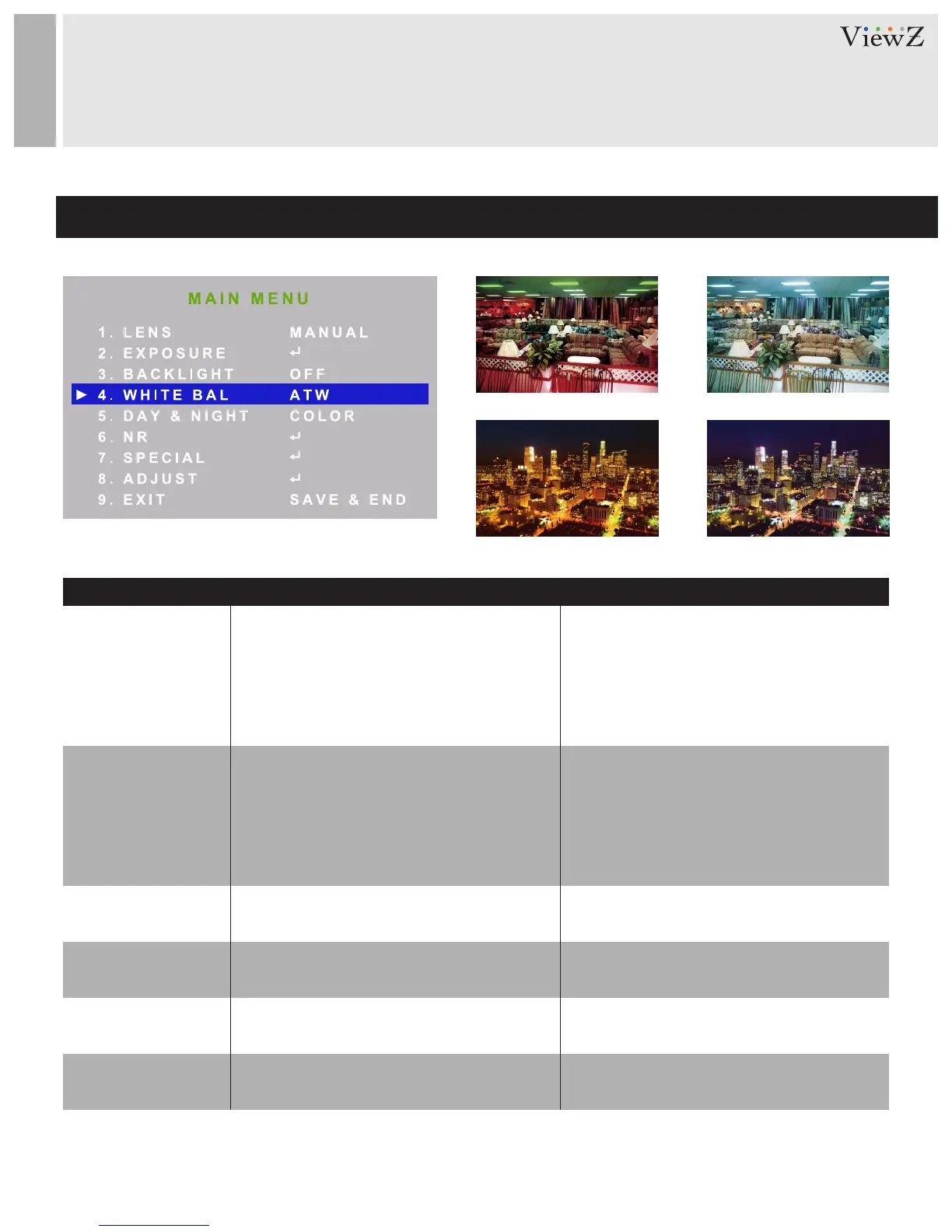MANUAL
AWC-SET
ATW
INDOOR
OUTDOOR
AWB
Select this to fine-tune White Balance
manually. Set White Balance first by using
the ATW or AWC mode. After that switch to
MANUAL mode, fine-tune the White Balance
To find the optional setting for the current
Select this when the color temperature is
between 2300K & 9500K.
between 2500K & 10500K.
Select this when the color temperature is
Select this when the color temperature is
Select this when the color temperature is
between 1800k & 10500k (
sodium light inclusion
).
between 4500K & 8500K.
luminance environment in this mode, set
the point the camera toward a sheet of white
paper and press the SET button. If the
environment changes, readjust it.
and then press the SET button.
BLUE (0 ~ 100) / RED (0 ~ 100)
-
-
-
-
-
FUNCTION VALUE
CAMERA CONTROL & FUNCTION
Set up the menu - WHITE BALANCE
White Balance OnWhite Balance O
Good AWBBad AWB
