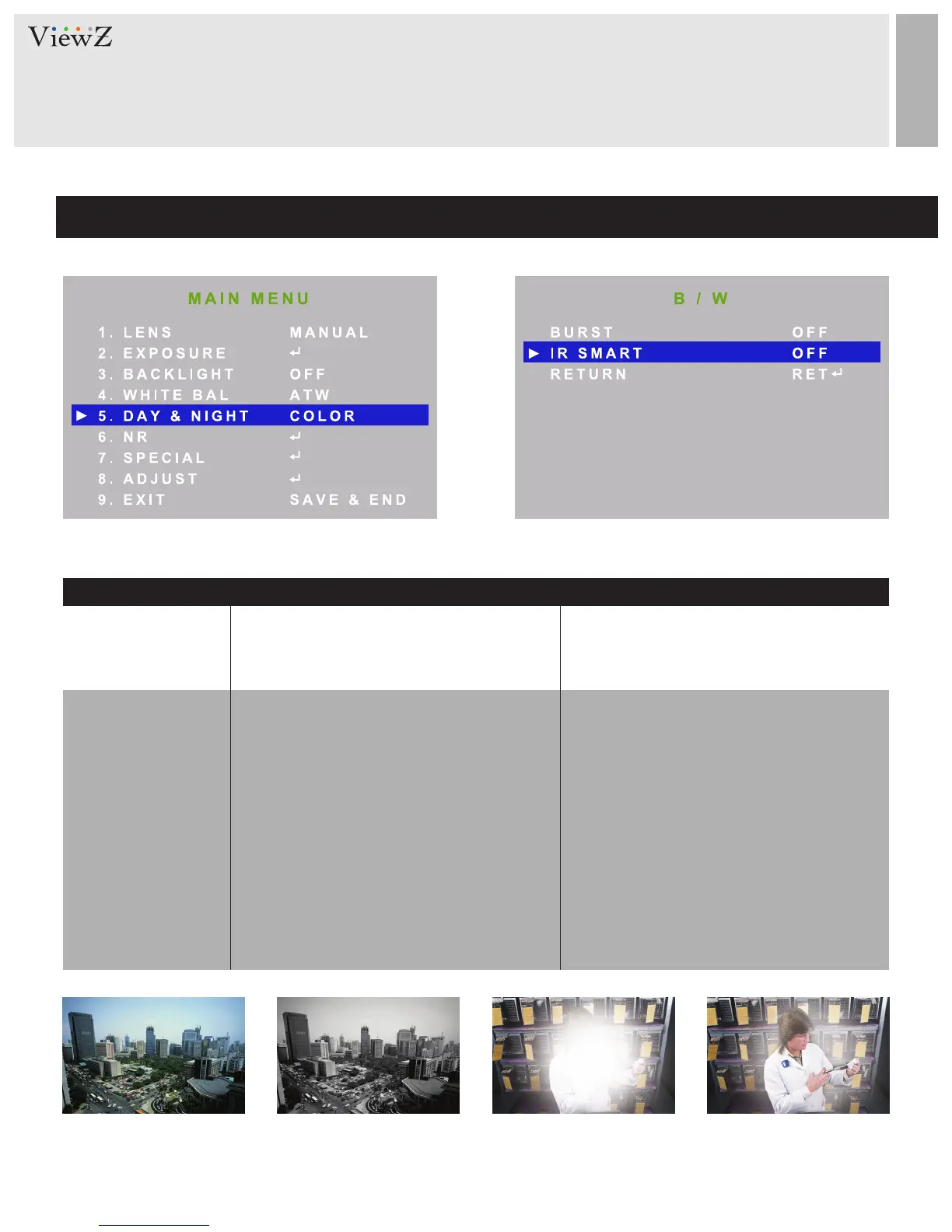CAMERA CONTROL & FUNCTION
Set up the menu - DAY & NIGHT
DAY & NIGHT
COLOR
B/W
BURST
IR SMART
RETURN
Use to maintain color mode all the time.
Use to maintain B/W mode all the time.
Alters the color burst information passed to
Adjust the display saturation.
Go back to the top OSD menu.
the video monitor. Since this is B/W mode,
it doesn't effect color but can effect gain.
If your monitor is showing a poor image and
you are using long runs of cable, changing
this setting from OFF to ON may improve
the situation.
Useful in environments that restrict the use
of artificial light.
-
-
OFF / ON
OFF / ON
-
FUNCTION VALUE
B / W SMART IR O SMART IR OnColor
