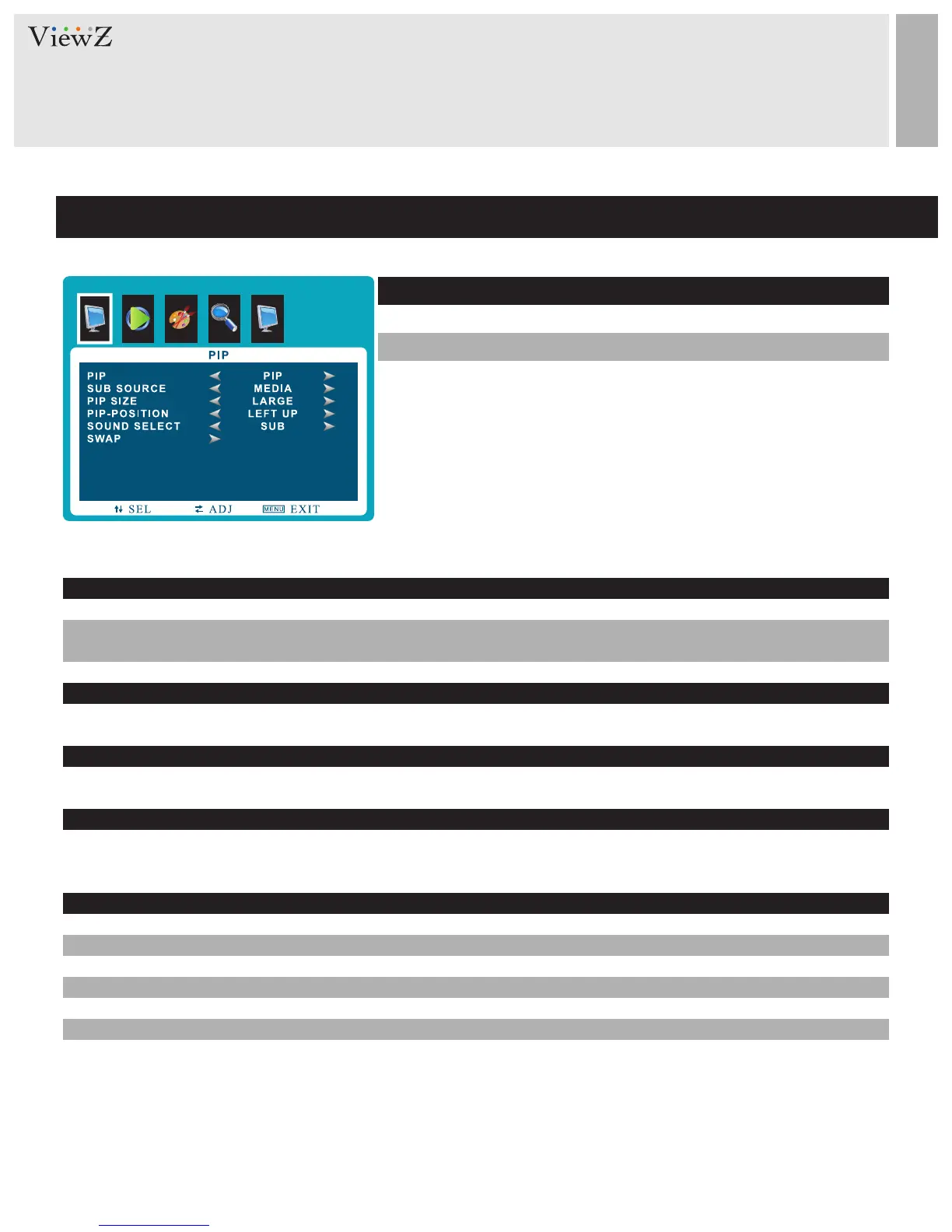CONTROL AND FUNCTION
PIP
▲/▼ MOVE ◄/► SELECT(ADJUST) MENU RETURN
PIP
PIP (Picture in Picture)
MEDIA (Optional)
VGA
AV
CAMERA
SUB SOURCE
PIP SIZE
PIP-POSITION
SWAP
Selects PIP or OFF
Separates the screen into two parts. One source device is displayed on the main screen
at the same time the another source device is displayed in inset window
Selects PIP input source
Adjusts PIP window size
Adjusts PIP position
Swaps the main display
See table below
See table below
See table below
See table below
OFF
OFF
HDMI
SOUND SELECT
PIP / PBP function off
HDMI
X
O
O
O
X
MEDIA (Optional)
O
X
O
O
O
VGA
O
O
X
O
O
AV
O
O
O
X
O
CAMERA
X
O
O
O
X
Selects sound source input
MAIN, SUB
FUNCTION
PIP
PIP MODE
VALUE
SMALL, MEDIUM, LARGE
LEFT UP / LEFT DOWN
RIGHT UP / RIGHT DOWN
PIP / PBP input source DVI, YPBPR, HDMI, VGA, AV1, AV2, AV3, AV4, AV5
Display small, medium, large size PIP window on main display
Set the position of PIP window on main display
SUB SOURCE
PIP SIZE
PIP-POSITION
