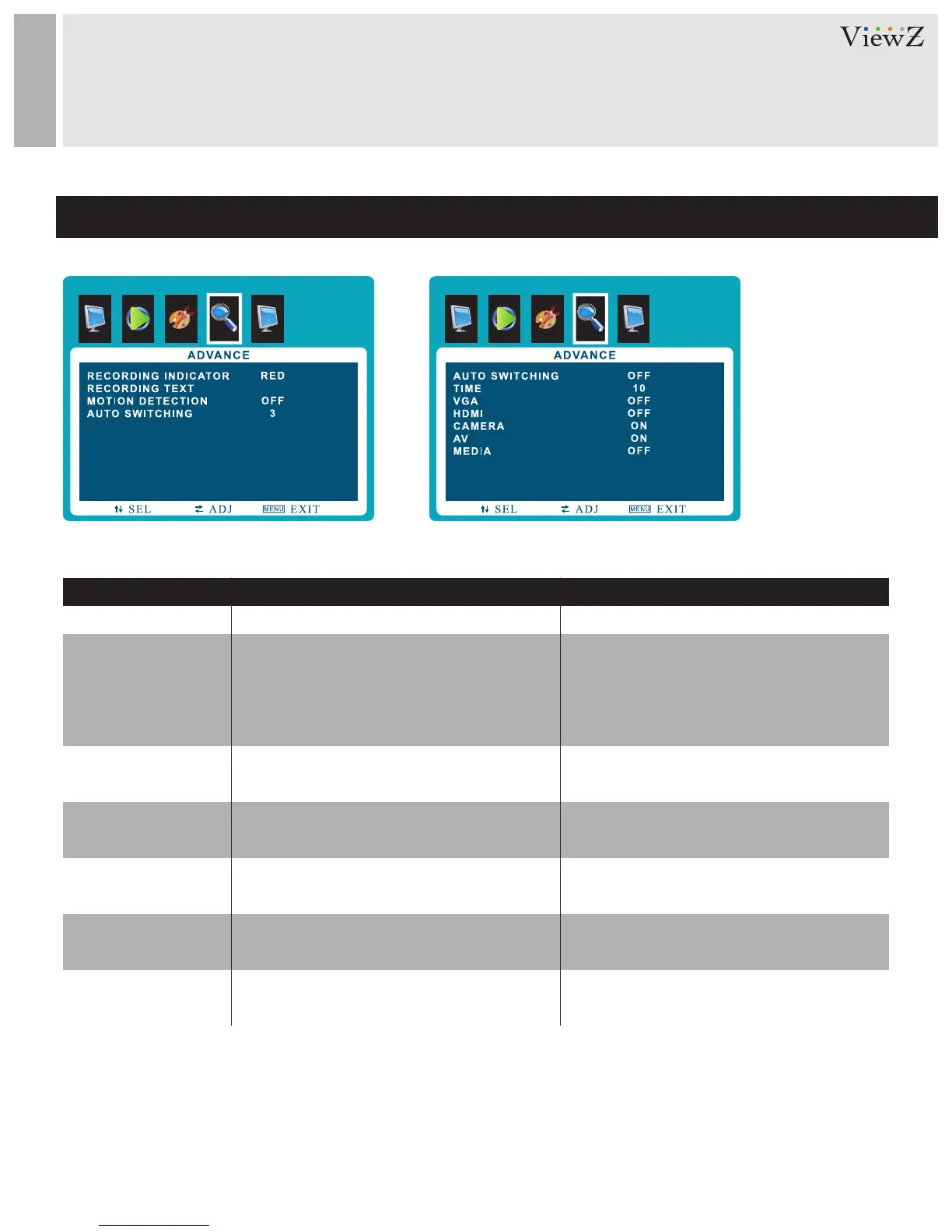CONTROL AND FUNCTION
Advance - Adjust Auto Switching
AUTO SWITCHING
TIME
Enables the AUTO SWITCHING function
Adjusts the time which the monitor displays
one input source before switching to the other
* Only selected two input sources can
be displayed
OFF / ON
3 ~ 100 sec
VGA
HDMI
CAMERA
AV
MEDIA
Sets the VGA input source as the switching
Sets the HDMI input source as the switching
Sets the CAMERA input source as the
Sets the AV input source as the switching
Sets the MEDIA input source as the switching
display source
display source
switching display source
display source
display source
OFF / ON
OFF / ON
OFF / ON
OFF / ON
OFF / ON
FUNCTION VALUE
▲/▼ MOVE ◄/► SELECT(ADJUST) MENU RETURN
AUTO SWITCHING Option Window
