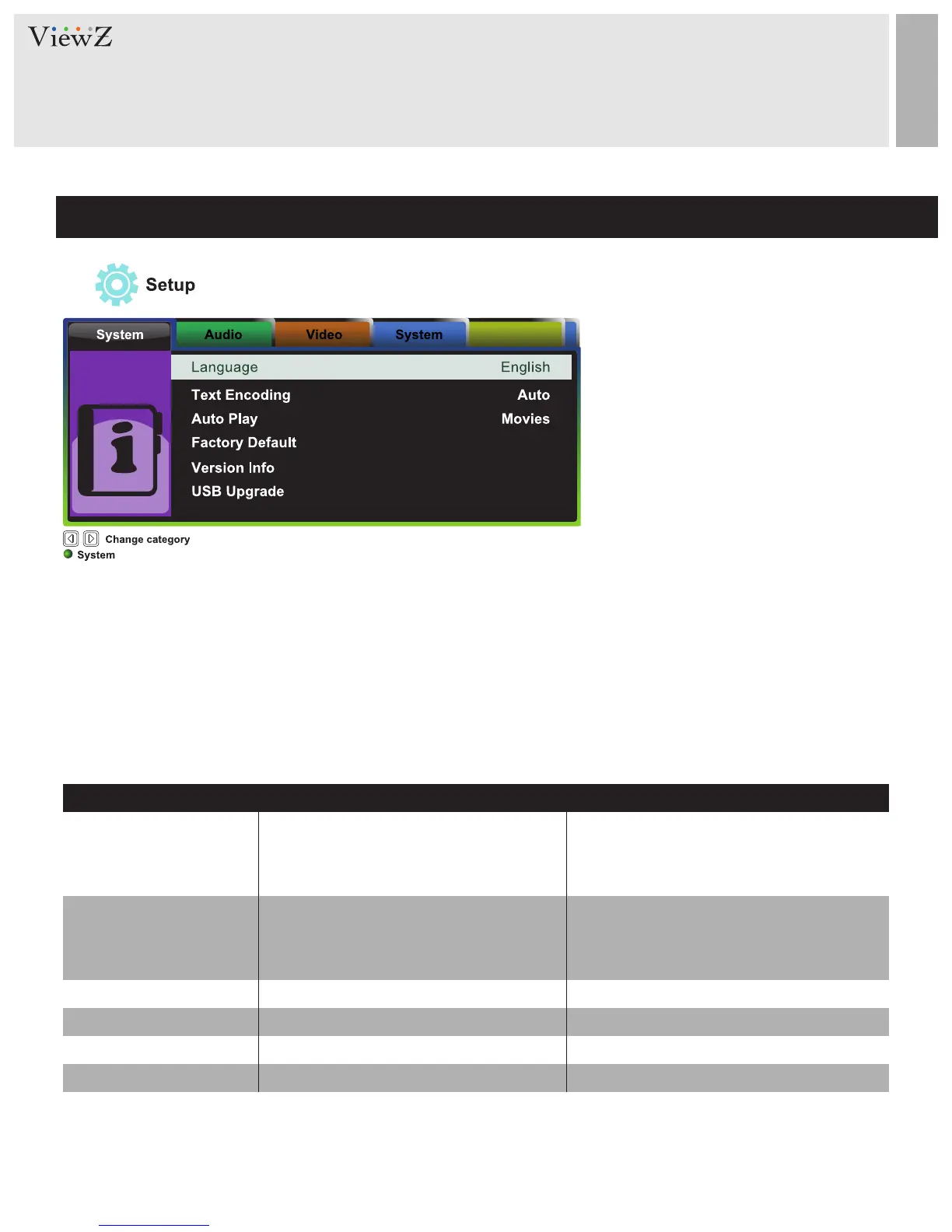MEDIA PLAYER CONTROL
When you select Setup on the entry menu of Media play:
1. Press the ENTER buon and then press ◄ / ► buons to select the Video / Audio / System setup.
2. Select System and then press ▲ / ▼ buon to select the parameters to adjust.
3. Press the ENTER buon again to select and adjust the details.
4. Press the EXIT buon to return to the Media OSD MENU
Setup - System
Language
Auto Play
Factory Default
Version Info
USB Upgrade
Selects the language of the OSD menu
Selects an auto play file-type
Returns all settings back to factory default
Shows the current media card version info
Selects USB to upgrade the firmware
English / Chinese / Japanese / Espanol
French / Deutsch / Italian / Korean
Greek / Portuguese
Off / Movies / Photos / Music
Yes / No
VER: Media Box 3.60.000091U
Yes / No
Text Encoding Selects the language of encoding the text
Unicode(UTF8) / Western / Central European
Greek / Cyrillic / Turkish / SE European
Japanese (S-JIS) / Korean (EUC-KR) / Chinese
FUNCTION VALUE
