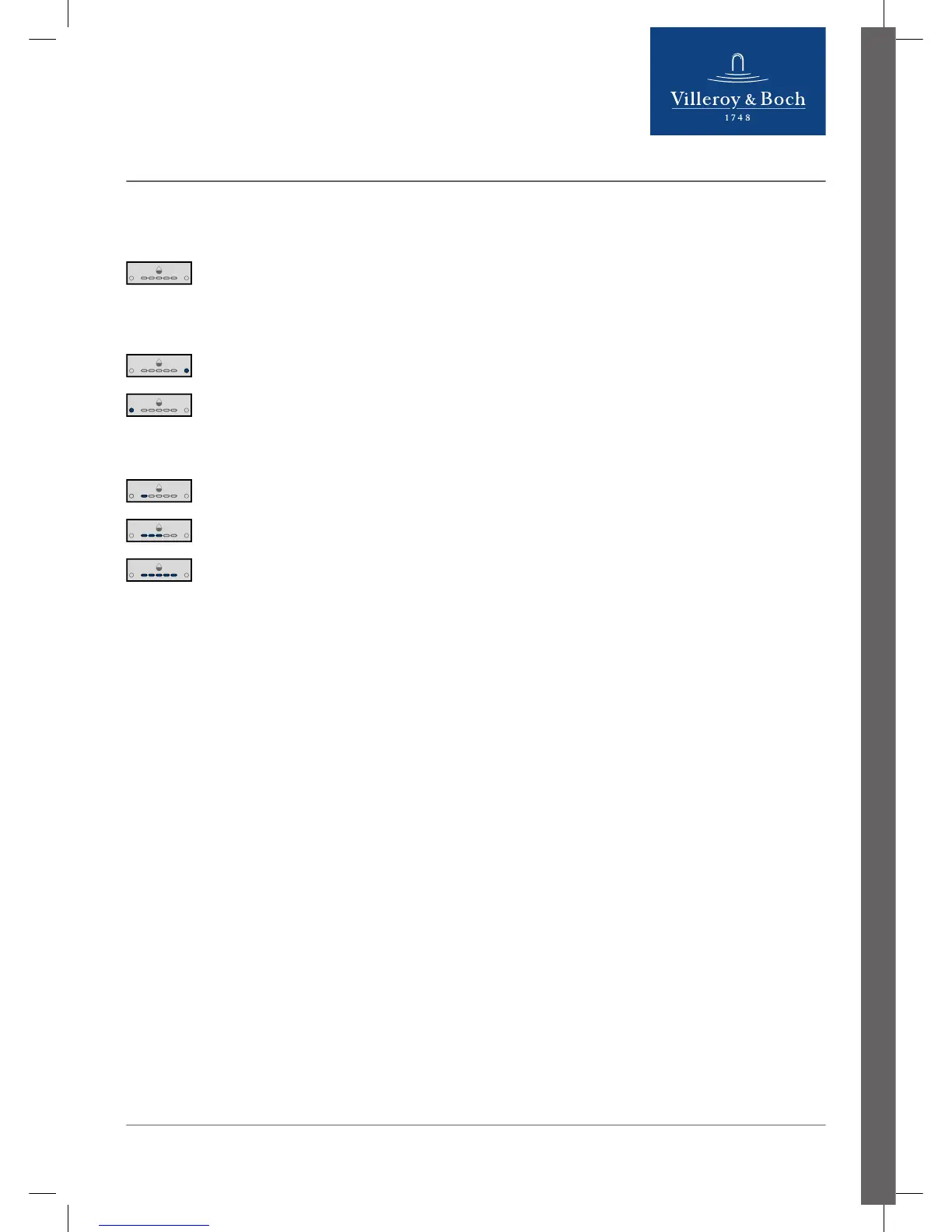EN
www.villeroy-boch.com // V 1.0 // 27.04.2018 // V0E100R1
21
5.6 Water volume
Set the required water volume level by repeatedly pressing the corresponding button.
The LED lights indicate the water volume setting.
Five different levels can be set.
After pressing the respective button, the corresponding number of LEDs lights up depending on
the water volume setting.
Press the right button to increase the water volume.
Press the left button to decrease the water volume.
The level of the water volume is shown in ascending order from left to right by five adjacent LED
lights. The higher the volume of water is, the more LEDs light up.
Display for low water volume.
Display for medium water volume.
Display for high water volume.
