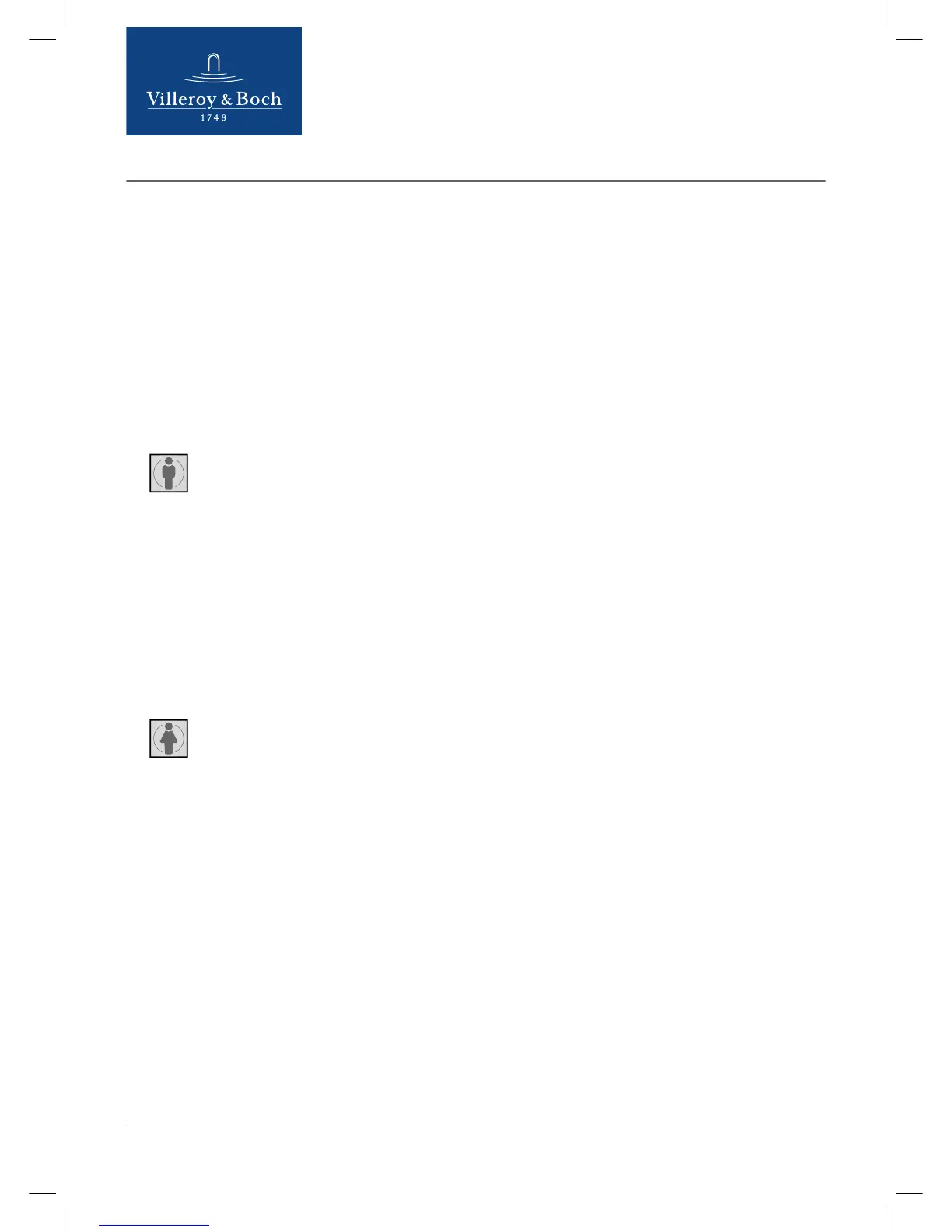24
www.villeroy-boch.com // V 1.0 // 27.04.2018 // V0E100R1
If no button is pressed after driving the shower nozzle out, it retracts to its starting position after 10
minutes.
If the stop button is pressed while the nozzle is out, expert mode is deactivated and the shower
nozzle drives back to its starting position.
6.3 Pairing of ViClean-I 100 with the remote control
Pairing denotes the connection process between ViClean-I 100 and the remote control. This
function is only needed when the remote control has been replaced.
To connect the remote control to your ViClean-I 100, proceed as follows:
•
Switch your ViClean-I 100 off.
•
Activate expert mode.
•
In expert mode, press the Rear wash button.
•
Pressing the Rear wash button puts the remote control in search mode. In search mode you can
connect the remote control with your ViClean-I 100 via Bluetooth.
•
Switch your ViClean-I 100 on.
➯
Your ViClean-I 100 connects automatically with your remote control.
➯
When the connection process has finished successfully, the remote control leaves expert
mode automatically and the LEDs light up three times.
6.4 Resetting your ViClean-I 100
To reset the settings of your ViClean-I 100, proceed as follows:
•
Activate expert mode.
•
In expert mode, press the Lady wash button.
➯
All settings are reset.
