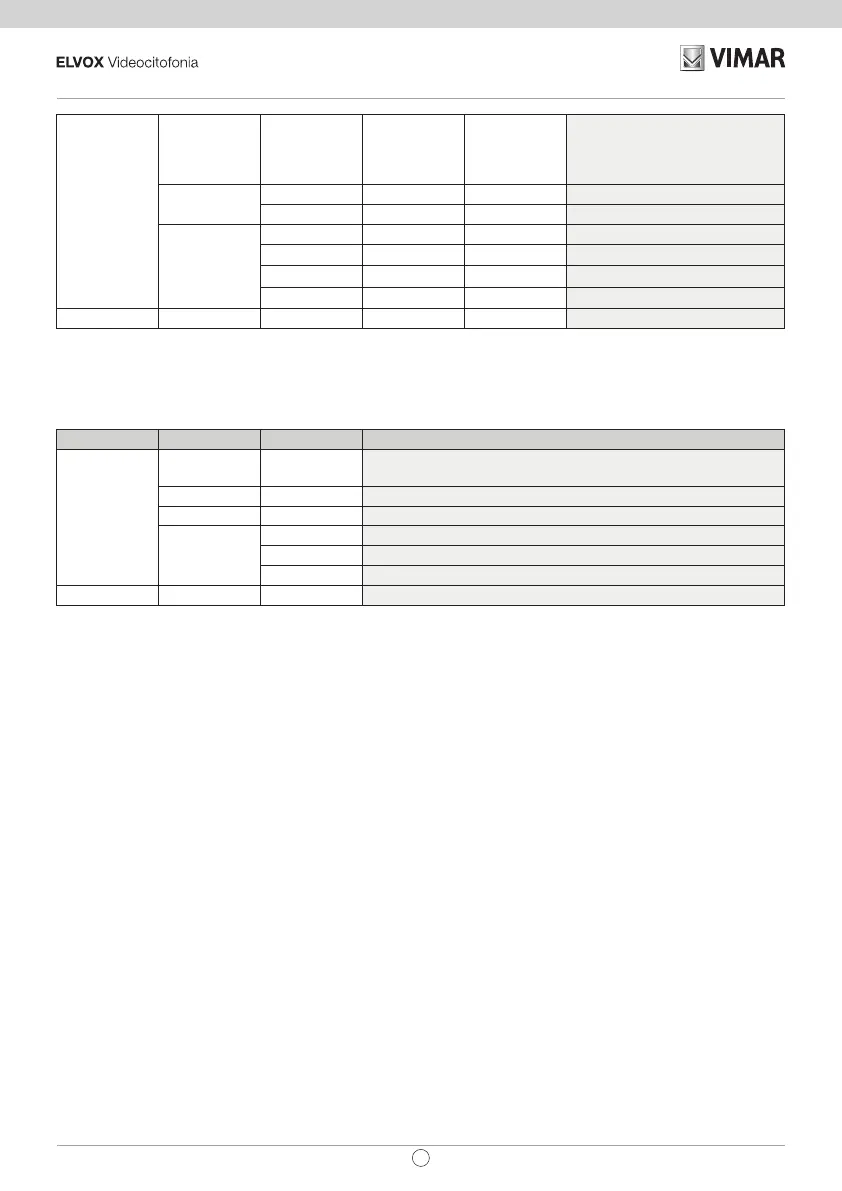Display
Lingua
Italiano, Inglese, Francese, Tedesco,
Spagnolo, Greco, Portoghese,
Russo, Svedese, Olandese e
Polacco (Default: italiano)
Menu
Font Normale/Grande (Default: Grande)
Navigazione Diretto, Navigabile, Esteso
LCD
Luminosità 1-5 (Default:5)
Colori B/N, BLU, VERDE (Default: BLU)
Standby ON/OFF (Default: ON)
Logo ON/OFF (Default: ON)
Password Amministratore Inserimento PWD (2 volte)
Per la descrizione dei campi del menu fare riferimento al menu installatore.
Tabella 4 - Nel caso di installazione in impianti con tecnologia IP.
Livello 0 Livello 1 Livello 2 Settings
Display
Lingua
Italiano, Inglese, Francese, Tedesco, Spagnolo, Greco, Portoghese,
Russo, Svedese, Olandese e Polacco
Menu Navigazione Diretto/Navigabile/Esteso (Default: Navigabile)
Font Normale/Grande (Default: Normale)
LCD
Luminosità 1-5 (Default:5)
Colori B/N, BLU, VERDE (Default: B/N)
Standby ON/OFF (Default: ON)
Password Amministratore Inserimento PWD (2 volte)
16
IT
41018