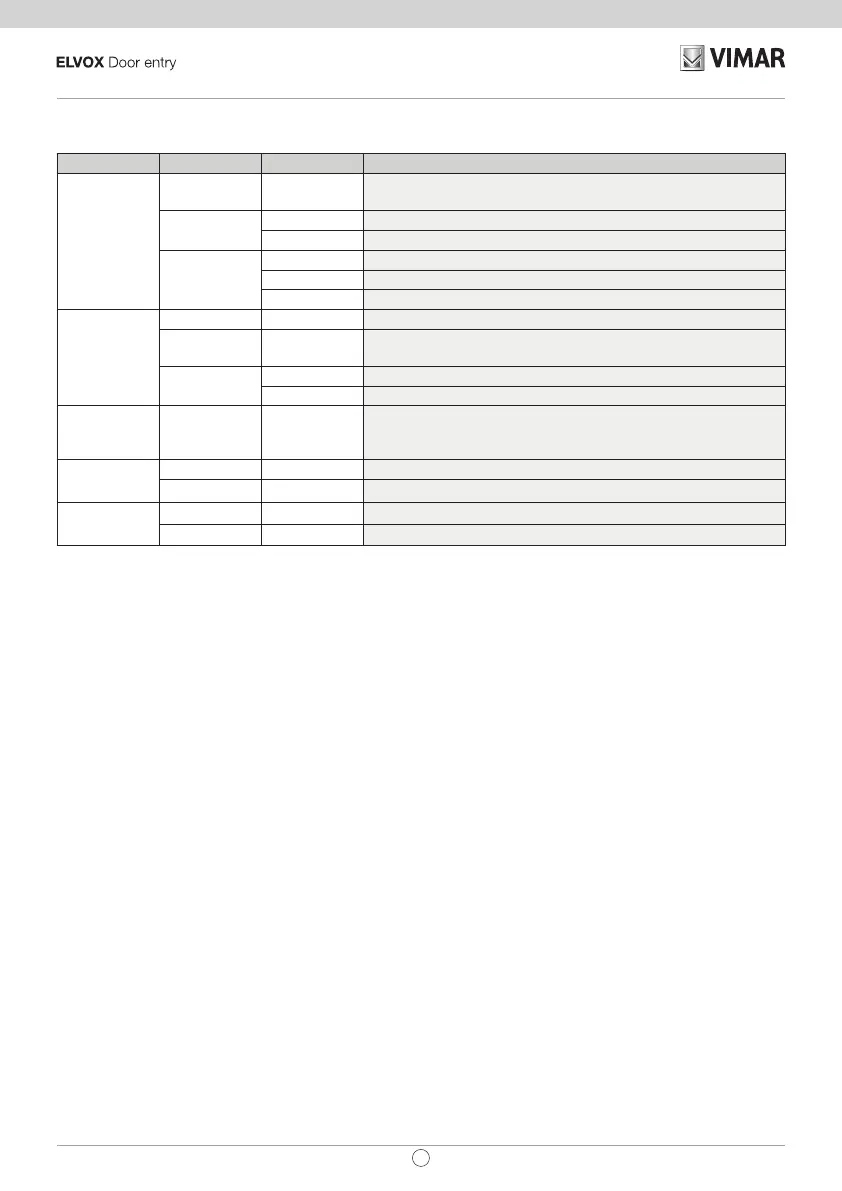Table 2 - For installations in systems with IP technology.
Level 0 Level 1 Level 2
Settings
Display
Language
Italian, English, French, German, Spanish, Greek, Portuguese, Russian,
Swedish, Dutch and Polish
Menu
Navigation Direct/Navigable/Expanded (Default: Navigable)
Font Normal/Large (Default: Normal)
LCD
Brightness 1-5 (Default:5)
Colours B/W, BLUE, GREEN (Default: B/W)
Standby ON/OFF (Default: ON)
Speech unit
Audio Speaker 4 levels
Push buttons Module order
- Status screen (in progress)
- Status screen (OK/fail)
Timing
Lock 8 values
Talk 8 values
Info
LCD FW Ver xxxxx
KP FW Ver xxxxx
RFID FW Ver xxxxx
System
Reset Settings
OK/C (Conrm/Cancel)
Reboot Sp.Unit
OK/C (Conrm/Cancel)
Password
Administrator Enter PWD (twice)
Installer Enter PWD (twice)
3.3.1.2. Contacts List (*)
This section is used to edit or add to the user contacts list stored in the outdoor station.
The administrator can only edit some elds of a user while the installer can edit all elds, enter a new user, delete a user or the
whole contacts list.
The elds that can be set for each user are:
• ID,
• Name;
• Information,
• Secondary Information,
• Visible (Indicates if the user must be visible in contacts list searches)
• Main (Indicates if the user must be considered main if there are two identical IDs)
• Remapping (Code used to call the user if the remapping is active)
3.3.1.3. Accesses (*)
This section is used to manage the system actuators and the associated codes and access tags.
The administrator can edit only the access tags and codes while the installer can also manage the section relating to the actuators.
The editable/settable elds for actuators are:
• Type (Indicates the type of actuator)
31
EN
41018