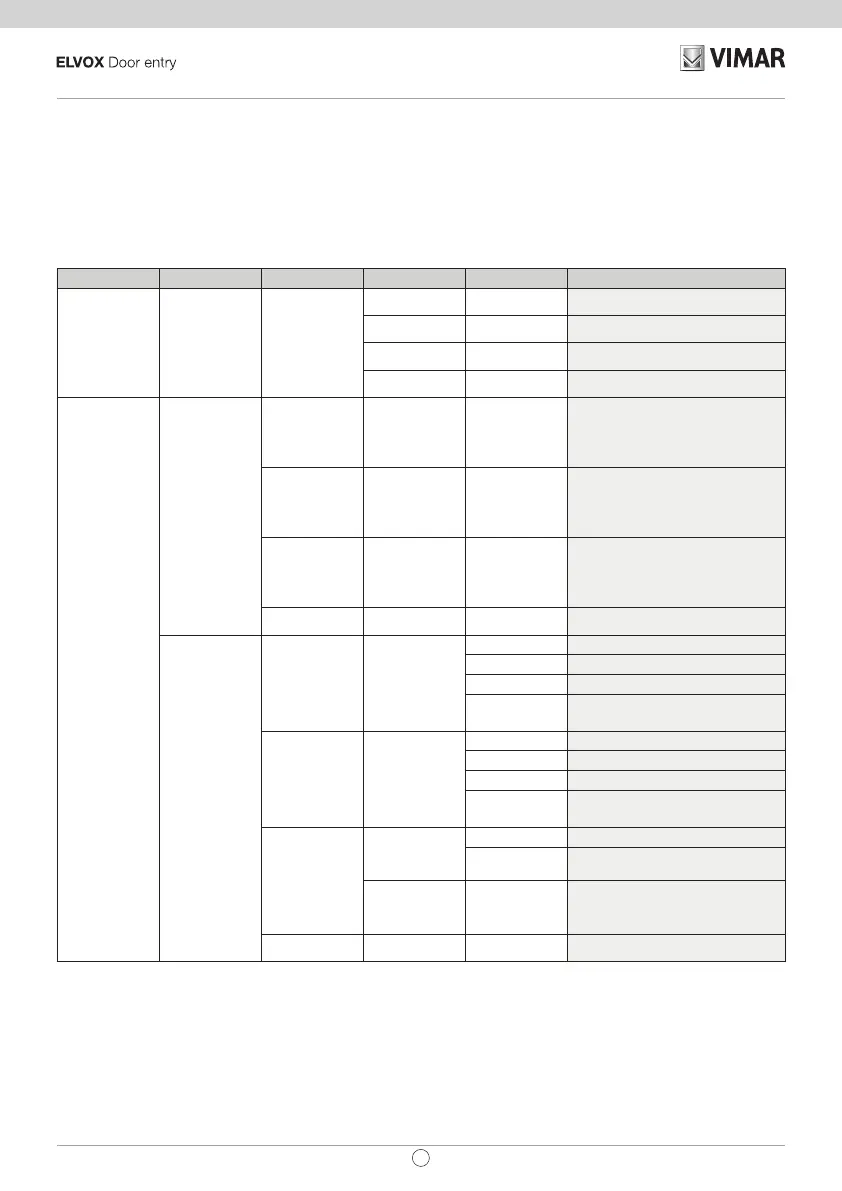3.3.2. Administrator Menu
3.3.2.1. Administrator menu structure
The structure is shown below:
Table 3 - For installations in systems with Due Fili Plus technology.
Level 0 Level 1 Level 2 Level 3 Level 4 Settings
Contacts List Edit
Select “Name”,
to scroll and
search
Name
Enter name
Information
Enter info
Secondary info
Enter info
Visible
YES/NO
Access
Access Codes
Edit
Select
“Description”,
to scroll and
search
Select “Code”,
to scroll
Edit code
Add
Select
“Description”,
to scroll and
search
Enter code
Delete
Select
“Description”,
to scroll and
search
Select “Code”,
to scroll
Conrm/Delete
Delete all
Conrm/Delete
Access Tag
Edit
Tag acquisition
from module
41017
ID “Read only” parameter
Name Enter name
Type User/Administrator
Actuation
Select to scroll and search. Enabled
only if the “User” type is selected.
Add
Tag acquisition
from module
41017
ID “Read only” parameter
Name Enter name
Type User/Administrator
Actuation
Select to scroll and search. Enabled
only if the “User” type is selected.
Delete
Tag acquisition
from module
41017
ID “Read only” parameter
Name “Read only” parameter
Select “Name”
to scroll and
search
Conrm/Delete
Del. All Conrm/Delete
36
EN
41018