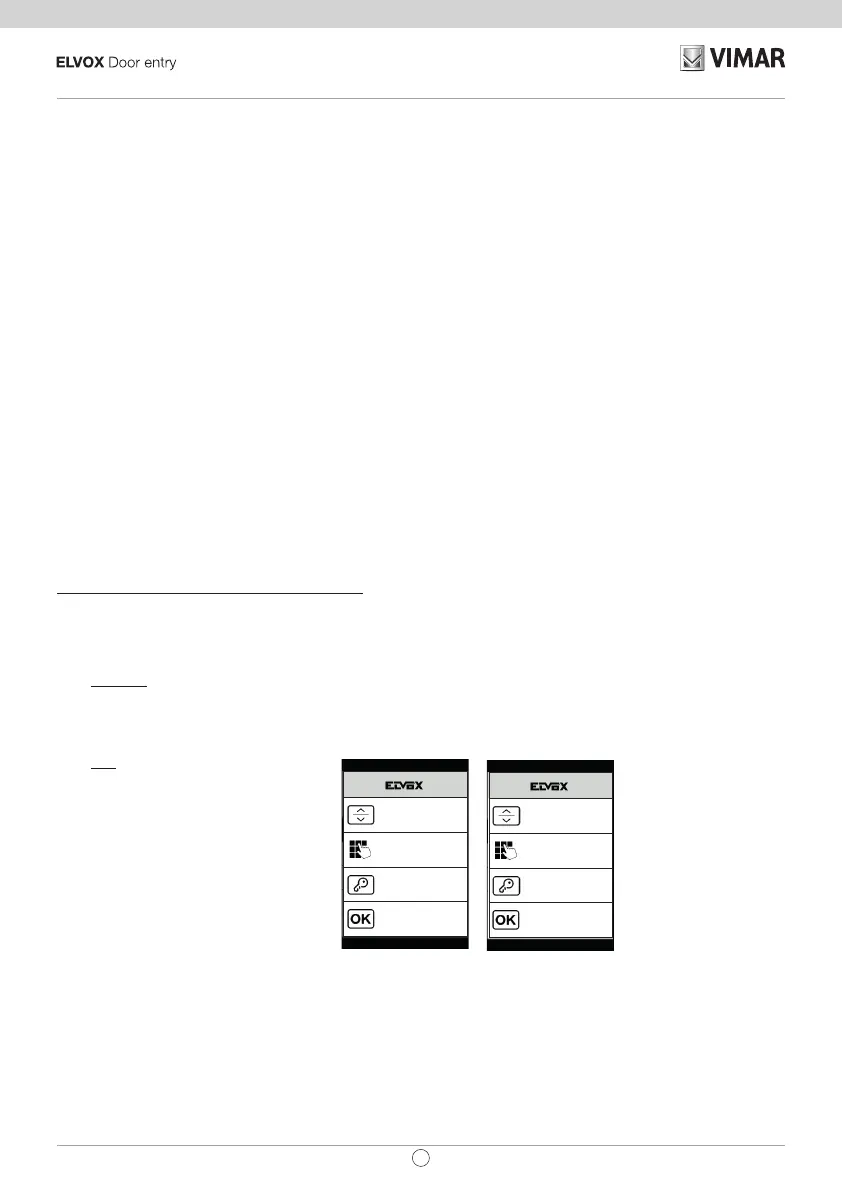• Device (Indicates which device the actuator acts on)
• Description (Alphanumeric eld used to identify the actuator unambiguously)
As regards the access codes on the other hand you can:
• Edit an existing code associated to an actuator
• Enter a new code, associating it to an actuator
• Delete a code associated to an actuator
• Delete all the codes of all the actuators
Finally in the access tag section it is possible to:
• Edit the name, type and actuator associated to a tag.
• Enter a new Administrator or User tag. In this case the relative actuator is also associated.
• Delete a tag
• Delete all tags
For all the above-described actions, once the word “Acquisition” appears on the display the tag must be passed in front of art. 41017.
For deletion only, it is also possible to scroll the list of tags and select those to be deleted.
From a panel in stand-by situation, an Administrator tag can also be passed in front of art. 41017 to directly access the “Access
Tag” menu
3.3.1.4. Display
“This section is used to congure the display functions”
Language
It is used to select the user interface language.
• Language: Italian, English, French, German, Spanish, Greek, Portuguese, Russian, Swedish, Dutch and Polish
Menu
It is used to select:
• Font: Normal/Large
Changes the font size, to improve
readability.
Search by
name
Call by No
Open with
code
Porter
SEARCH BY
NAME
CALL BY No
OPEN WITH
CODE
PORTER
Normal
Large
32
EN
41018