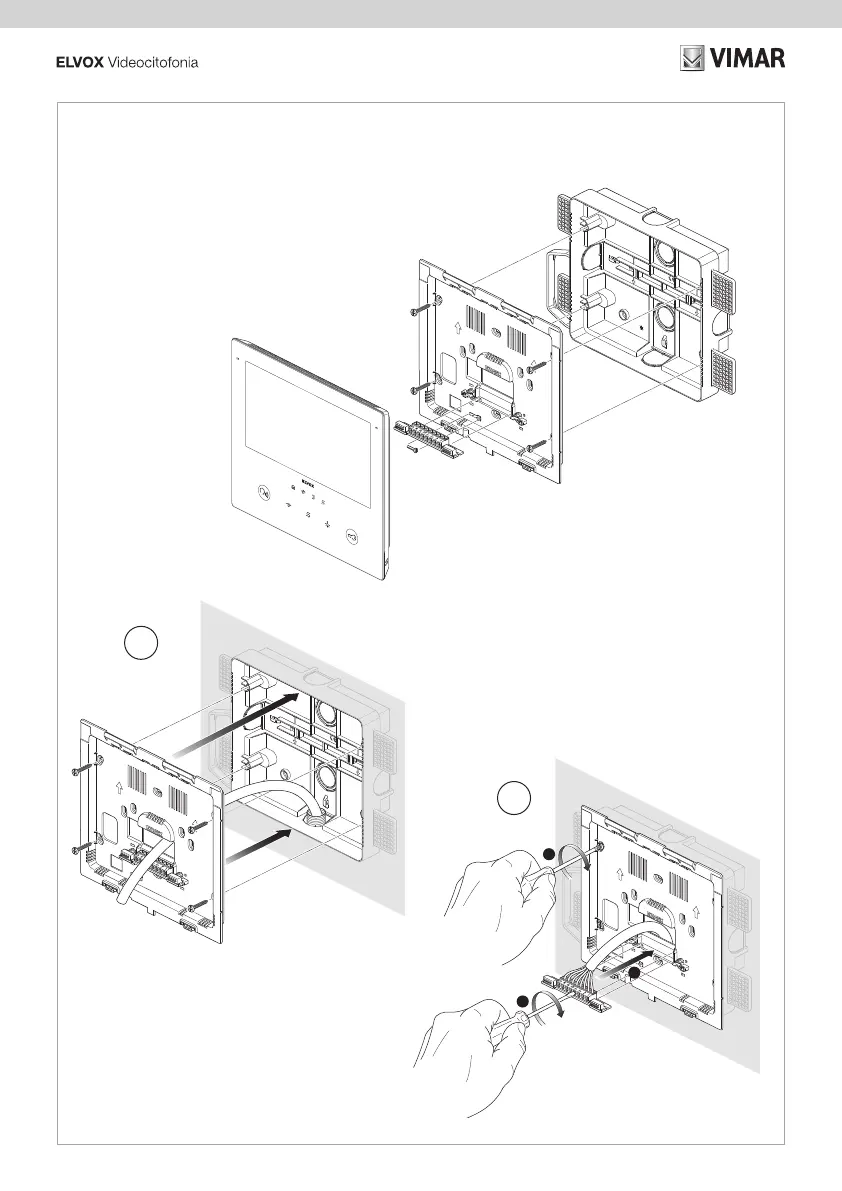7
K40517.R
UP
UP
CH
M
IN
E-
E+
2
1
FP
40591
-15°C
850°C
Ha
VIMAR SPA
VIALE VICENZA 14
36063 MAROSTICA VI
ITALY
40591
-15°C
850°C
Ha
VIMAR SPA
VIALE VICENZA 14
36063 MAROSTICA VI
ITALY
UP
UP
CH
M
IN
E-
E+
2
1
FP
Fissaggio staffa, cablaggio e riposizionamento morsettiera
40591
-15°C
850°C
Ha
VIMAR SPA
VIALE VICENZA 14
36063 MAROSTICA VI
ITALY
UP
UP
CH
M
IN
E-
E+
2
1
FP
2
3
1
• Installazione semi incasso con scatola dedicata 40591
• Example of fixing on box 40591
• Installation de semi-encastrement avec boîte dédiée 40591
• Halbeinbau-Installation mit dedizierter Dose 40591
• Montaje semi-empotrado con caja especíca 40591
• Instalação de semi-embeber com caixa dedicada 40591
• Ημιχωνευτή εγκατάσταση με ειδικό κουτί 40591
•40591
1
2
