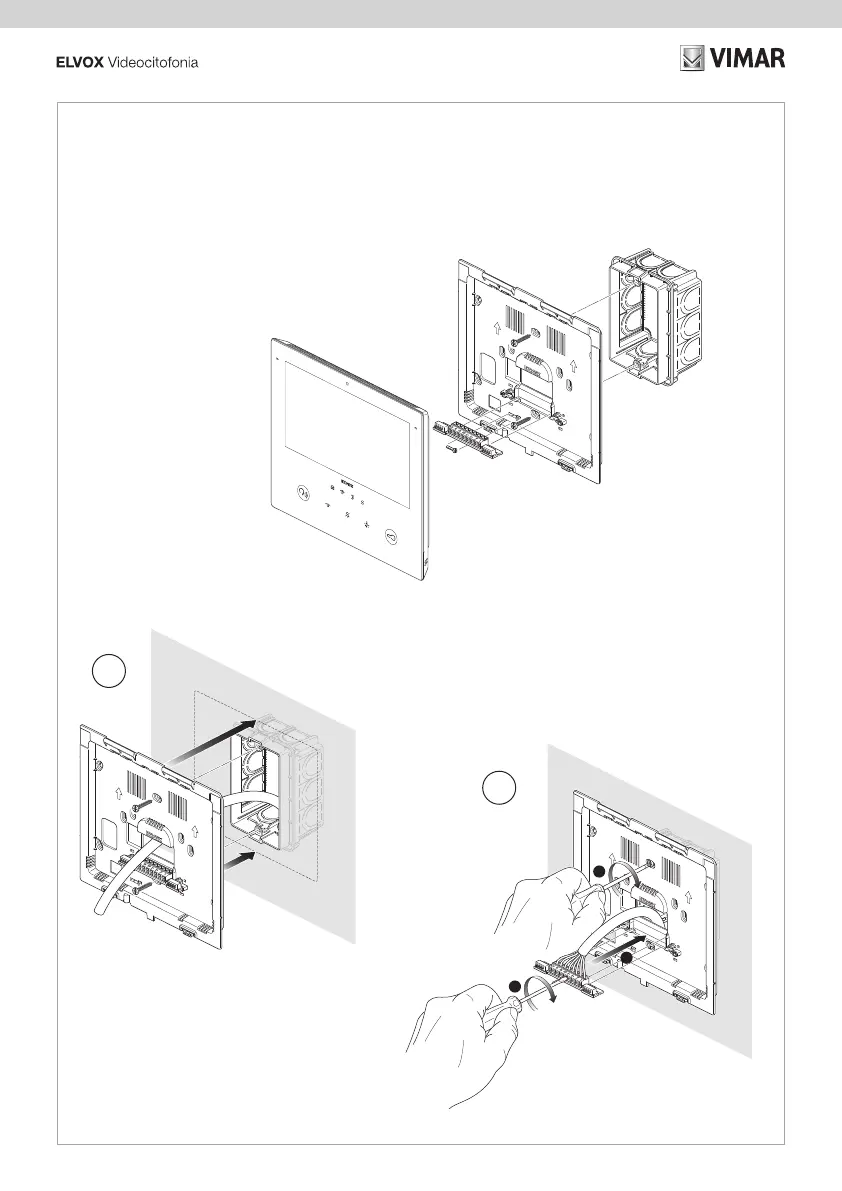8
K40517.R
UP
UP
CH
M
IN
E-
E+
2
1
FP
UP
UP
CH
M
IN
E-
E+
2
1
FP
Fissaggio staffa, cablaggio e riposizionamento morsettiera
UP
UP
CH
M
IN
E-
E+
2
1
FP
1
2
3
1
2
• Installazione a parete con ssaggio su scatola 3 moduli verticale (Vimar V71303)
• Example of fixing on vertical mounting box with 3 modules (Vimar V71303)
• Installation en saillie avec xation sur boîte 3 modules verticale (Vimar V71303)
• Halbeinbau-Installation mit dedizierter Dose V71303)
• Montaje de supercie con jación en caja vertical de 3 módulos (Vimar V71303)
• Instalação na parede com fixação em caixa de 3 módulos vertical (Vimar V71303)
• Επιτοίχια εγκατάσταση με στερέωση σε κατακόρυφο κουτί 3 στοιχείων (Vimar V71303)
•(V71303 Vimar) 3